There are two irrefutable facts: cache and cookies have their mission on an Android phone and its absence would take its toll on the user experience. But at the same time, they require some maintenance. More specifically, it is good to delete them from time to time.
In this article we are not going to go into depth in the definition of the cache, nor in what is a cookiebut yes in their similarities and differences and how regardless of which one we talk about, it is necessary to clean them from time to time. Because a little bit of cache and cookies is fine, but too much can take its toll.
Cookie vs cache: a practical explanation
How are cache and cookies alike? In both cases we are dealing with two types of temporary data storage used by applications (in the case of cookies, a browser is still an app) to improve performance and user experience. And here are the similarities. While in both cases they serve important functions, they differ in what they store and their effects.
Thus, the cache saves application data and files that we frequently use on the device. In the case of cookies, what they store are small browser text files and there are different types: technical or necessary, performance or analysis, advertising or marketing.
Applied to a browser, when you enter a website the cache will store elements such as images, scripts, style sheets, etc., so that they can be load faster the next time we return to that page. In the case of cookies, they optimize the operation of the website (technical cookies) and save user preferences and settings, such as login information, language or the content of the shopping basket.
In a simplified way, cookies make the website able to identify us and what we have done previously. This makes it easier for us to have that more personalized experience if we return, but they are also to blame for the fact that if you put a tent on the Decathlon website, you will later find similar products in personalized internet advertising. Because cookies are also used for behavioral tracking for ads.
The data stored in the cache can take up valuable space (especially if we have a device with little base storage) and if it fills up too much, it can affect performance, something that you will suffer more if you have an entry-level mobile. On the other hand, Too many cookies can pose a privacy problem.
So, when let’s clear the cache It may initially cost more to load that website (or another application), but we will not lose our preferences or have to log in again. That happens when we delete the cookies: When re-entering a website it will be necessary to log in and configure the available options again. In addition, we have the option of not accepting some cookies, while others such as technical ones will not be possible.
How to clear cache and cookies on an Android device
To clear the cache of an application we will simply have to follow the following route: ‘Settings’ > ‘Storage’ > ‘Other apps’ or from ‘Settings’ > ‘Applications and notifications’ and there enter the app that we are interested in cleaning. Once inside, we tap on Storage and cache and tap on ‘Clear cache’.

To clear the browser cache regardless of which one it is, we will have to enter it and enter its settings. In the case of Chrome (Android’s default browser), it is the three points. In the section of ‘Advanced configuration‘we play on’Privacy‘ > ‘Clear browsing data‘ and once inside, we select ‘Cookies and site data’ and finally click on ‘Delete data.
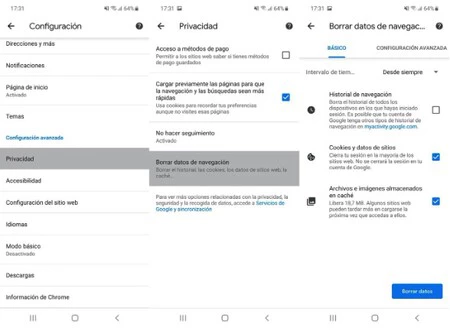
Cover | Eva Rodríguez de Luis with Microsoft Copilot Designer
In Voonze | How to clean your Android phone thoroughly: delete all the junk safely













