Many excursion destinations, dozens of sunsets, 5000 photos and videos – and now? More tips on how to make cool movies out of it.
Table of Contents
In the first part of this series, we gave you a number of tips on how best to record vacation videos with your Apple smartphone. In the second part we go into depth: Many destinations, dozens of sunsets, 5000 photos and videos – and now? Don’t let the beautiful vacation footage you filmed gather dust in your cloud! With the following tricks we will help you to make it a fun, exciting or emotional video.
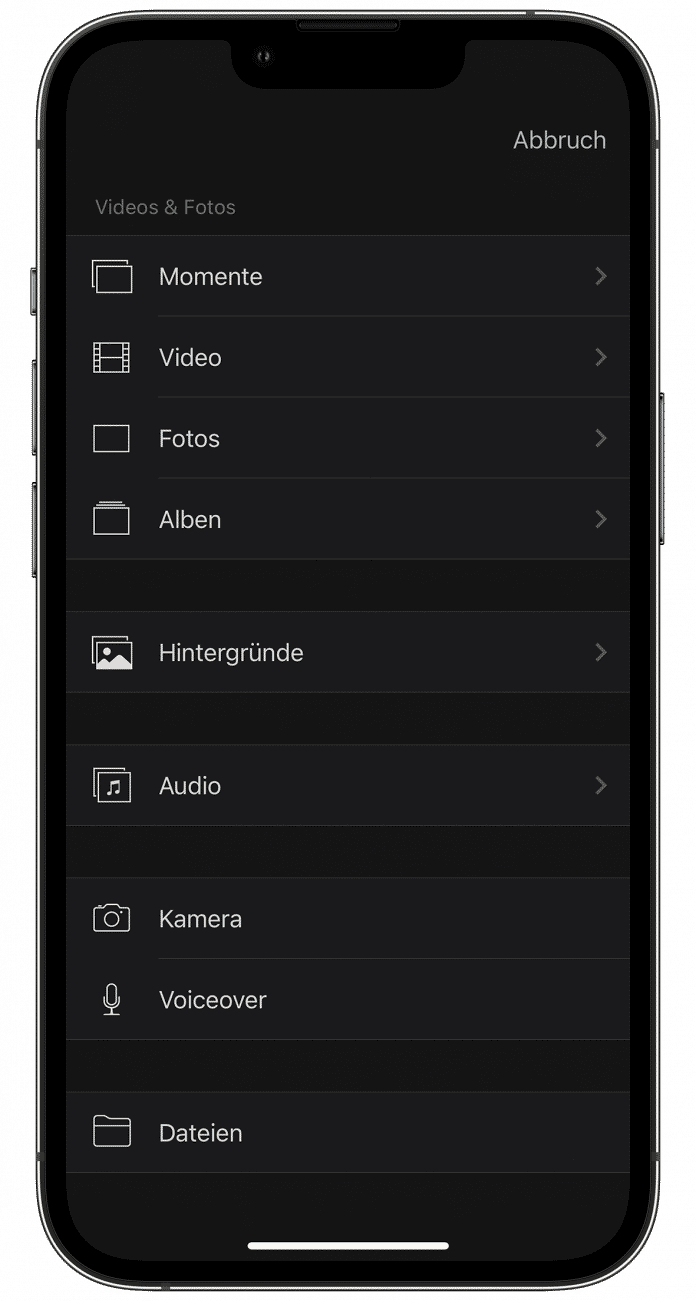
1 Import your favorite shots
A lot of image material accumulates during a holiday. Mark your favorite shots that should definitely be included in the video, preferably immediately after recording. So you don’t overlook anything when editing. The easiest way to do this is to use the favorites function in the Photos app and mark your tops with a heart. You should also mark the best take of several recording attempts in this way so that you don’t lose track of the iMovie import.
More on iPhones and iOS 15
-
18 iOS 15 tips: Get more out of iPhone and iPad
-
Camera tips in iPhone 13 and iOS 15
-
Tips on what’s new in iOS 15
-
iPhone 13, 13 mini, 13 Pro and 13 Pro Max in detailed test
-
iPhone 12, 12 Pro, 12 Pro Max and 12 mini: Apple’s 5G smartphones in the test
-
iPhone SE 3 in the test: classic car with a new engine
Pictures from the air, for example from a DJI drone, or underwater recordings from a GoPro give your video even more opportunities to tell the holiday in an attractive way. You need a lot of individual scenes, especially for a fast and dynamic video. Here, too, mark the best recordings in the app of the respective manufacturer and/or delete unsuccessful material. Transfer what you can use to the iPhone, for example to a folder in the Files app.













