One of the most important aspects that we take care of in our phones is storage space, especially since most manufacturers stopped including support for microSD cards in many models. Every game we download, every high-MP photo we take and every video we record in 4K consumes a considerable amount of space. Especially when we talk about hundreds of photos over the months.
In the case of games the only thing we can do is delete them (although we can also archive them), but for photos and videos there is a more interesting solution: Use a much more efficient format when capturing images, a format that takes up less space and does not harm the quality of photos and videos. Yes, something like that exists.
By simply changing a setting on your mobile camera, photos will take up less space
That last detail is very important: the idea is that the photos do not consume too much mobile storage space, but at the same time we want our photos to have the highest quality possible which is why we have spent hundreds of euros (or perhaps more than 1,000) on a mobile phone with an ultra premium camera.
For this we are going to take advantage of a format called HEIF that is to say, High Efficiency Image File Format (in Spanish “high efficiency image file format“). It is a container format for digital images that compresses their size, but does not affect their quality. This seems like a too good promise to be true, but it is. For example, him iPhone uses the HEIF format by default in photos, and even if we are Android users, we must recognize that the iPhone does very well in terms of photos.
HEIF images also maintain the settings and formats that we use in the photo, such as HDR. Again, they maintain quality by compressing their size. The only disadvantage of the HEIF format is that it is a format that is less compatible with some applications and web pages than formats such as JPG or PNG. Of course, It is compatible with all social networks and the main editing toolsso this reason should not worry us.
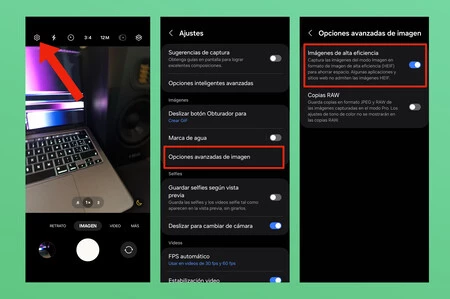 How to activate the high efficiency image format on a Samsung Galaxy with One UI.
How to activate the high efficiency image format on a Samsung Galaxy with One UI.
To activate the HEIF format, you only need to follow these steps on Android:
- Access the application camera
- Then to the camera settings menu
- On some mobile phones (such as Samsung Galaxy devices) it is necessary to access the settings section. Advanced settings
- And finally, activate the format. Depending on the mobile, this option could be called “High efficiency images” or simply “HEIF format”
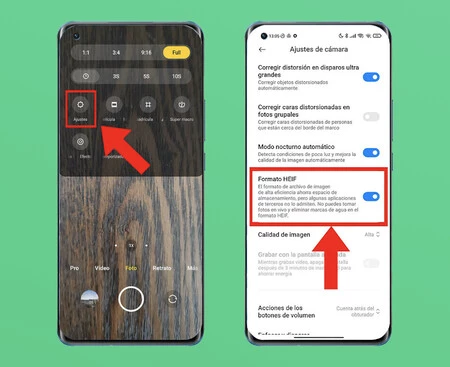 How to activate the high efficiency image format on a Xiaomo mobile with MIUI.
How to activate the high efficiency image format on a Xiaomo mobile with MIUI.
This option is available on multiple Android devices, including Samsung Galaxy phones, Xiaomi phones with MIUI and Xiaomi devices with the new HyperOS operating system.
We can even go further and not only set the photos to high efficiency, but also video recording.
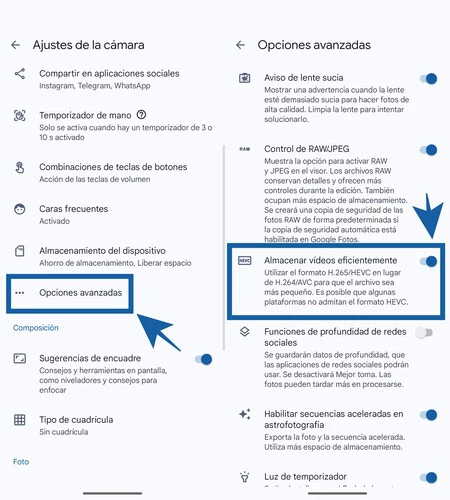
To do this, again, you only need to access the camera application and then the settings menu. Next, we access the Advanced Options section and activate the efficient video format so that the mobile phone records videos in H.265/HEVC format instead of H.264/AVC. On some mobile phones this option is configured at the factory.
Via | Xiaomi World
In Voonze | 21 essential tips to take good photos with your Android mobile
In Voonze | The best photo editors for Android













