If you’ve been following us for a while, then you probably already know that in addition to keeping you informed, we’re always trying to add more knowledge to your everyday life, with tips and tutorials so you can get the most out of your devices and apps.
Today, continuing this routine, we present another tip; this time, for Instagram users! Learn below how to hide DM conversations from Instagram without necessarily having to delete them.
Unfortunately, unlike WhatsApp and some other messengers, Instagram does not have a native function for archiving conversations. But that doesn’t mean you can’t hide some chats from your DM!
Through the restriction feature, Instagram users can hide chats from their mailbox on the network. With this trick, those who value privacy and discretion will be able to “archive” conversations even without the app making the function available natively.
Check below how to use and some details of the feature:
- With your DM open on Instagram, access the chat you would like to hide;
- Tap the person’s name;
- Swipe down the screen, tap “Restrict” and, on the next screen, confirm the action by tapping “Restrict account🇧🇷 The restricted conversation will disappear from the main message box.

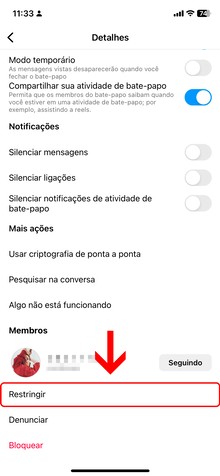
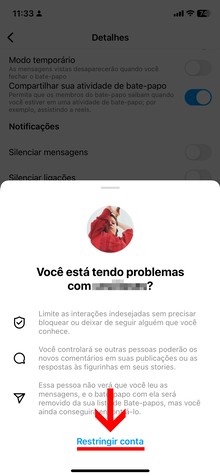
- To view restricted conversations, still on the message page, tap “Requests🇧🇷 Restricted chats will be displayed;
- Tap a chat to read and send messages;
- On the conversation screen, tap “remove restriction” to be able to send a message. The conversation will return to the main DM screen.
- Repeat the above process if you want to hide the chat again.
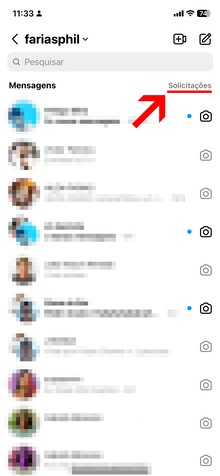


You’ve learned how to restrict a conversation and how to use the feature generally. However, as the action is not a common filing, it carries with it some other consequences.
In addition to the chat going to the section highlighted above, staying outside the main box, the person will not be able to know when you are online and will not receive the message reading check. You will also not receive notifications of the restricted conversation.
The restricted person will still be able to view and comment on your posts as normal, but the comment will only appear to other Instagram users upon your approval. Before that, you can delete or just ignore the comment.
Other than that, the restricted person will still be able to send you messages and view your stories. Her posts will still appear in your feed and you can like and comment on them freely.
>#wrapperApp {-webkit-box-shadow: 0px 0px 5px 1px rgba(0,0,0,0.23);-moz-box-shadow: 0px 0px 5px 1px rgba(0,0,0,0.23);box- shadow: 0px 0px 5px 1px rgba(0,0,0,0.23);padding: 5px;background-color: white;display: flex;height:155px;}#appImage { width: 25%;} #appLogo { width: 154px;height: 154px;}#appDetails { flex-grow: 1;padding-left:1px;}#name {font-size:150%;}#price, #developer, #size {font-size:80%; }#links{flex-grow: 1;padding-left:50px;}.lojaImg {width: 35px;height: 35px;margin-right:3px;vertical-align:middle;}.lojaImgWindows {width: 27px;height: 27px;margin-left:3px;padding-right:6px;vertical-align:middle;}.storesdivs {margin: 5px;margin-bottom:10px;}.storeslinkmobile {margin-right: 6px;}.stores {margin- right:6px;margin-top:TOPMARGINLOJASAQUI;}#lojasmobile{display:none;} @media only screen and (max-device-width: 480px) { #wrapperApp {height:auto;}#appDetalhes {padding-left:42px ;}#lojasmobile {display:block;}#lojalinkmobile {font-size:85%}#nome {pading-bottom:4px;margin-bottom:4px;fon t-size:110%;}#price, #developer, #size {display:none;}.stores{display:none;}.lojaImg {width: 19px;height: 19px;}.lojaImgWindows{width: 19px;height : 17px;}#appLogo { width: 115px;height: 125px;} }
class=”darkreader darkreader–sync” media=”screen” >













