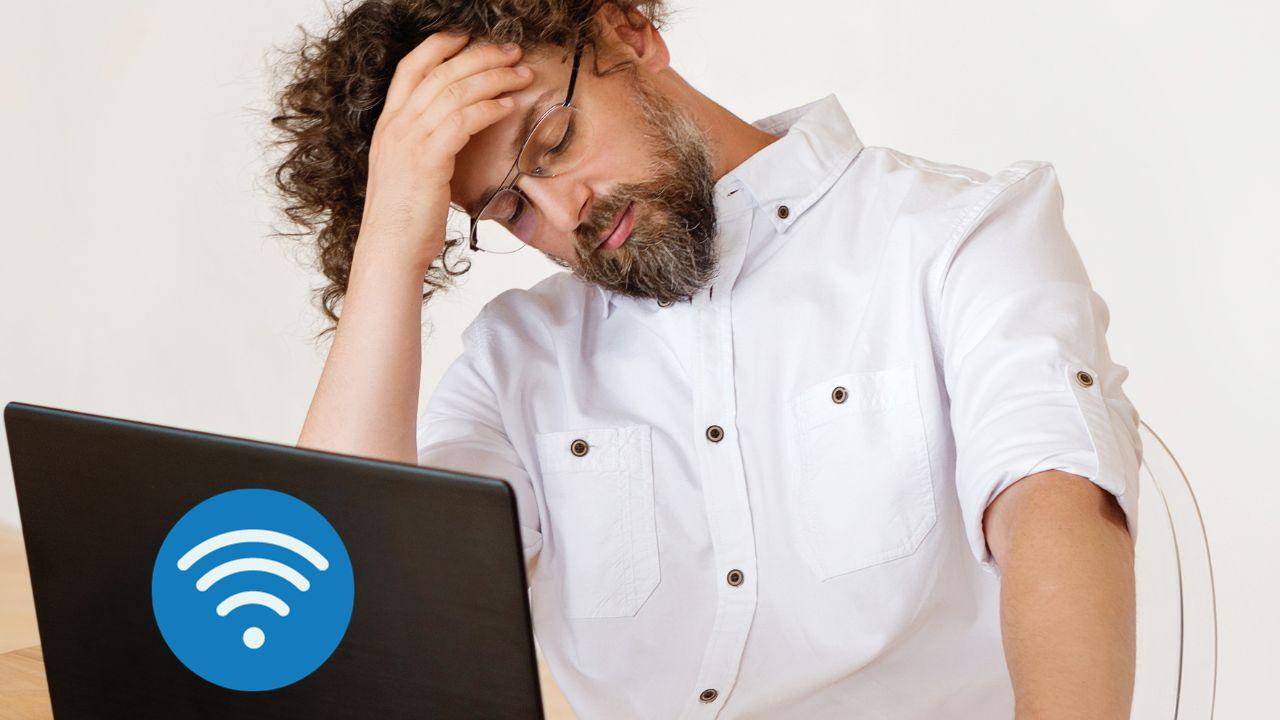
The latest Windows 11 update has been received with open arms for the changes and improvements it incorporates, but unfortunately it has become news for something very different. As many users are reporting, this update is breaking WiFi connectivity of some of the updated computers. And although there is no solution for now, you can use a solution to get out of trouble.
Windows 11 updates are proving to be like the lottery. In some cases you want some improvement, even if it is not something that will change your life. In others the changes are more relevant, but then you discover that there is a problem that spoils your party, almost as if you lost the winning lottery ticket. With the latest update, KB5033375, the same thing happens. Because loading the Windows 11 WiFi connection is something quite serious.
But what has happened?
The alert about the problem with the update has not come in the form of an isolated case found lost by the hand of god on Reddit. The truth is that there are many messages that they emphasize the same problemboth on this website and in the Microsoft online community or in X.

Among the bad, the only good news is that, for the moment, it seems that the problem has been isolated and it seems that it is only affecting enterprise wireless networks. But although it remains to be seen if errors also occur in WiFi at the home user level, it should not be ruled out either. For now, we will now explain the problem that is being registered and how it can be “solved” in the event that, finally, you encounter it.
For now, uninstall
According to the various reports that have been published, some of them from trusted sources such as the University of British Columbia, the error has been detected in the case of wireless networks that are configured so that the devices connected to them can pass quickly between different access points. Thus, errors occur especially in networks such as eduroam, ubcprivate and ubcsecure, although there are also some additional exceptions among the published messages.
The problem, on the other hand, only affects computers that have been updated to Windows 11, so no cases have been reported on computers that still have Windows 10. The versions that have been marked as responsible for this are the update KB5033375 and the preview version KB50532288, whose presence on computers you have to try to eliminate so that the problem disappears. Thus, although Microsoft is expected to take measures to prevent this error from continuing to occur with WiFi connectivity, for the moment the only way to escape it if you experience it is to uninstall this update.
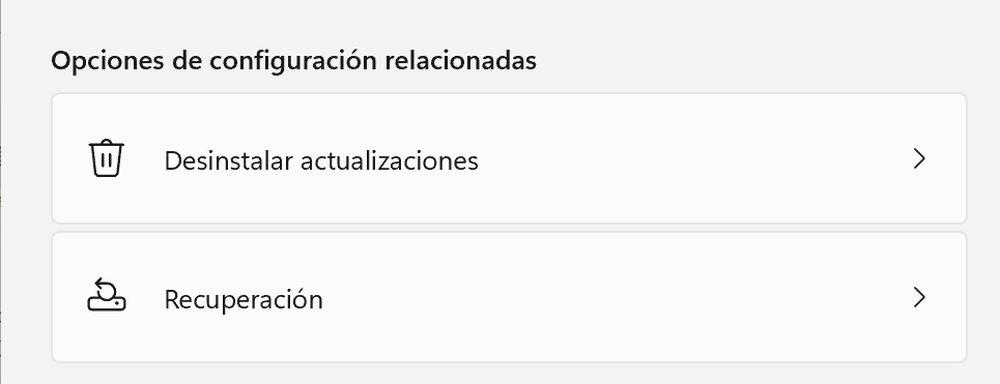
The uninstall process is not complicated even if you have never done it before. First go to the Start menu and search for “Windows Update.” Once the menu loads you will have to go to the Update History section which is located around the middle of the page. Click and it will load a list of updates, but what you will have to do now is scroll down until you see the “Uninstall updates” option found under “Related settings”.
That will load a list where you will have to search for KB5033375 or KB50532288 and then click on the Uninstall button that appears next to it. The uninstallation is quite quick and does not have any kind of mystery, but you have to remember that, once it is applied, it will still you will have to restart the computer. When restarting, you will have to make sure that the device is not updated again, as this would put you in a loop. There are different ways to do it, but the least complicated is to pause updates from the Windows Update menu. Once the next version of Windows 11 is available, you can update without fear, since it is to be hoped that Microsoft will solve the error as soon as possible, as has happened with other problems.












