A few weeks ago, WhatsApp for Desktop received the update that allows you to view statuses directly from the chat list, without having to go to a new tab.
This time, the web/desktop version of the application received functionality so that the user can search for their recent groups when using the contact filter.
In June, WhatsApp released a new conversation filter button in the Desktop version to be able to quickly find unread messages, showing only what the user is looking for. In WhatsApp Business, other filters are available, such as contacts, non-contacts and groups.
Unfortunately, the function to filter your conversations by groups was not available for accounts not using the Business version. However, the application changed its mind and also brought the feature to the Desktop version.
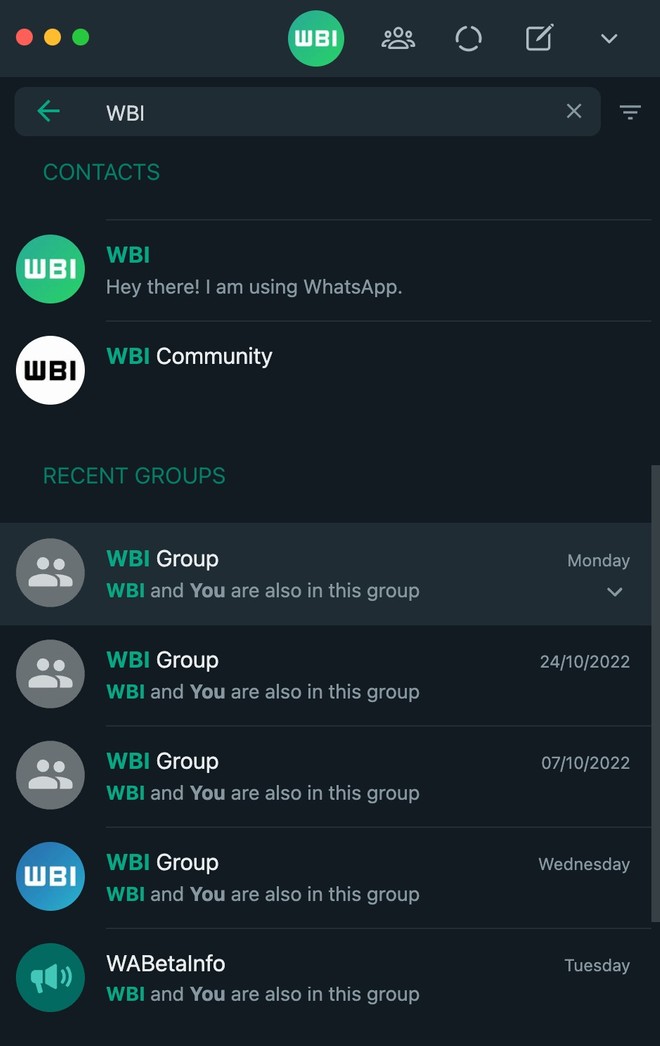
If you have entered many groups on WhatsApp and do not remember the name of one that has a specific contact, the feature will allow you to find it by typing the name of that contact, which will list all recent groups in common with it, facilitating the search and giving a new practical option.
The functionality to search for recent groups using the name of a contact has been released for some WhatsApp Desktop users and, like other updates to the application, is gradually released and will reach everyone in the coming days.
Last week, WhatsApp for Desktop received functionality that allows you to send messages to yourself.
class=”darkreader darkreader–sync” media=”screen” >













