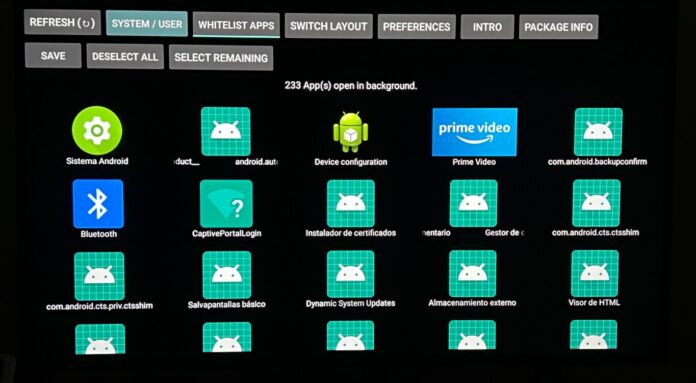Having a television with Android TV offers interesting advantages that are already known, such as being able to enjoy streaming platforms and even watch DTT without the need for an antenna. However, one of the disadvantages of this system is that a resource manager is not natively providedalthough some actions can be performed from the settings.
Therefore, if you want to see the processes that are running and manage them in a clear way, you have no choice but to turn to apps like Background Apps and Procces List. This is an application that can be found completely free in the Google app store, and which we will talk about precisely in this post. All this with the aim that you can better control the RAM that your TV is using.
Controlling processes on Android and Google TV is very simple
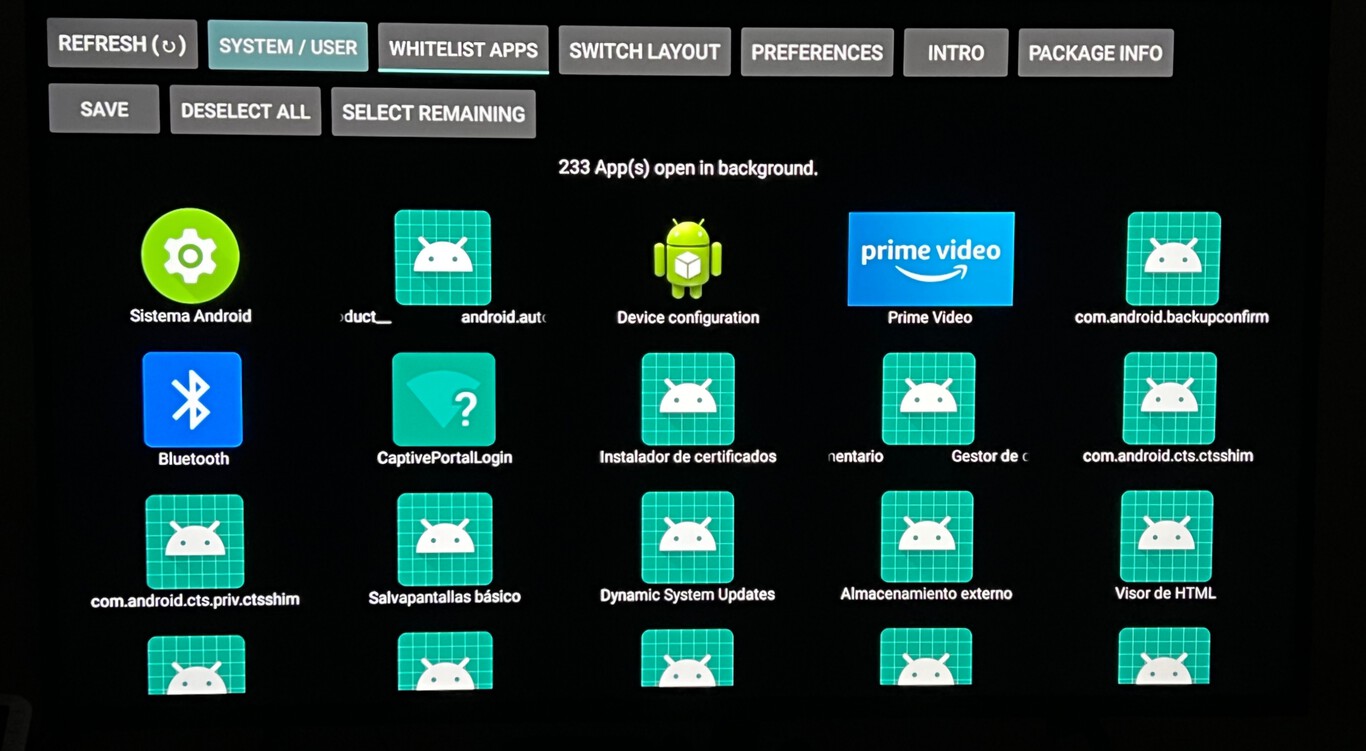
Once you have downloaded the application, a process that you will see is done in a few seconds, you just have to open it and skip the welcome board. This gives you a short guide through the app that can be interesting, even offering a video of how it works. Bearing in mind that you will have to swipe down to tap on got itIt doesn’t hurt to take a look at it either.
The important thing about the app comes when the initial panel is overcome, already finding a complete tabbed interface and in which you can see the different processes that the TV is running. All you have to do is click on any of them to open a menu, in which you can find different options that you wouldn’t normally find.
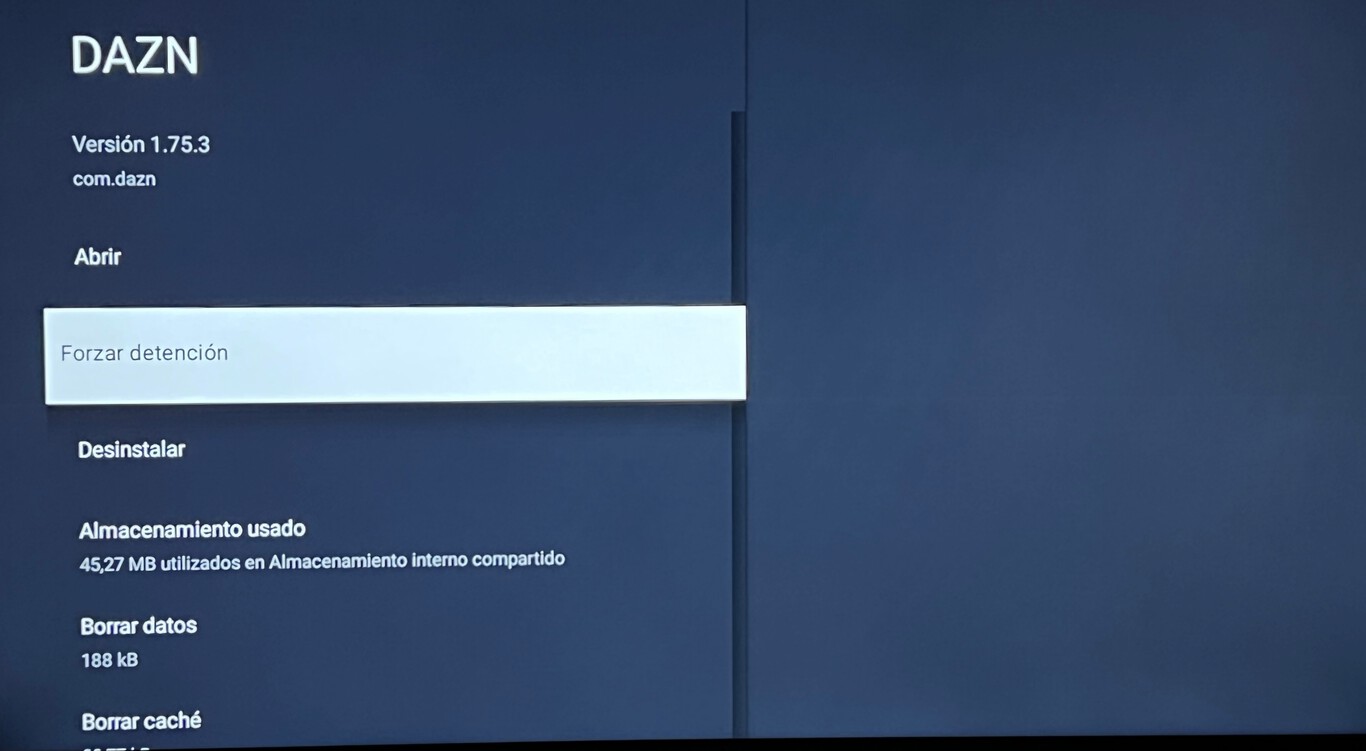
Regarding the applications, the options of force stop, uninstall and wipe data. These are already available in the TV settings, but what is striking about this app is that it not only allows you to see which ones are running at that moment, but also offers the possibility of select multiple apps or processes and close them simultaneously.
In the upper part of the interface you will find, in addition to the already mentioned navigation tabs, a series of Actions that you can run when you have selected several apps or processes. Once again we insist on highlighting this as its main function, since on Android TV it is not possible to natively close several apps at the same time and not even know which ones are in use, something that does happen on mobile phones.
This application is dressed at the end of control console for advanced users. It is not that it offers very deep functions, but in a certain way it can be strange for users who do not control the matter too much. Now, based on what was previously mentioned, it can be very interesting to have it when you notice that the system is slow, being able to see everything that is running at the moment and close it easily and quickly.