The Echo Buds, the headphones with Alexa, have been with us since 2019, but in April of this year the second-generation Echo Buds began to be sold in Spain, comfortable headphones with good sound quality and with the Alexa assistant integrated for that we can have it “always at hand”.
Compatible with Android and iOS, lightweight (only 5.7 grams), with three microphones per earpiece, active noise cancellation, gesture control (touch), accelerometer… its specifications make it compete perfectly in its range of about 100 euros ( 119.99, to be exact), available, of course, on amazon.es.
When configuring them, something that is not common caught my attention. After inserting them in the ear, it warns from the mobile if they fit well, fair, or poorly, encouraging them to change the pad if the application notices that it does not fit as it should. In my case, for example, I have the right one with a larger pad than the left one, and that is something that I had never done before. With those pads, the app tells me that they fit perfectly. Fit test is perfect.

They are not small headphones, they can be seen from afar, but they are not uncomfortable either, because the part that is inserted is thin, although well adjusted. They are not good for sleeping with them, since their size makes them uncomfortable when lying on their side and squeezing with the pillow, but on a day-to-day basis, they are quite comfortable and you can run without fear, they do not fall.
On the outside you can see two of the three microphones, used to detect our voice and for the noise cancellation function.

There is another microphone inside, more in charge of identifying what we are hearing to make the appropriate adjustments. You can see the same in the image that illustrates the article, above.
The noise cancellation mode is activated by pressing the headset for a couple of seconds, and with the same action we return to the environment mode, in which we can listen to both the music and what is happening around us. That gesture is common in other headphones in this price category, so the learning curve is good.
The box is big to carry in your bag, there are more discreet ones out there, but it is very intuitive. It has a rear input for USB-C charging, and three LEDs, one outside to indicate the charge level and general status, and two inside, one for each earphone.


Thanks to the box, they can reach 15 hours of autonomy, with 5 hours on a single charge, relatively good numbers for that range.
The Alexa app and the Echo Buds

One of the great advantages of these headphones is that they are managed from the Alexa app itself, so we don’t have to install anything else. We just have to open it and add a new device. The detection is automatic, and the integration is perfect, so much so that we can say things like “Alexa, continue the music on my Echo Buds”, so that the transition between speakers and headphones is seamless, without pressing a single button.
That is one of the main Advantages of Amazon Echo Buds, that no buttons have to be pressed to activate the Alexa assistant. It is necessary, yes, that they are linked to the mobile via Bluetooth, since the information comes from the mobile, they do not have Alexa “independently”, as some of you have asked me. For that it would be necessary to have an Internet connection inside the headset, and other hardware components that would make it unfeasible due to size, price and usability.
By opening the Alexa app we can easily configure the headphones. Here are the main controls:

When opening the Echo Buds device from the mobile app, it first shows us the battery status, allowing us to activate energy saving, where some of the functions are deactivated, as indicated on the upper screen. From the configuration we have the possibility to activate the active noise cancellation or the environment mode, as well as activate or deactivate the Alexa mode and allow or prevent our voice from being heard on calls.
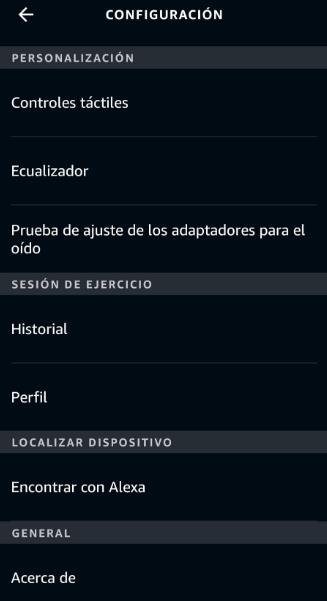
We continue going down on the same screen and we see the possibility of defining the touch controls, as well as the equalizers and the adjustment test that I mentioned before.
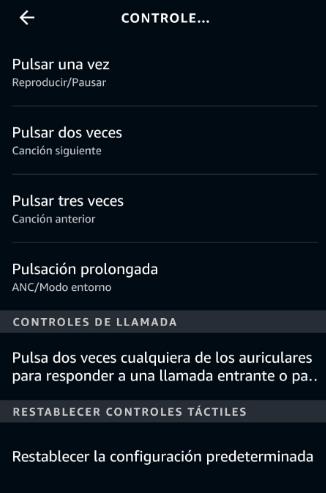
Touch controls can be set to perform different actions on single, double or triple tap, as well as define the long press action. We also see how we can double tap to answer calls.
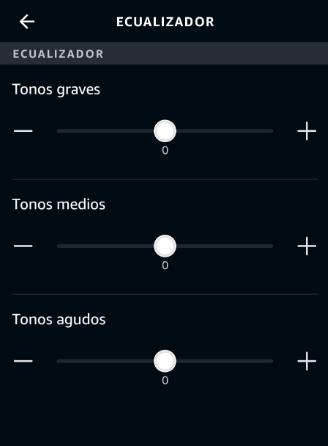
Eye, what also supports Google Assistant and Siriin case you have the house controlled with other attendees, for example.
The equalizer is simple, differentiating low, medium and high tones.
Comparison with other models
The Echo Buds are cheaper than the Apple AirPods Pro, and only slightly cheaper than the Samsung Galaxy Buds Pro, but can easily compete with them.
In this table you can see its main advantages, side by side with Apple or Samsung headphones.
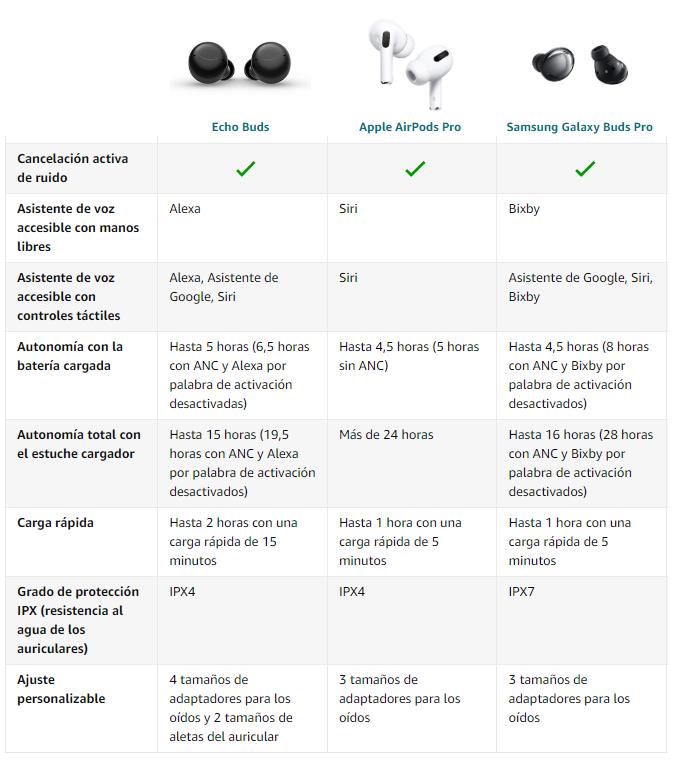
When it comes to sound quality, they support AAC and SBC, so you can stream Spotify and Streaming platforms without a hitch. They are not ready for Tidal or Qobuz HD as they do not support the advanced codecs these platforms can use.
Conclusions
The best is your integration with Alexa, its balanced sound and its comfort. I was also surprised by his sound quality.
The number of pads it is tall, ideal to adapt to anyone, and the app It helps a lot to make the experience the best it can be.
As against, its size, which makes it difficult to lie on your side with them on, although I suppose it depends on the anatomy of each person. On the other hand, his noise canceling mode It is not the best I have tried (I like the cancellation of the Galaxy Buds Pro better).













