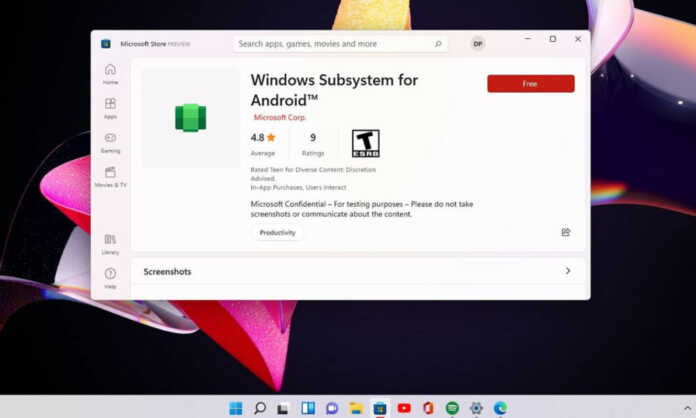The arrival of Windows 11 21H2 made it possible, finally, run Android apps “natively” on Windows 11. This new feature marked an important turning point, since it greatly expanded the possibilities of a computer and also improved the user experience, since thanks to it we could finally run our favorite Android games and applications on our PC.
Those of you who read us daily already know the richness and variety of applications, both for productivity and leisure, that we can find in the Android app store, and this speaks for itself of the value of being able to run them natively on Windows 11 using the Windows Subsystem for Android, which is the key to achieving that “native” execution experience. , in quotes because it actually runs through a virtual machine that supports the Android Open Source Project (AOSP).
To achieve a good user experience with Android applications, and offer a good level of performance, the Redmond giant partnered with Intel to create “Bridge Technology” (“Bridge Technology”), a runtime postcompiler that is key to running mobile apps on x86 CPUs. This made possible a good optimization on Windows 11 based computers with an Intel CPUbut unfortunately it didn’t have the same impact on computers using AMD CPUs.

With this in mind, it is clear that Windows 11 has a pending account with AMD CPUs on the subject of running Android applications optimally, but it also has other open fronts. In this sense, it should be noted that some performance problems have been confirmed in general, mainly affecting startup times, which may be longer than normal.
To solve this problem, and others that have been dragging on for some time, Microsoft has developed a new version of Windows Subsystem for Androididentified as 2208.40000.4.0, which introduces improvements that affect the performance, stability, and also security of Android apps and games when running on Windows 11.
Other important improvements What is worth noting in this new version are the increase in network performance, better performance in games, improvements in the integration of control controls for games, faster removal of apps and reduced input lag and startup times.
At the moment this new version of the Windows Subsystem for Android is only available in the Windows 11 preview channel, and limited to the United States and Japan, so to try it it will be necessary to be part of that channel and change our location to those countries. No problem, since once we have it downloaded we can change back to our real location. At the moment we do not know the release date of this new version of the Windows Subsystem for Android in the general channel, so we can only wait.