
The new generation of Amazon EchoDot It can already be purchased in Spain and one of its great novelties is that the sound quality offered by the smart speaker is greatly improved. But, in addition, it is possible to precisely configure what is heard, and we show you how you can achieve it.
What you have to use is an option that is in the Alexa application, which is the one that allows you to control everything that has to do with the Amazon Echo Dot, whether they are from the latest generation or from an earlier one. In this development, there is a section that works as an equalizer and, therefore, it is possible to establish changes in certain parameters that will make what you listen to do so in a much more personalized way. An excellent option included by the manufacturer in the app we are talking about.
So you can customize the sound of your Amazon Echo Dot
The process is very easy, a fairly positive detail, and it must be said that you do not put the smart speaker at any risk because we are talking about a configuration change that does not affect anything vital in the operation of the accessory. Therefore, you should not be afraid to make the modifications that are possible to make things sound exactly the way you want. These are the Steps what you have to follow:
- Open the Alexa app which is available for both iOS and Android. Now, in the lower area, click on Devices.
- A screen appears in which you have to choose Echo and Alexa in the upper left area. You will now see the list of devices that you have configured and, among them, you will find the Amazon Echo Dot that you want to configure.
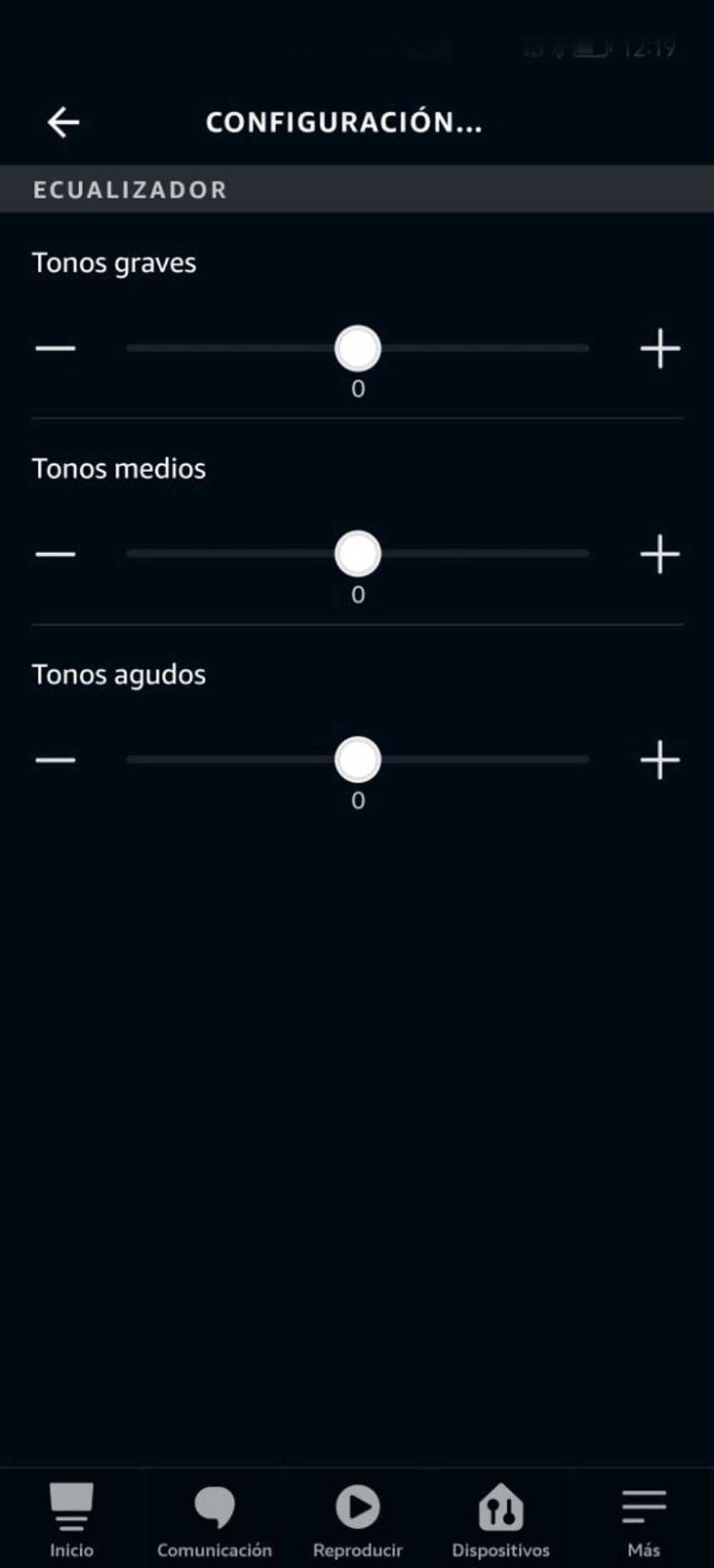
- Click on the chosen model and then, in the upper right part of the screen you must use the gear icon there. The first section you will see after the name is called Audio Settings. Click on it.
- You already have in front of you the integrated equalizer that allows you to manage the bass, midrange and bass. Set the settings that fit you best using the slider for each option, and when you’re done, I’m ready to exit the Alexa app.
- This done, you are done.
You can repeat the operation as many times as you want and on all Amazon Echo Dots. The truth is that the improvements are important in what has to do with customization, although you will not get an increase in power in the speaker, since this depends directly on the hardware. The fact is that you can get more out of the smart speaker we are talking about than you think.
>












