Microsoft is making a Windows 11 update available to users enrolled in the Beta testing channel. Released last Thursday (08), the “KB5027305” update takes the new build numbers 22631.1835 and 22621.1830 with minor changes and bug fixes for members of the Insider program.
As usual, big tech releases two different builds to the Beta channel. Build 22631.1835 brings the new features enabled by default, while Build 22621.1830 keeps the new features disabled to ensure more stability. With that, the update stands out for bringing changes to network settings and new voices for Narrator.
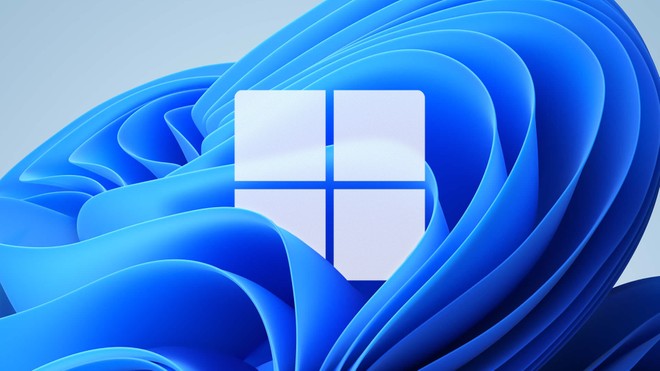
Starting with Windows 11 Build 22631.1835, users will have an easier control to switch to mobile network connection when experiencing problems with Wi-Fi signal. There is a new toggle button when following the path: Settings > Network & Internet > Cellular.
This function is only available for devices that support mobile networks — something common in high-end notebooks and convertible models (tablets) running Windows 11.
In total, there are six new voices available for testing in Build 22631.1835: Xiaoxiao and Yunxi (Chinese), Alvaro and Elvira (Spanish from Spain), and Jorge and Dalia (Spanish from Mexico). With more natural dictation, these narrators will allow users to understand what is being displayed on the screen more easily.
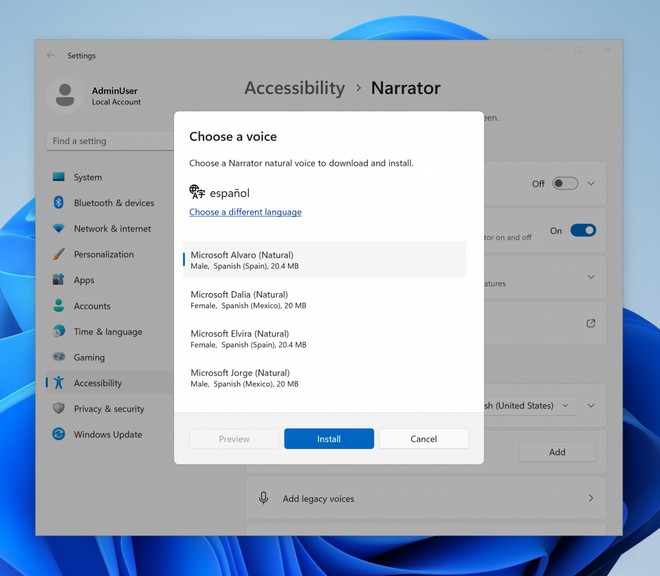
Microsoft hasn’t detailed any bug fixes that may have been made in Build 22621.1830, but it’s possible that future Windows 11 test builds will receive stability improvements before they’re released to the general public, as well as big changes that should make them it more attractive to loyal Windows 10 users.













