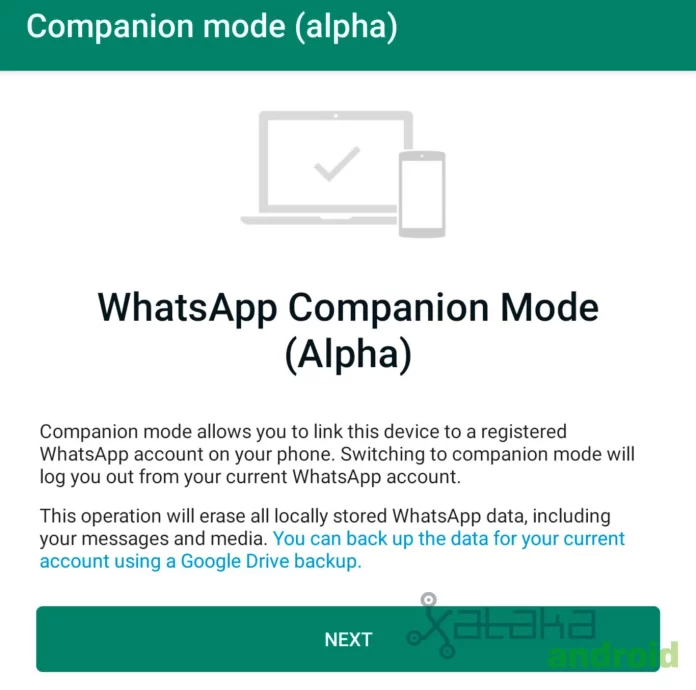After the announcements, leaks and previews, we can confirm that the WhatsApp multi-device mode is hidden in the application code and that, after having tested it, it works as expected. We managed to link a second mobile to the one that had the account installed and both worked independently and with the same user. Even if the main one was offline.
Until now, it was possible to use the same WhatsApp account on two different mobiles, although always with a little trick that made the miracle possible: use the WhatsApp Web version on the second phone. For practical purposes, the messages arrived the same, even with instant notifications, butin that the experience was that of having a complete WhatsApp application. Now here near. Fortunately, this is about to change.
WhatsApp multi-device mode is ready, but hidden

WhatsApp Companion mode to link multiple devices to the same account
Before starting, we must say that, despite its correct operation, it is not yet possible to link several mobiles to a WhatsApp account. This multi-device option is hidden in the application code: we managed to activate it by playing with the app permissions, with root and with the activities. It is not a simple or recommended process.
We had a WhatsApp number registered on the iPhone and we managed to activate the “companion” application (this is what WhatsApp calls the registration on secondary devices) to use the same account on two mobiles. At the same time, independently of each other and without the need for the main one to have a connection. In fact, we put the original mobile in airplane mode to use the WhatsApp account on the secondary phone without the messages ever stopping arriving.
The WhatsApp application on the secondary mobile kept the same features as the main phone without the latter needing to stay connected:
- End-to-end encrypted conversations.
- Calls and video calls.
- All stickers and Emojis available.
- Active backup.
- No contact from the private and group chats noticed differences with the messages sent from the secondary mobile: WhatsApp maintains security despite the fact that the same account is shared independently between several devices.
After years of playing with WhatsApp Web, and fighting to pass the account between the old phone and the new losing the user in the first, being able to synchronize several devices with the same phone number is a joy. We have seen this personally.
Pairing process for new devices

QR code on the new mobile to scan from the WhatsApp account on the original mobile
We must make it clear that currently WhatsApp does not allow adding new devices to the main mobile apart from a computer through WhatsApp Web. We managed to force the process, it is very similar to the aforementioned WhatsApp Web.
- You have to install the WhatsApp application on the new phone.
- When starting the application there will be an option that enables the multi-device mode, it is also possible to activate the “Companion” mode from an already configured WhatsApp (access to said account is lost).
- A QR code will appear on the new mobile, very similar to the one shown by the platform when loading WhatsApp Web.
- After opening the application on the original phone, and going to “Connected devices”, it is possible to capture the QR code of the new mobile to link the account between devices.
- Once linked, the secondary mobile will download the list of messages and groups of the main.
- After the synchronization process, both work independently: the messages reach both mobiles if they are connected or one if the other is without internet.
WhatsApp multi-device mode is worth the wait

Initial pairing process between the two paired phones
There is no doubt that it is late, even though the characteristics of the security protocols prevent linking different devices to the same account. WhatsApp has been preparing for synchronized operation for a long time. And we can confirm that this is done satisfactorily.
Simple start-up process, synchronization in a few steps and through the same WhatsApp Web mechanism, there are no incompatibilities with parallel use (that we have found), all the advantages of using the full WhatsApp application (and not the browser), option to leave the main mobile at home without the secondary losing communication capabilities… The multi-device mode is the answer to a demand for years.

Limit of four devices reached on primary mobile
Although it works fine, still have to wait for it to land in the applications, even in the beta: it is only possible to activate multi-device WhatsApp after following a complex process with root. Let’s hope it doesn’t take too long to see the light, it’s practically ready.