If you’ve been having trouble using some apps on Windows 10 and 11, you’re not alone. The problem was recognized today by the Redmond company and was caused by the Patch Tuesday update released in June of this year. See now how to fix the error.
The issue was acknowledged via a post on the Windows Health Dashboard where Microsoft reports that the issue affects 32-bit Outlook and Office apps that are installed on 64-bit Windows 10 and 11 in versions 22H2, 21H2 and Server 2022.
The bug was noticed by the company after the release of the Patch Tuesday KB5027231 update on June 13, 2023. According to it, the problem specifically occurs on systems using Trellix Endpoint Security with version older than 35.31.25.

After installing KB5027231 or later updates on Windows devices that have certain antivirus, antimalware, or security software installed, you may not be able to open Microsoft or third-party apps. Some known affected applications are Microsoft Outlook and other Microsoft Office applications. This issue only occurs with 32-bit applications running on 64-bit Windows with Trellix Endpoint Security version earlier than 35.31.25. When trying to open an affected application, the Event Log indicates an access violation with the error “module unknown”. This issue is unlikely to be encountered by consumers using Windows devices in their home.
In this way, the problem may cover more applications than those mentioned above. Fortunately, Microsoft has already released a solution for the bug.
In addition to this, Microsoft also confirmed the existence of another problem in Windows involving the System File Explorer. The solution for it is available here.
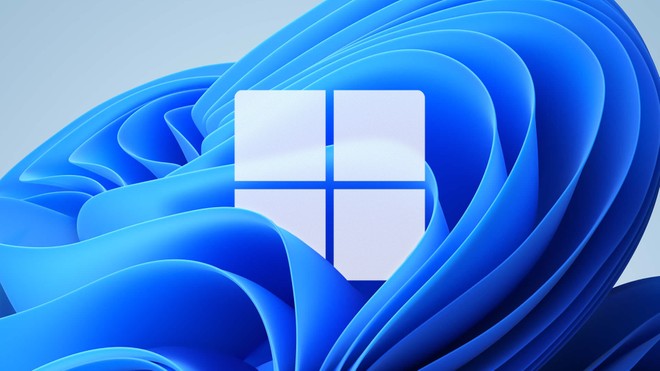
To be able to use applications again on Windows you need to update the Trellix Endpoint Security Agent to the latest version. If the problem persists, the cause may be your antivirus. In this case, the ideal is to contact the company responsible for the software to seek alternative solutions.













