
WhatsApp continues without releasing an official version of the app for the Apple Watch. Despite user requests, the reality is that it is currently necessary to resort to third-party applications to be able to use the quintessential messaging application on our watch. However, there is a trick that will allow us to send a WhatsApp message without having to install any other app. We tell you.
WhatsApp is one of the most used applications Worldwide. As it has incorporated new functionalities, such as calls and video calls, its use has extended beyond the personal sphere. Being, for many users, an attractive tool also for exchange messages within the workplace. And this is the reason why many users also ask the application for an official version for the Apple Watch.
Natively, the Apple Watch only allows us to interact with the messages we receive. However, it does not offer us the option of being able to send a WhatsApp without having previously received one. Although there are several third-party applications that offer us greater autonomy, The reality is that none of them consistently present a good user experience. But, with this trick, we tell you how you can do it.
The Shortcuts app as a solution
Since Apple introduced the possibility of Shortcuts on the iPhone, Currently we can carry out a large number of actions 100% automated way. Even if the iPhone and Apple Watch don’t allow us to do it natively. In this way, innovations such as the action button that we can find on both the Apple Watch Ultra and the iPhone 15 Pro They take on a new dimension.
And it is precisely through the shortcuts option when we will be able to send a WhatsApp message from the Apple Watch without having to install any other app. While it is true that at first this application may not be as intuitive as it should be, the reality is that once we understand how it works, the possibilities it offers us are unlimited.
How to send a WhatsApp from the Apple Watch
First of all, we must open the Shortcuts application from the iPhone and click on the “+” symbol that we can find in the upper right. At this point, we have to find the button in which “Add Action” appears. It is at this point when we begin to configure the shortcut in question.
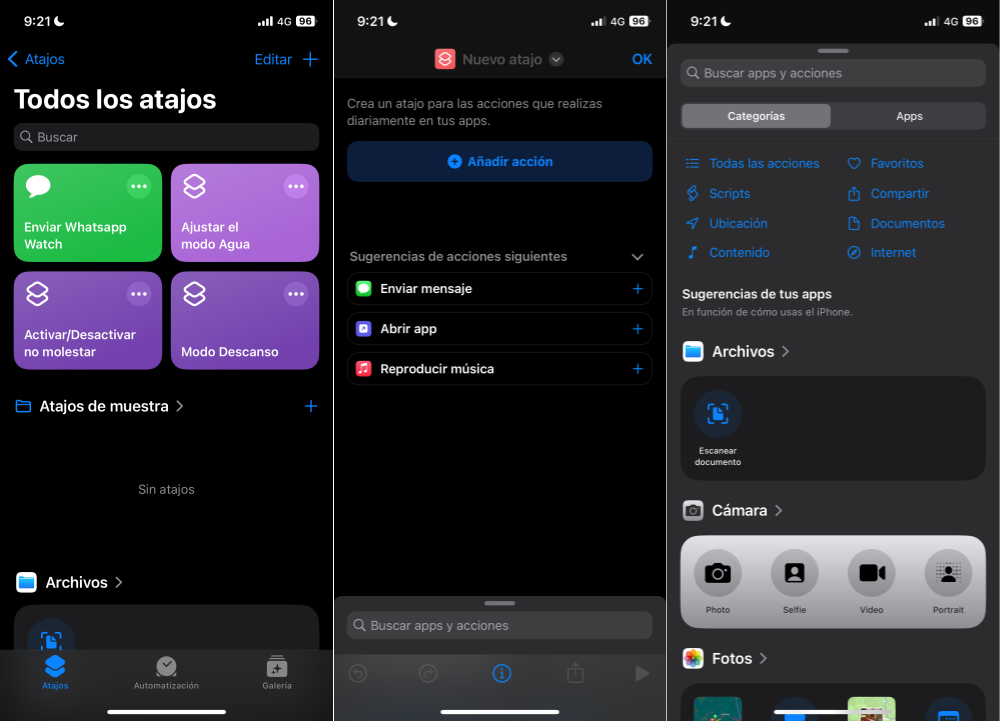
At this point, we must click on “Select contact”. At the bottom of the app we click on “Select contact”, The search engine will appear and we click on it. Now, we must click on the search engine that appears on the screen and search for “Contacts”.
We observe how A list appears and we select “Get contact details”. In the drop-down menu that appears, click on “Phone number”. And, immediately after, click on the X that is in the upper right.
Now we have to go to the search engine that appears in this same interface and search for “WhatsApp”. In the actions drawer, we select “Send message” and hold down on “Phone number” and “Ask every time”.

Finally, we must click on the “Recipients” button and select “Contacts”. Then, “>” that appears next to “Contacts” and uncheck “Show when running.” At this point, we select the “i” that appears at the bottom and within the “Details” section and activate the “Show on Apple Watch” option.
From that moment on, we can add the complication to the corresponding shortcut in the screen of our Apple Watch and send any message to the contact we select.











