If you’ve been following us for a while, then you probably already know that in addition to keeping you informed, we’re always trying to add more knowledge to your everyday life, with tips and tutorials so you can get the most out of your devices and apps.
Today, continuing this routine, we present another tip; this time, for Messenger users! Learn below how to continue using the messenger even after deactivating your Facebook account.
Before the step by step, it is necessary to clarify some points. Deactivating Facebook is quite different from deleting your Facebook account. While the first one can only be momentary, it conserves data and allows the user to return to the platform whenever he wants, the second one is permanent and after the deadline given by the network, all data is deleted, with no chance of redeeming the account.
Therefore, it is possible to use Messenger with your Facebook account deactivated without losing any messages sent or received on the platform. On the other hand, it is not possible to continue using the messenger if the account has been deleted.
Check below how to deactivate your Facebook account and Messenger usage details:
- With the Facebook app open on your phone, tap “Menu🇧🇷
- Swipe down the screen, tap “settings and privacy” and then tap on “settings🇧🇷
- Now, tap on “Personal information🇧🇷
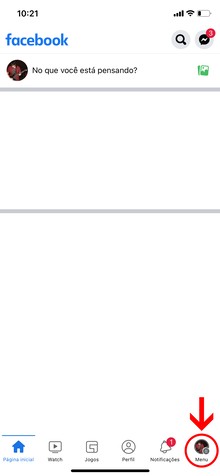

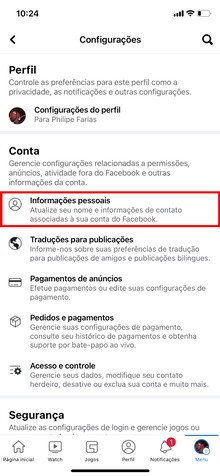
- In the new menu, tap “manage account🇧🇷
- In “Account“, Touch “disable🇧🇷
- Enter your password and tap “Continue🇧🇷
- On the following screens, enter the reason for deactivation, tap “Continue” and when prompted, confirm account deactivation.
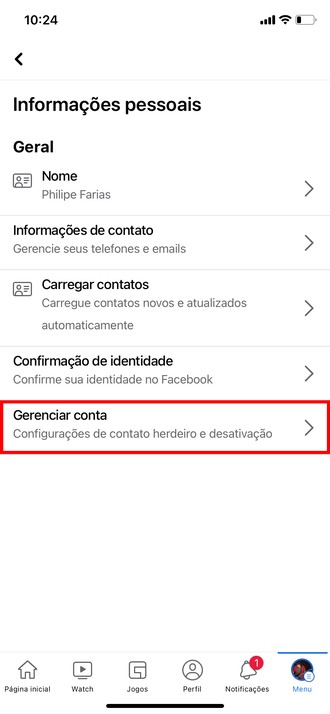
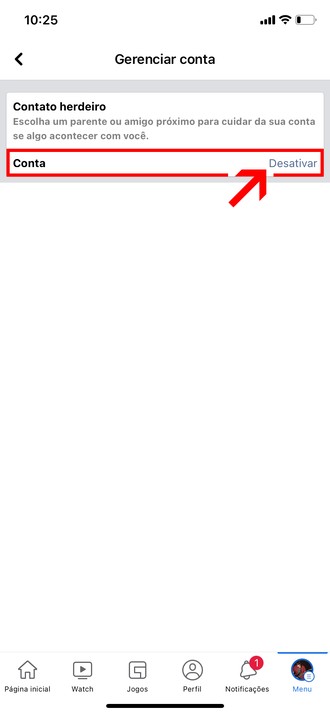
Now that your Facebook account is deactivated, just use Messenger as usual via the Android and iOS app or via Messenger.com🇧🇷 If you use the messenger through Facebook, it will automatically reactivate your account on the social network.
For more details on deactivating and deleting Facebook accounts and how to proceed in both situations, check out our other tutorial.
>#wrapperApp {-webkit-box-shadow: 0px 0px 5px 1px rgba(0,0,0,0.23);-moz-box-shadow: 0px 0px 5px 1px rgba(0,0,0,0.23);box- shadow: 0px 0px 5px 1px rgba(0,0,0,0.23);padding: 5px;background-color: white;display: flex;height:155px;}#appImage { width: 25%;} #appLogo { width: 154px;height: 154px;}#appDetails { flex-grow: 1;padding-left:1px;}#name {font-size:150%;}#price, #developer, #size {font-size:80%; }#links{flex-grow: 1;padding-left:50px;}.lojaImg {width: 35px;height: 35px;margin-right:3px;vertical-align:middle;}.lojaImgWindows {width: 27px;height: 27px;margin-left:3px;padding-right:6px;vertical-align:middle;}.storesdivs {margin: 5px;margin-bottom:10px;}.storeslinkmobile {margin-right: 6px;}.stores {margin- right:6px;margin-top:13px;}#lojasmobile{display:none;} @media only screen and (max-device-width: 480px) { #wrapperApp {height:auto;}#appDetalhes {padding-left:42px ;}#lojasmobile {display:block;}#lojalinkmobile {font-size:85%}#nome {pading-bottom:4px;margin-bottom:4px;font-size:110%;}# price, #developer, #size {display:none;}.stores{display:none;}.storeImg {width: 19px;height: 19px;}.storeImgWindows{width: 19px;height: 17px;}#appLogo {width: 115px;height: 125px;} }













