If you’ve been following us for a while, then you’ve probably noticed that in addition to keeping you informed, we’re always trying to add more knowledge to your everyday life, with tips and tutorials so you can get the most out of your devices and apps.
Today, continuing this routine, we present another tip; this time, for Messenger users! Learn below how to back up your conversations on Facebook messenger.
Similar to what happens with WhatsApp and Telegram, Messenger also allows its users to backup conversations carried out through its platform; and the feature can be extremely useful for anyone who wants to have a backup of their chats.
Although Messenger can be used without an active Facebook account, to carry out the process described below, you must have an active account on the platform.
Unfortunately, at the time of this tutorial, Facebook took away the possibility of performing the procedure via the computer, leaving only the alternative of performing the procedure via the smartphone, as you can see below:
- With Messenger open on your smartphone, tap your profile picture;
- On the new screen, slide the options down and tap on “Account configurations🇧🇷
- Now, swipe down once more and under “Your Facebook Information” tap “Download profile information🇧🇷
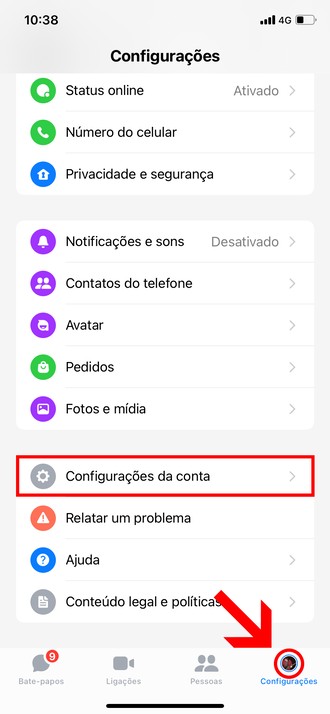
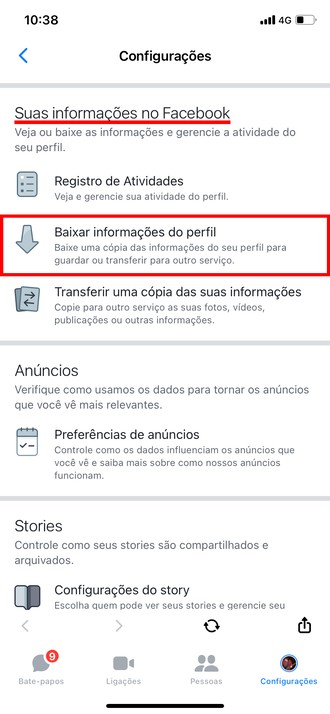
- On the new screen, tap “uncheck all” and then check the option “Messages🇧🇷
- Scroll down and set a date range;
- If you want to download the entire record, keep the “All my data” selected.
- Tap the button “create file🇧🇷 The file creation status will appear under the “Copies available🇧🇷

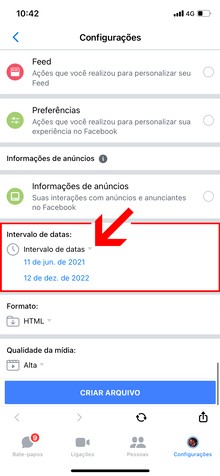
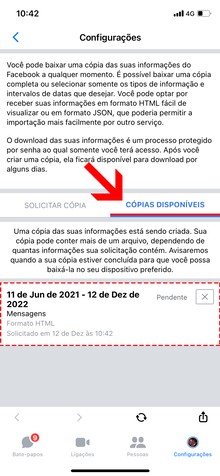
You’ve learned how to create a backup of your conversations. Depending on the amount of messages, files, contacts saved and of course the size of the required period, the backup can be distributed in more than one file.
Depending on the size of the file to be generated, it may take several days for the platform to finish preparing the file. When the file is ready, you will receive a notification that it can be downloaded.
To download the filego back to the “Copies available” – highlighted above, tap “To go down” and enter your password.
>#wrapperApp {-webkit-box-shadow: 0px 0px 5px 1px rgba(0,0,0,0.23);-moz-box-shadow: 0px 0px 5px 1px rgba(0,0,0,0.23);box- shadow: 0px 0px 5px 1px rgba(0,0,0,0.23);padding: 5px;background-color: white;display: flex;height:155px;}#appImage { width: 25%;} #appLogo { width: 154px;height: 154px;}#appDetails { flex-grow: 1;padding-left:1px;}#name {font-size:150%;}#price, #developer, #size {font-size:80%; }#links{flex-grow: 1;padding-left:50px;}.lojaImg {width: 35px;height: 35px;margin-right:3px;vertical-align:middle;}.lojaImgWindows {width: 27px;height: 27px;margin-left:3px;padding-right:6px;vertical-align:middle;}.storesdivs {margin: 5px;margin-bottom:10px;}.storeslinkmobile {margin-right: 6px;}.stores {margin- right:6px;margin-top:13px;}#lojasmobile{display:none;} @media only screen and (max-device-width: 480px) { #wrapperApp {height:auto;}#appDetalhes {padding-left:42px ;}#lojasmobile {display:block;}#lojalinkmobile {font-size:85%}#nome {pading-bottom:4px;margin-bottom:4px;font-size:110%;}# price, #developer, #size {display:none;}.stores{display:none;}.storeImg {width: 19px;height: 19px;}.storeImgWindows{width: 19px;height: 17px;}#appLogo {width: 115px;height: 125px;} }













