Errors in Windows have become an inherent aspect of Microsoft operating systems. The guys from Redmond are trying to improve stability by reducing the number of versions and increasing testing and control of the distribution, but they have not been able to avoid a vicious circle that repeats itself over and over again: each update fixes previous bugs, but randomly causes new ones.
Microsoft recently released the monthly update with a good number of security patches and others to improve the quality of the version, but two other bugs were discovered to add to the collection. One of them involved the Azure Active Directory (AAD) with Microsoft 365 sign-in issues, VPN connections, Microsoft Teams, and Microsoft Outlook, on ARM-based Windows devices. The company has already released an emergency patch to fix these bugs in Windows 11 and Windows 10.
The second of the failures affects the wifi hotspots or rather to the possibility of creating them through the Hotspot Wi-Fi that many of us use to share the Internet connection, for example from the 5G mobile broadband connection to other devices.
On Windows, affected users (reportedly quite a few) report that the hotspot host loses connection to the Internet after a client device connects. Affects both Windows 11 and Windows 10 and at the moment there is no solution. Well, yes, the one indicated by Microsoft: “turn off access point” which is useless as you can imagine… Microsoft says it is investigating the issue and will release out-of-band updates (known as OOB) to fix it.
Against bugs in Windows, delay updates
Admittedly, properly supporting the huge Windows ecosystem is not an easy task and we fear that the update situation is not going to improve. Users or professionals who cannot afford to paralyze their work PC have no choice but to take action. One of them is clear and complete, looking for alternatives and migrating to a more stable system like Linux. If you are still on Windows by choice or necessity, delaying Windows Updates is an appropriate course of action.
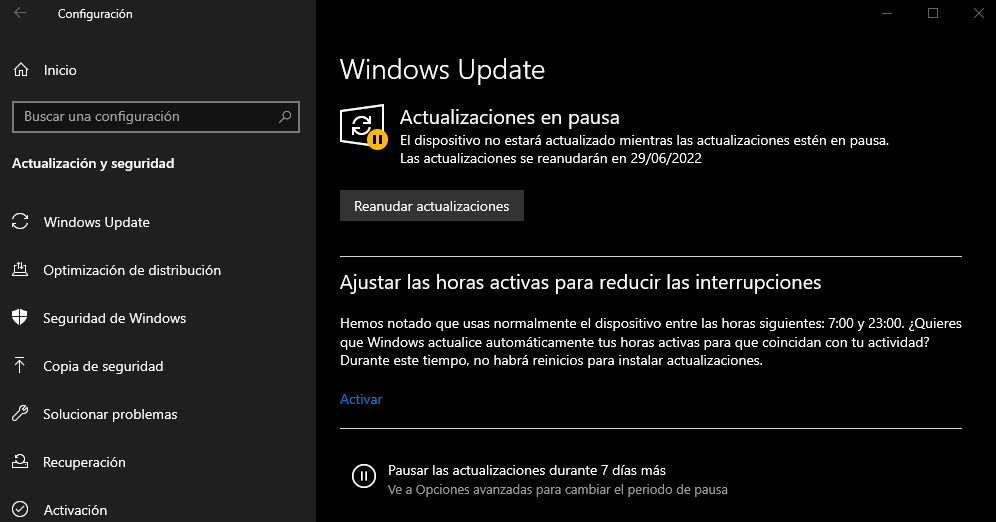
can be temporarily pause from the same Configuration tool or opt for more radical measures such as those that can be adopted from the Group Policies or from the registry, from where updates can be completely blocked until their total stability is verified. And if you have already installed any of the conflicting ones, they can be uninstalled in the settings app.













