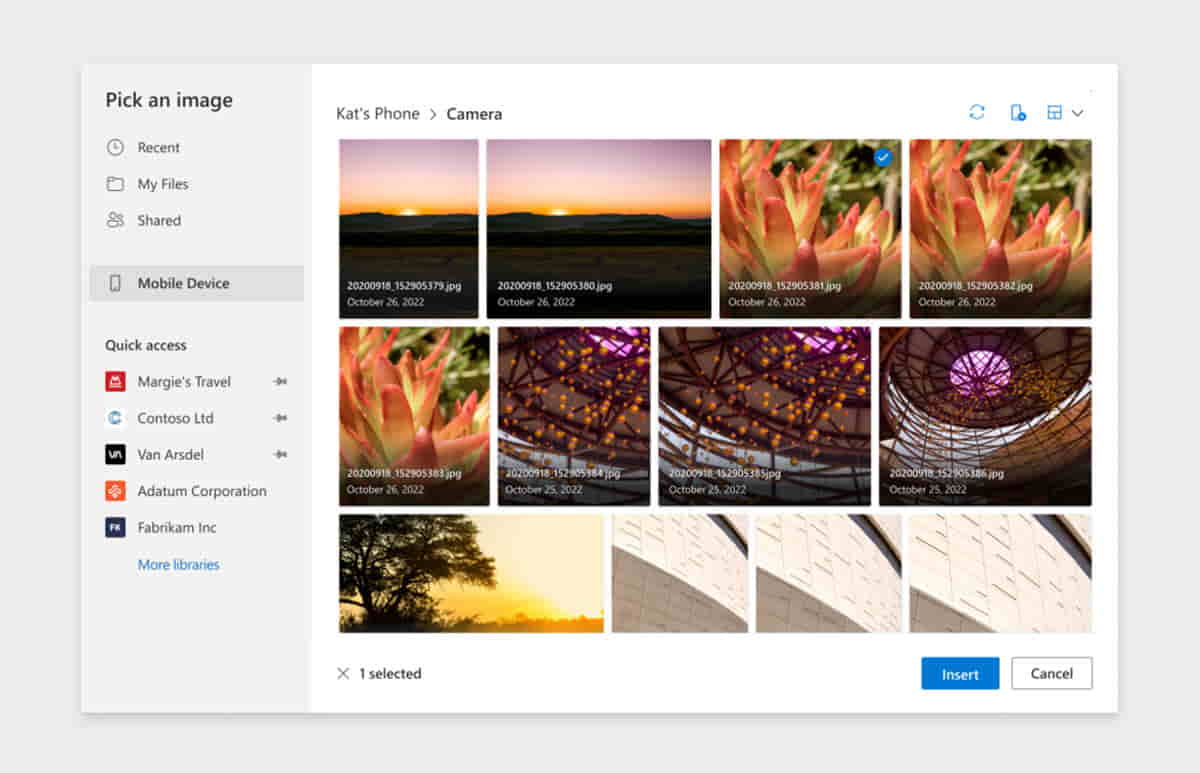If you have images on your Android mobile that you would like to add to your Word document or PowerPoint slide, the new dynamics proposed by Microsoft will serve you well.
A simple dynamic to connect your mobile with your Microsoft account on the PC, and thus insert images or replace them in your documents or presentations.
How to insert images from Android into Word for the web
Working with Word or PowerPoint from the web is very simple, since it has all the options that we know from apps. However, it gets complicated when we have to use content that we have on our mobile, since it requires that we have to send it to our PC, either directly or using an app, email, etc.
This will no longer be a problem when you have to work with images saved on your Android mobile, thanks to the latest update released by Microsoft.
Whether you have to add a photo you took with your mobile, a screenshot or any image you have on your Android device, you can apply this dynamic:
- Open Word or PowerPoint for the web and choose the appropriate document or presentation
- Go to the menu and select Insert >> Images >> Mobile Device
- You will have to use the mobile camera to scan the QR code
Once you scan the QR with your mobile you will see the steps you have to follow to insert the images, since it will depend on whether you already have the “Link to Windows” app installed or not. The process ends when you pair the mobile with your Microsoft account on the PC, and you see all the images you have on the device.
As you can see in the image above, you will have all the images stored on your Android mobile on the PC screen, and thus choose those that you need to insert into a Word document or a PowerPoint presentation. This dynamic is also useful if you need to insert an image or replace an existing one.
As for the file type or size of the images, nothing is changed, since the requirements remain the same in Word and PowerPoint. One final detail is that this feature is available to Microsoft 365 subscribers and all Word and PowerPoint users on the web.