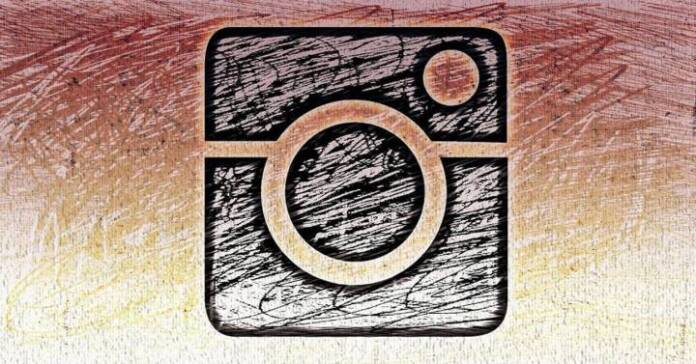The Instagram company has made a decision that was as demanded as expected by users: the possibility of using various links in the biography of the accounts. Before, you could only have one link in your profile, but from now on, the platform started to allow this option. A wise decision to adapt to current needs. The number of links that Instagram allows you to use from now on is five, a number that is not bad considering where you come from (most expected two or three, it must be said). But there’s one thing to note about the change to links in bios: they won’t be displayed individually. Instead, only one will appear on your profile and the rest will be accessible from this A good advance for Instagram… for others, not so much Although it is a very interesting improvement, since it is not necessary to resort to the use of a third-party service . Come on, this will be a blow to “link in bio” providers such as Linktree or Beacons -which offer a solution on platforms where only one link is allowed-. The fact is that, for free, several links can be included on Instagram without having to do anything strange. The “one link” approach taken by many social media platforms appears to be an attempt to keep visitors within the app longer. The idea from the developers is that with multiple links, users are more tempted to select one of them, but with only one link, there is less chance of this happening. Instagram seems to have found a good solution by only showing the first link, with additional ones accessible via a single tap. Also, content creators have been asking for a simple way to add multiple links to their Instagram profile for a long time, and after about six months of testing, the Meta-owned company has finally come up with the perfect solution for her (and quite possibly for all). How to add multiple links To add multiple links, go to your profile page, you must access the Edit profile section of the application and, there, choose Links. Now you will see that there is a section called Add external link, it is the one you have to use. The next thing is that you must choose the one that you want to be seen at the top of the biography and, then, add the rest that will appear when you click on the first one. Simple and, the truth is that the novelty of Instagram is quite effective. >
Sign in
Welcome! Log into your account
Forgot your password? Get help
Create an account
Privacy Policy
Create an account
Welcome! Register for an account
A password will be e-mailed to you.
Privacy Policy
Password recovery
Recover your password
A password will be e-mailed to you.