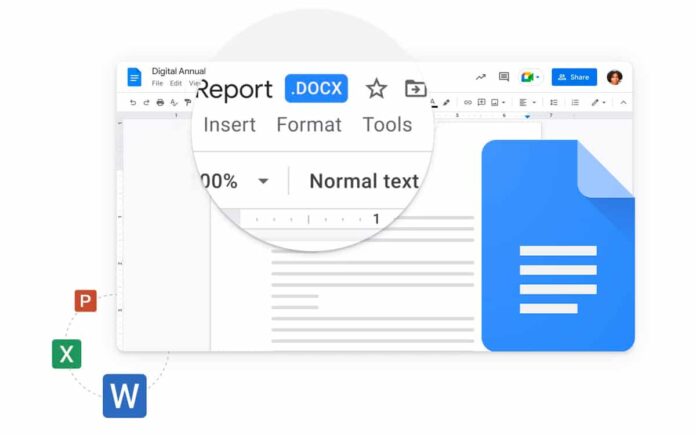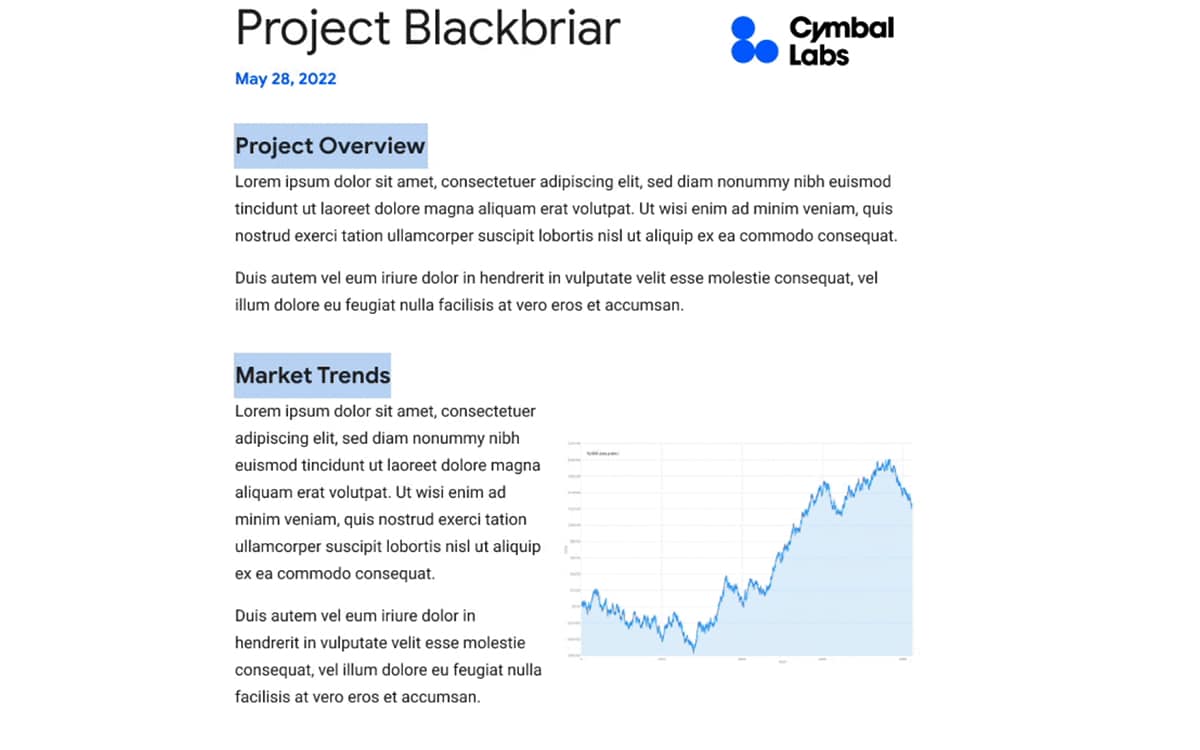Google Docs continues to improve its user experience with the addition of a rather welcome feature. It will save time in editing your documents. Indeed, it is now possible to select several text areas to then edit them simultaneously. Convenient to bold or italicize several parts of your text in a single operation.
Year after year, Google continues to improve the user experience offered by Google Docs, its word processing software. Since 2018, users can take advantage of a grammar checker or a real-time word counter.
In April 2022, Google announced the introduction of a brand new tool that will help refine your writing style. This tool offers you, for example, different structures, synonyms to vary your vocabulary, the use of a more inclusive word or even the active voice, in order to give more fluidity to your text.
Edit multiple text boxes at once on Google Docs
And on this Thursday, May 26, 2022, the Mountain View firm has just confirmed the arrival a new feature on Google Docs. It’s a safe bet that users will quickly love this new tool. Indeed, it is now possible to select several text boxes and then edit them all in one operation.
Convenient for delete, copy/paste or bold/italicize several parts of your text quickly, without having to make the same modification on each selection. “This will speed up document formatting and editing, as you won’t have to make repetitive edits, increasing your overall productivity.” adds Google to its official blog. The method for triggering multiple selection of text boxes varies depending on your system:
- On Windows: select the first text box to process and press the keyboard shortcut Ctrl + Alt + Shift + Left or Right Arrow to make the following selections
- On macOS: select the first text box to process and press the keyboard shortcut Ctrl + Cmd + Shift + Left or Right Arrow to make the following selections
According to Google, the new feature will be available for all Workspace users as well as legacy G Suite Basic and Business users. The Mountain View firm specifies that it will be activated by default and that it will be deployed within 15 days from this Wednesday, May 25, 2022. In fact, do not panic if you cannot access it immediately. .