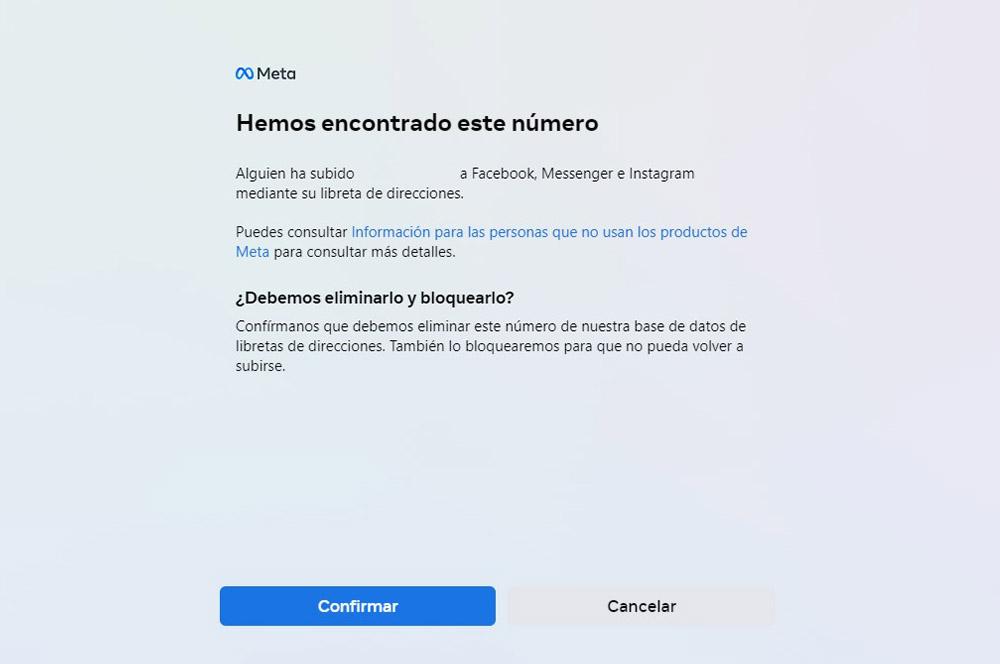Leaks and theft of personal data are the order of the day. There are many times that different companies have to face when cybercriminals manage to access the data of their customers or users. Well, there is a secret tool in the social networks of Meta so that we can delete both phone number and email so no one can share it.
And it is that, thanks to this hidden menu that we will see in the following lines, we will have to forget forever that someone can have access to contact information. With this tool we can check what data they have Facebook or Instagram. This way, we don’t have to live in fear that the company is collecting our personal information without us sharing it.
The hidden menu of Meta
For a few days, this Meta option has become famous. Specifically, we are dealing with a secret tool that allows us to check if the company has the data people’s contact information, such as their mobile number or email address, even when you are not a user of one of their networks, such as Instagram or Facebook. such as the phone number or email address, whether you are a user of the social network or not.
To do this, we find this menu quite hidden within the Facebook Help Center. Once inside, the social network already makes it clear to us that the platform is collecting user data through the import function of contacts from the phonebook of the device or through the synchronization of contacts. So it is possible that they have our data without us having given the go-ahead.
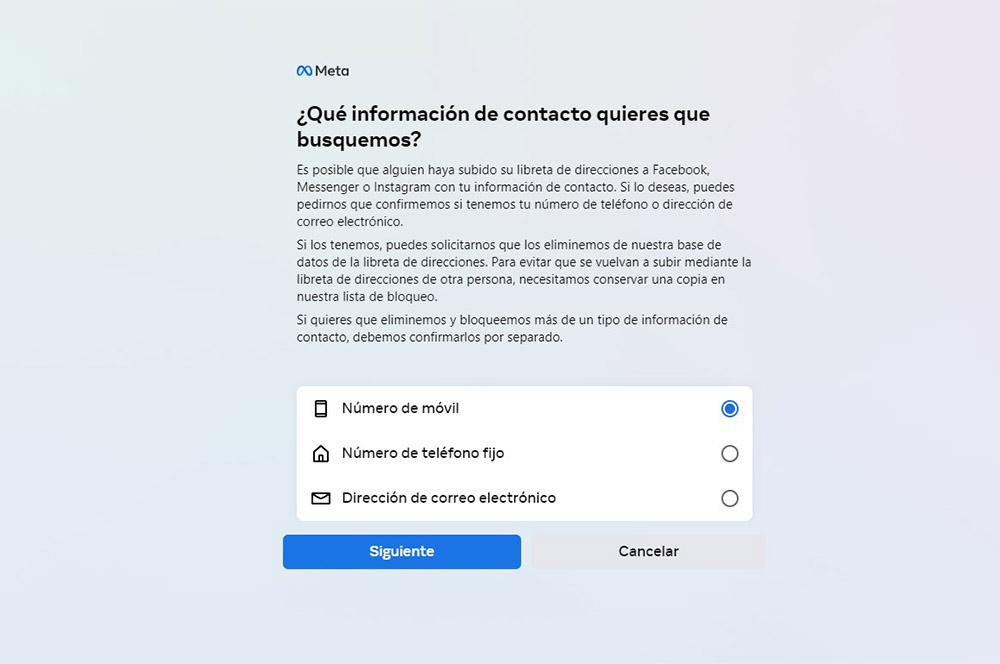
But, it is something we can change. More than anything, because they also inform us from this section of their website that we can request deletion of personal data that they have collected: «If we have them, you can ask us to remove them from our address book database. To prevent re-uploading via someone else’s address book, we need to keep a copy on our block list«.
Delete personal data Facebook or Instagram
Within the previous web, just the link that we have left you, we will have access to what we see in the image above. Well, to know if you have each of these data that we see, we will have to click on one of them and click on the next one. Inside, we will have to fill in everything they ask us. The process is somewhat tedious, since we will have to do it individually all time.
Like when we ask Meta to delete our data. It will be necessary to fill in the corresponding form for each of the personal data that we want to be removed from their databases. Once they confirm that this personal data has been uploaded, they will ask us the following question: «?We must remove it and block it?«. If so, you will have to touch Confirm.