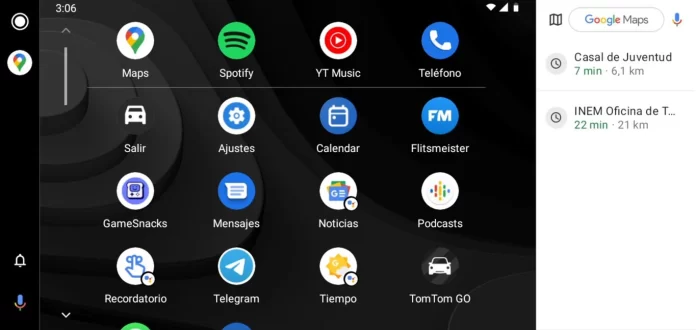The development of Android Auto continues its course with the release of the latest stable version of the system, which corresponds to the number 7.9. After having tested the beta of this version, Google considers it mature enough for all Android Auto users to update. Of course, without major visible improvements at the interface level: changes target stability and bug fixes.
Marrying the car and the mobile means facilitating access to multimedia entertainment from the vehicle’s screen as well as securely manage key aspects of your smartphone, such as calls and messages. All these features are what made Android Auto one of the best solutions behind the wheel. And, given its increasing compatibility with car makes and models, Google has embarked on a race to keep its development up to date.
Still without the Coolwalk interface

If you are one of those who is waiting to finally activate the new interface in your car, we have bad news for you: Coolwalk is still hidden in the Android Auto code. This implies that the only current way to activate it is by accessing the Google Play Services database using the root user to alter the rows corresponding to the aforementioned interface, Android Auto Coolwalk. In our experience, it’s not worth the effort.
Google has not released the change history of Android Auto 7.9, so we do not know in detail what changes from previous versions (apart from the renewal of the music player). We do know that bug fixes are present, too compatibility with vehicles and their stability is extended. And it could be the prelude to the premiere of the aforementioned Coolwalk: given the maturity of the interface, and that its operation is adequate according to our tests, it would not be surprising if Google finally released it to everyone with the next version, Android Auto 8 .
You want update your Android Auto to version 7.9 stable? Let’s see how to do it.
- First things first: check your app store to see if Android Auto 7.9 is already available. If you have an update you just have to install it.
- As Android Auto is still an app, you can update the system on your mobile by downloading the APK. In this case, from APK Mirror.
- Choose the version that best suits your phone (it’s probably arm64-v8a) and download the file to your mobile
- Run the APK on your Android phone and update Android Auto to version 7.9.
- The file is secure and signed by Google. If it were modified, the APK signature would not match; so Android Auto would not let you update it.
You should always keep your Android Auto updated to the latest stable version: Google keeps this development up to date to maintain maximum driving safety.