If you’ve been following us for a while, then you probably already know that in addition to keeping you informed, we’re always trying to add more knowledge to your everyday life, with tips and tutorials so you can get the most out of your devices and apps.
Today, continuing this routine, we present another tip; this time, for Spotify users! Learn below how to free up memory space on your smartphone by clearing the data stored by the streaming service.
As with other streaming services, Spotify allows Premium plan subscribers to download songs and podcast episodes for offline consumption.
The consequence of this, in addition to any cache files that are created by the app, is that part of your device’s storage will be consumed. Something that shouldn’t be a problem for those who have a lot of free space, but that can be a headache for those who have a device with little available storage.
Check out how to free up storage space below. Although it is possible to free up some space just by deleting the app’s cache, without deleting the downloaded songs and episodes, most of the consumption must be accounted for by these items.
- With Spotify open on your device in the “Home” tab, tap on the gear icon located at the top of the screen;
- In the new menu, tap “Storage🇧🇷
- Check how much memory the app is consuming by summing the items “Downloads” and “cache🇧🇷
- Tap “remove downloads” to delete the stored songs and episodes. Tap “clear cache” to clear the app’s cache;
- Confirm the action in the popup.
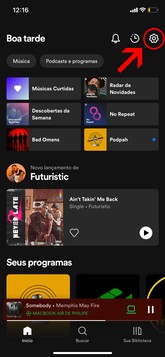
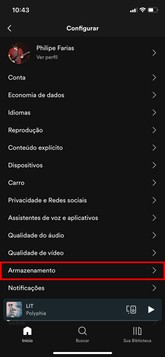
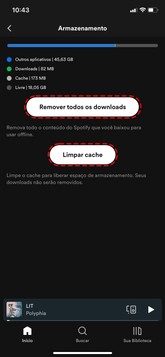

Ready! With downloads wipe, downloaded items will be erased from your device. With cache clearing, temporary files stored to improve your experience with the app will be deleted.
Although it is not possible to recover exactly all deleted files, you can download whatever you want again. The cache, in turn, will be automatically written back by the app over time.
>#wrapperApp {-webkit-box-shadow: 0px 0px 5px 1px rgba(0,0,0,0.23);-moz-box-shadow: 0px 0px 5px 1px rgba(0,0,0,0.23);box- shadow: 0px 0px 5px 1px rgba(0,0,0,0.23);padding: 5px;background-color: white;display: flex;height:155px;}#appImage { width: 25%;} #appLogo { width: 154px;height: 154px;}#appDetails { flex-grow: 1;padding-left:1px;}#name {font-size:150%;}#price, #developer, #size {font-size:80%; }#links{flex-grow: 1;padding-left:50px;}.lojaImg {width: 35px;height: 35px;margin-right:3px;vertical-align:middle;}.lojaImgWindows {width: 27px;height: 27px;margin-left:3px;padding-right:6px;vertical-align:middle;}.storesdivs {margin: 5px;margin-bottom:10px;}.storeslinkmobile {margin-right: 6px;}.stores {margin- right:6px;margin-top:13px;}#lojasmobile{display:none;} @media only screen and (max-device-width: 480px) { #wrapperApp {height:auto;}#appDetalhes {padding-left:42px ;}#lojasmobile {display:block;}#lojalinkmobile {font-size:85%}#nome {pading-bottom:4px;margin-bottom:4px;font-size:110%;}# price, #developer, #size {display:none;}.stores{display:none;}.storeImg {width: 19px;height: 19px;}.storeImgWindows{width: 19px;height: 17px;}#appLogo {width: 115px;height: 125px;} }
class=”darkreader darkreader–sync” media=”screen” >













