

In all operating systems there are functions that are not taken full advantage of, and an example is iOS for iphone. This development includes very wide possibilities and some of them are not applied correctly or are simply not used. One of them is to be able to establish hours of sleep, of which we are going to tell you how to configure it.
This is a tool that enables everything you need for when you go to sleep, do not be disturbed for messages or calls that are not important. Doing this ensures that you get adequate rest, and does not prevent the alarm you set to get up from working properly and even indicate that some numbers can bypass restrictions (in case of an emergency). Therefore, we are talking about a very useful function that you can configure using the application Health.
How to set sleep function on iPhone
The first thing you need to know is that you can set this function both at night and at other times of the day (and repeatedly), so it is even valid so that the iPhone does not bother you when you are working or studying. As you can see, you don’t have to spend a lot of time to have everything perfectly configured if you follow these steps:
- Open the Health app that you will find on your phone installed by default.
- In the lower right area you should find the Browse option. Give it use and, in it, scroll until you locate the Sleep section. Now you have to use Set Sleep to set the schedule.
- Use Start to indicate the start time (you’ll need to set a sleep goal to narrow down the rest of the parameters). Now click on Next and to finish you have to configure the Wake up until option.
- It is important that, if you have an alarm to wake up, you activate the slider Wake up with Alarm, otherwise it will not sound (you can even set it at this time).
- Done this and clicking on Next, you have finished.
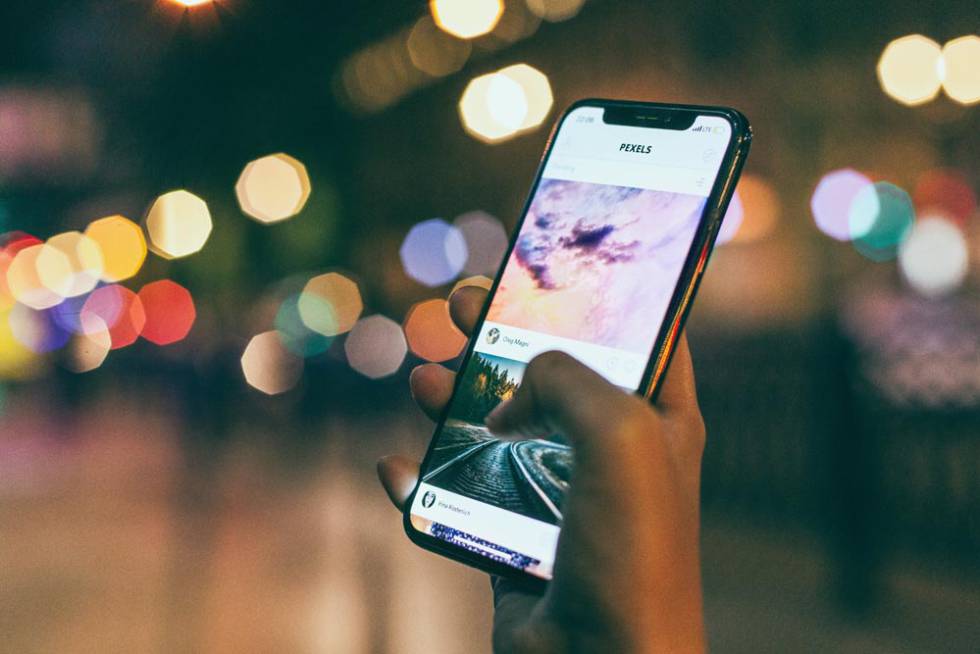
You can make changes at any time to all the parameters and even add another period of time that is not stepped on with the one already programmed. The truth is that the function is very useful in the event that you do not rest well, since you avoid distractions with the iPhone you have. Therefore, it is not a bad idea to use this function that Apple wisely includes in its operating systems, because this option is also present in its own for iPad tablets.
>




