
We almost always use WhatsApp as a contact method to talk to anyone. Friends, family, partner, co-workers. And not only is it interesting to send messages, memes or stickers, but you can also send your location via WhatsApp to say where you are or to choose where you are going to meet in the next few hours.
Whether you want to send the location of an exact place or if you want them to follow you as you progress, we can do it via WhatsApp.
Send location
We can send a specific location to a person from WhatsApp so they know where we are at an exact moment. It is something that you surely need to do sometime and that will help you in your daily life. If you have met someone and you want them to know which bar you have met at if you have already arrived, for example, or if you have invited someone to your house and you want them to know the exact location of the place. Simply send it from WhatsApp and they will automatically be able to open a map that takes them to you without any complications. It is comfortable and fast.
How is it done? We can send the location from WhatsApp whether we are going to talk to a person in an individual chat or through a group chat. If you want to send the location via WhatsApp to a single person or to several contacts or friends. The steps are identical and it will only take a few seconds to do it.
- Go to the WhatsApp application
- Open the conversation you want
- Go to the bottom of the screen
- Tap on the paper clip icon next to the message box
- Several options will appear: document, camera, gallery…
- Choose “location”
Make sure that the location you are sending is correct and confirm by tapping on “send current location” to that person.
In addition, WhatsApp gives us the option to send the location of nearby places and we can not only say where we are but also choose if there is a bar where you want to eat, for example.
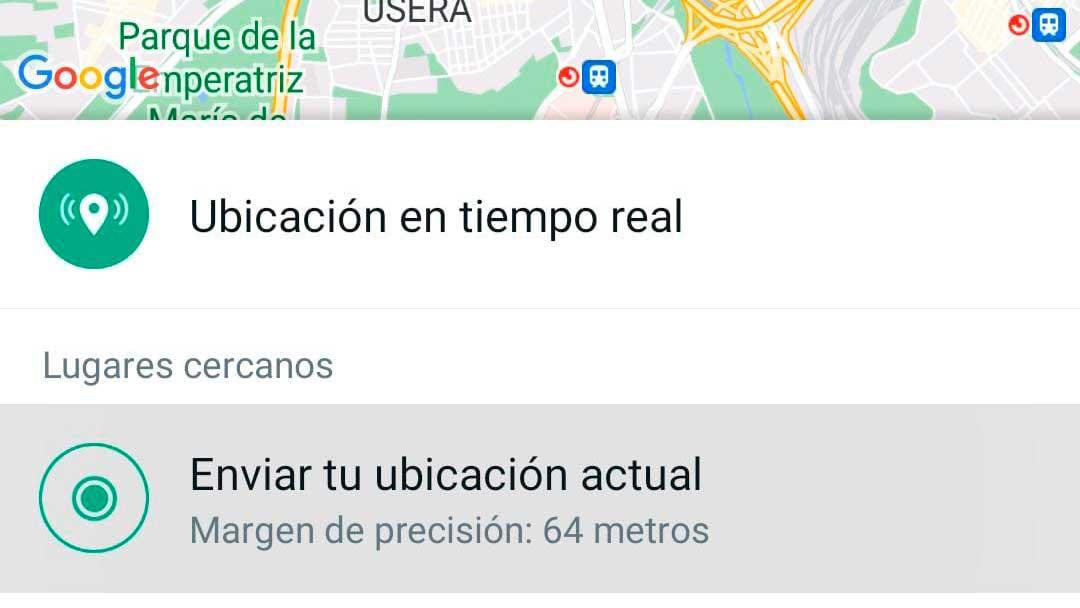
Send location in real time
In this case we are not going to send the place where we are but we will tell that person where we are and where we are going to be in the next few moments. It is a very interesting option if we are going to travel alone by car, for example, and we want our loved ones not to worry or know where we are going. Or to go out at night in case it is dark and could be dangerous, there will be someone who knows where we are going or where we are and this will give us greater peace of mind. There are many cases where it is useful to do so.
It is very simple and we can send it to anyone we have added on our mobile phone and be in the contact book of this. You will see how we move in real time across a map during the hours we want or that we have chosen. Or, until we cancel sending the real-time location to that person.
The steps we must follow to send them are very easy:
- Open the WhatsApp application
- Go to the individual chat you want or group chat
- Choose and tap the clip icon next to the message box
- Look for the option “location” in the pop-up window that appears
- Choose from the options “real time location”
- Choose the time you want to share the location
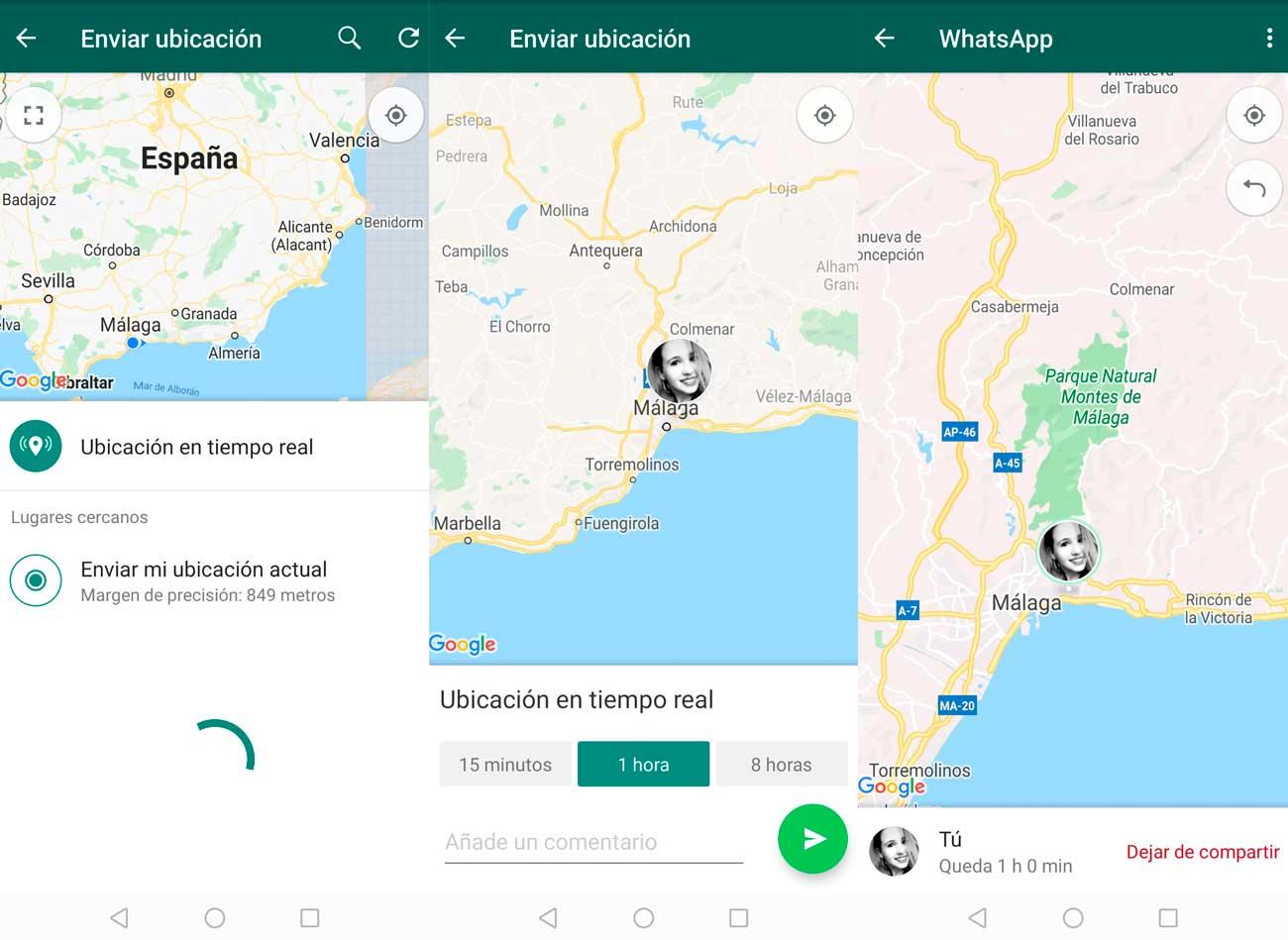
When we have done this, the location will have been sent in real time to the person we want and will last for the time we have chosen. We can choose to cancel it whenever we want if we have already arrived or leave it until the timer reaches 0.











