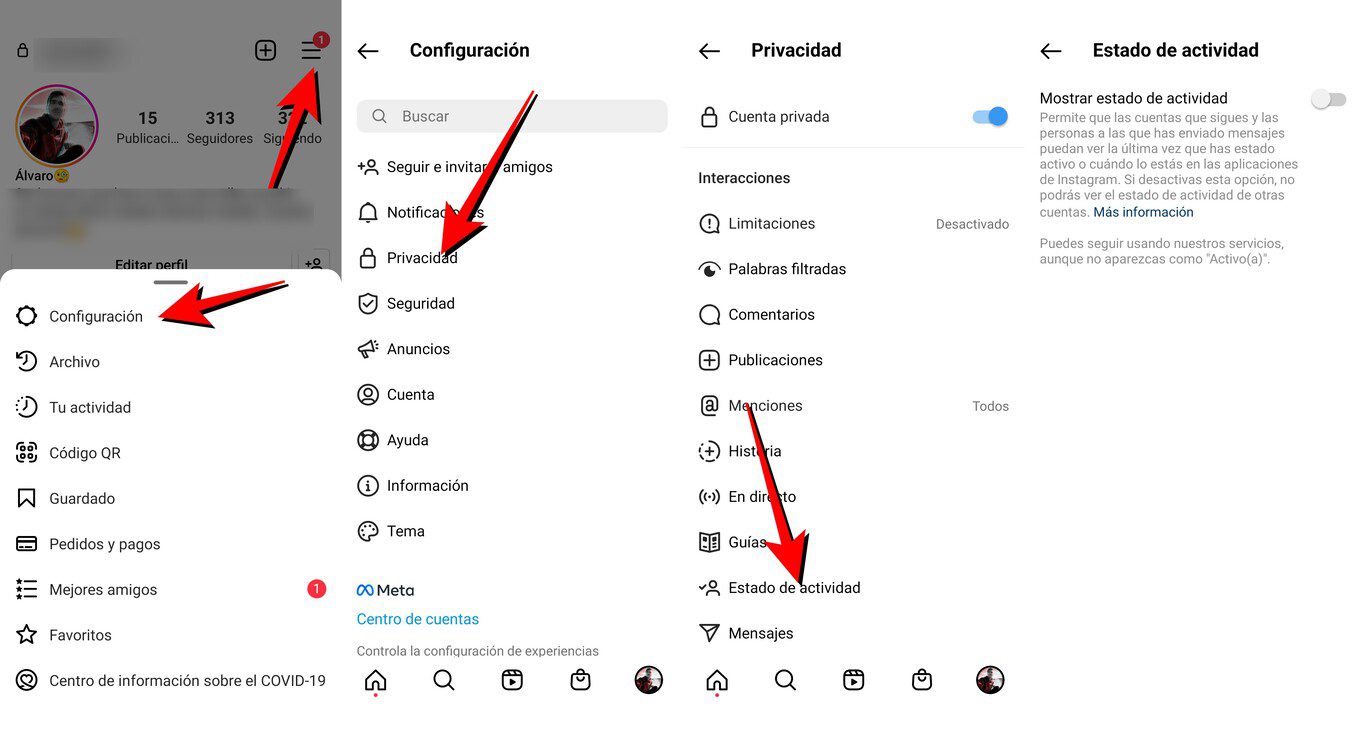
A privacy option that is increasingly in demand on social networks and messaging services is the one that refers to being able to hide when we are active in the app. And it is that we can often receive messages or other interactions that we cannot attend to at the moment and showing ourselves online can be conflictive with other people. Therefore, having that option to hide is always welcome, whether it is activated or not.
Just like we can hide our last connection on WhatsApp and even on Telegram, Instagram allows you to hide as much as possible. The well-known social network developed by Meta offers an integrated messaging service that can be the sneak that tells our friends when we were last connected. Luckily, disabling this option is very easy.
Hiding your last connection to Instagram will take only a few seconds
If you access the Instagram direct message panel, you will not only be able to see who is online at that moment with a green indicator, but you will also be able to see when their last connection was. The bad news is that they can also see you and that these options are usually activated by default. Fortunately, to hide you just have to follow these steps:
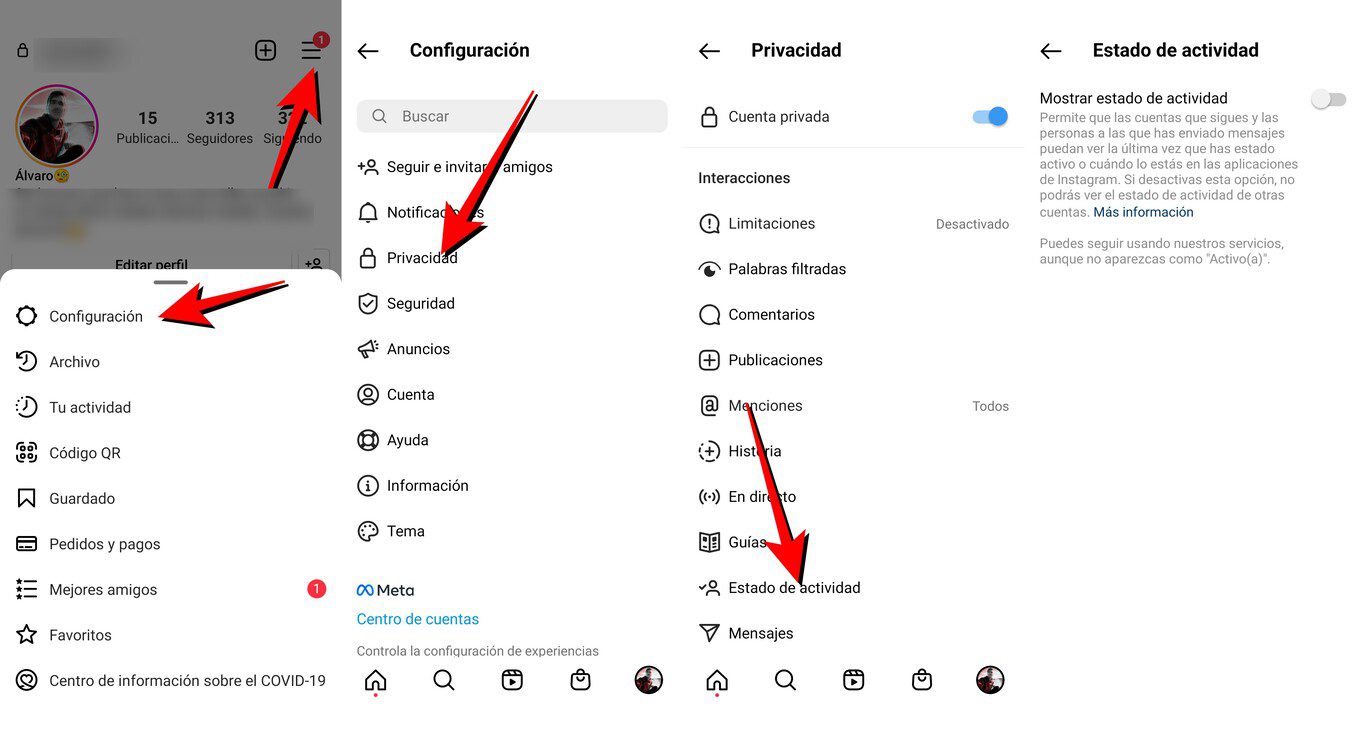
- Open the Instagram app on your mobile.
- Go to your profile tab, at the bottom right.
- Click on the three horizontal lines of options at the top right.
- go now to Setting.
- Click on Privacy.
- Locate and click on activity status.
- Turn off the option show activity status. If she already appears unchecked, don’t touch anything, as it will mean that you were already hiding your connection.
You will see that they seem like a lot of steps, but they are really very simple, intuitive and will only take a few seconds. once you do no one will be able to see when you are online or the last time you were online.
It should be said that there is also a negative part in this aspect and that is that you will not be able to see the connection of others either. Something similar to what happens in WhatsApp happens with this, but if you want to maintain your privacy, it is the most convenient. It should be noted that the options appear “Writing” they will continue to be maintained, since today there is no way to hide this action, although in this case only the person to whom you are writing by direct message will be able to see it.



