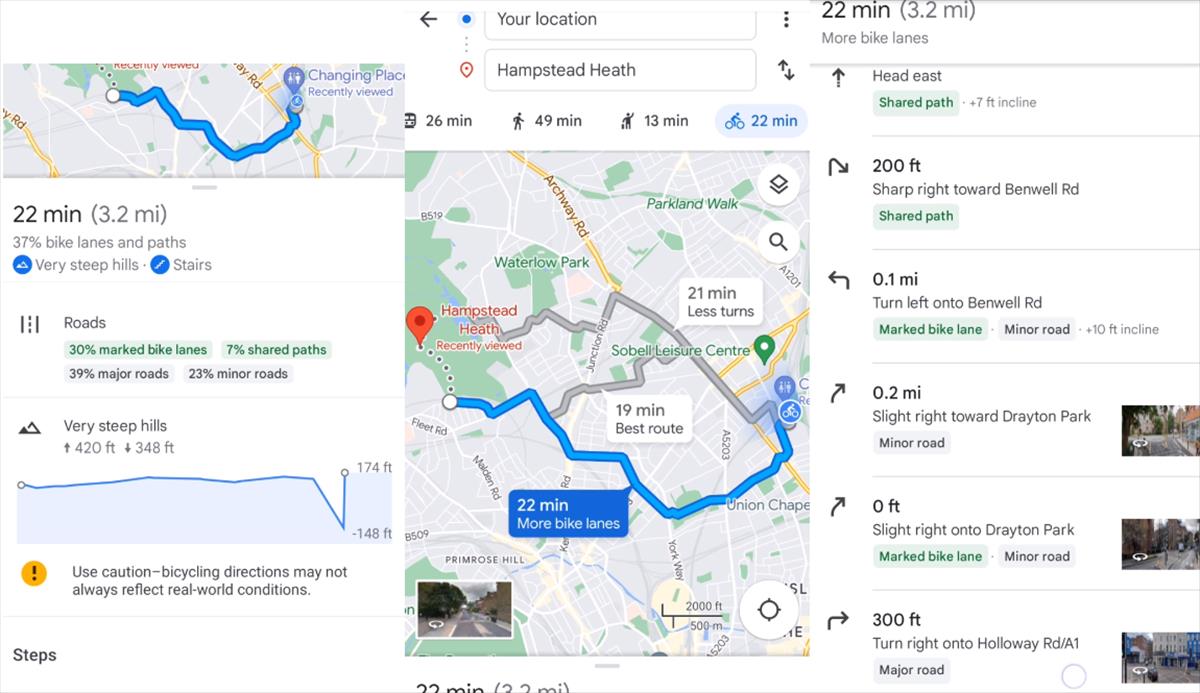Framework offers the mainboards with the twelfth Core i generation individually to upgrade older versions of the sustainable laptop. We did just that.
Framework has been causing a stir in the notebook market since last year: The Californian company offers its notebook, simply called a laptop, both assembled according to individual configuration and for self-assembly. And if something breaks, do-it-yourselfers can order the spare part directly from the manufacturer’s web shop – no other manufacturer is so screwdriver-friendly. An important piece of the puzzle for sustainability, namely upgradability, has so far only been a promise.
Framework is now fulfilling this: In the manufacturer’s web shop, you can now not only buy brand-new laptops with the twelfth instead of the eleventh Core i generation, but also the corresponding mainboards including soldered CPUs individually. Both the four USB-C ports for the expansion bays and the internal connectors for the battery, speakers, audio daughterboard, panel and webcam are in the exact same positions as before, making them cross-compatible.
handicrafts
Framework also has detailed, illustrated instructions posted online how to replace a mainboard. The only tool required is the screwdriver that comes with all laptops. Depending on your handicraft experience and working speed, you should allow 15 to 30 minutes. In principle, all steps can be mastered without any prior knowledge: You only have to plug and screw, but not lubricate – the cooling system is pre-assembled and is replaced together with the circuit board.
Unlike many other notebooks with the twelfth Core i generation, Framework has not switched from DDR4 to DDR5 memory at the same time, so that the memory sticks previously used during the conversion also fit on the new mainboard. The WLAN module and M.2 SSD are also used.
If you start the laptop after the conversion, Windows will recognize the new hardware and start setting it up. Windows Update automatically finds some of the necessary drivers during a subsequent search, but even then there are still around a dozen yellow exclamation marks in the device manager. In this respect, one cannot avoid a Download full driver package from Framework and to install – which the .exe file does automatically after the call.
license question
As a rule, Windows wants to be reactivated after the mainboard change, whereby there are two paths – depending on the subtype of the first laptop. If you have assembled it yourself as a DIY edition and equipped it with a retail or system builder version of Windows, you can reactivate the installation online and continue as before.
The situation is different if you previously bought a ready-assembled laptop with Windows pre-installation of Framework. Then an OEM license was on board: The key is in the BIOS of the old board and is legally bound to it. A new Windows license must therefore be purchased for the upgraded laptop.
Incidentally, the old license is not completely lost: If you continue to use the old motherboard, for example by moving it to a stationary housing, you can of course continue to use it there. Something like that should be considered anyway, because the old circuit board should still work perfectly in most cases – so throwing it away would not be sustainable.
benchmarks
After the upgrade, the laptop delivers significantly more computing power. With the change from the eleventh to the twelfth Core i generation, the processors finally make a leap in performance from four to twelve (in the maximum configuration even fourteen) cores. It really shines through in the laptop: We measured over 10,000 instead of 5,500 points in Cinebench R23. The battery runtimes, on the other hand, have suffered a bit; in the ideal case, instead of more than twelve hours, just under eleven hours are possible.
We made all measurements with the driver package from early July 2022 and the initial BIOS version 3.02. The latter is also on all devices, which will be delivered to pre-orderers as the first batch with the new mainboard in the course of July. By the time this text appears, BIOS version 3.03 with minor bug fixes may already be available; the development of the update was in the final stages at the time of testing.