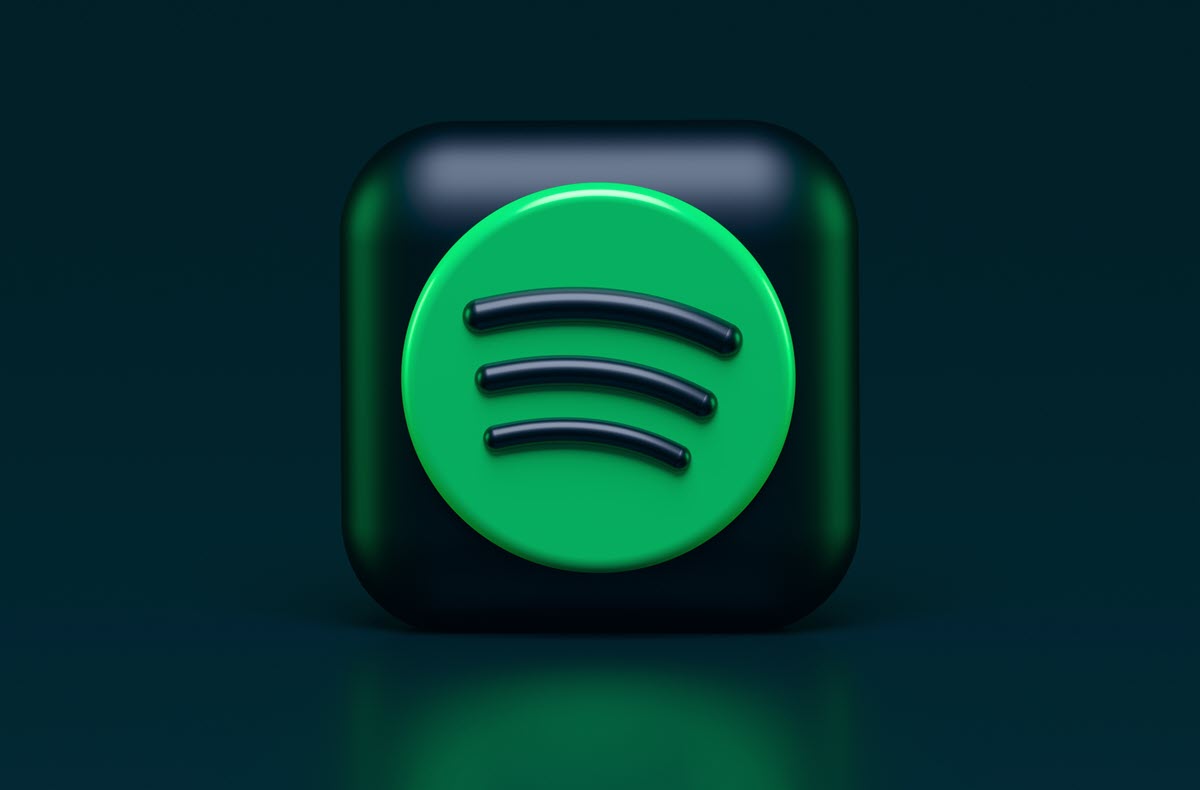Tired of seeing Reels on Instagram that you don’t like? This is how it is solved

Instagram is one of the largest social networks, thanks to which millions of people can connect. This started out as a simple app where you could post your favorite photos, whether they were of yourself with friends, a beautiful landscape, or even your pet. Over time, Instagram introduced new features, which have only increased the number of users. Of course, along the way they have encountered some other difficulty, which they have been able to solve, such as the competition that Snapchat represented in its day. After the failed purchase, they were not going to sit idly by, and they introduced 24-hour stories on Instagram with all kinds of filters. Although at first many were somewhat reluctant to use it, it has finally become a tool that is used constantly. What are Instagram Reels Well, the fight against Snapchat was not hard, but not long ago the social network TikTok arrived, which also had great success since its inception. As on the previous occasion, they tried to get hold of the application, and in the face of refusal, they looked for a way to introduce its functions on Instagram, and that is how Instagram Reels arrived. These are one-minute videos with which you can create new content, and you have a multitude of tools to let your imagination run wild. It was so successful that you now have a button in your Instagram application to go directly to see these videos. Of course, you will be able to see the Reels that have been published by the people you follow, but also others recommended by Instagram. The problem is that, sometimes, these recommendations are not to everyone’s liking, and although it is enough to swipe to move on to the next video, it would be much better to prevent this kind of content from appearing on your Instagram. It’s that simple to customize the Reels that appear. Well, luckily, you have a simple way to make that video disappear, as well as others that have a similar theme. When you’re watching Reels, and a video you don’t like appears, click on the three dots at the bottom right of the screen. Now a small menu will open with several options, in which you will have to select the option I am not interested. Once this is done, the video will disappear, Instagram will recognize what the theme of the video is, and will stop showing you similar content. Now all you have to do is enjoy the videos you do like, and discard the ones you don’t. >