
Have you ever wanted to try Linux, but you are put off by things you have read about terminals, commands, problems, etc? Linux Mint 21 It has just seen the light and, to recommend a Linux distribution with which to start your journey through the “rebellious system”, it would be this one.
So let’s say that you are in the process of making your PC independent of Windows, which as a system is not bad, except for the lack of privacy or the continuous problems, some of which are security problems. You also don’t have many options: you can spend a fortune on a Mac or move to Linux, although you should consider which Linux of the many out there, is the one that interests you the most. Because leaving Windows for reasons related to privacy to end up in ChromeOS Flex of course. Or if?
The truth is that, speaking of Linux, you have many options at your disposal. This is, in fact, one of the advantages, but also one of the disadvantages of Linux: the wide range of options can disorient the newcomer. As well, that’s what linux mint is for: to get it right from the beginning and get on the back of the penguin without complications. Linux Mint is based on Ubuntu, the most popular Linux distribution on the market, but adds a few things to make life easier for the user.
In Linux Mint you will also find the option to choose, since it offers three editions whose difference is the desktop interface of each one. However, that is where the conflict ends, since even though they are different, they look and behave almost the same. Choosing one or the other is done in relation to the resources of your computer -there are those with simpler features and, therefore, with lower consumption- or, when you already know where you are moving, by taste.
For the rest, what Linux Mint offers is a simple but very complete operating system, with good performance and stability and with extended support. The new Linux Mint 21, for example, will receive updates until 2027. Five years in which you don’t have to worry about anything other than updating the system when it’s time. And everything with a classic desktop air, put Windows 7 on it, for which it won’t cost you anything to move.
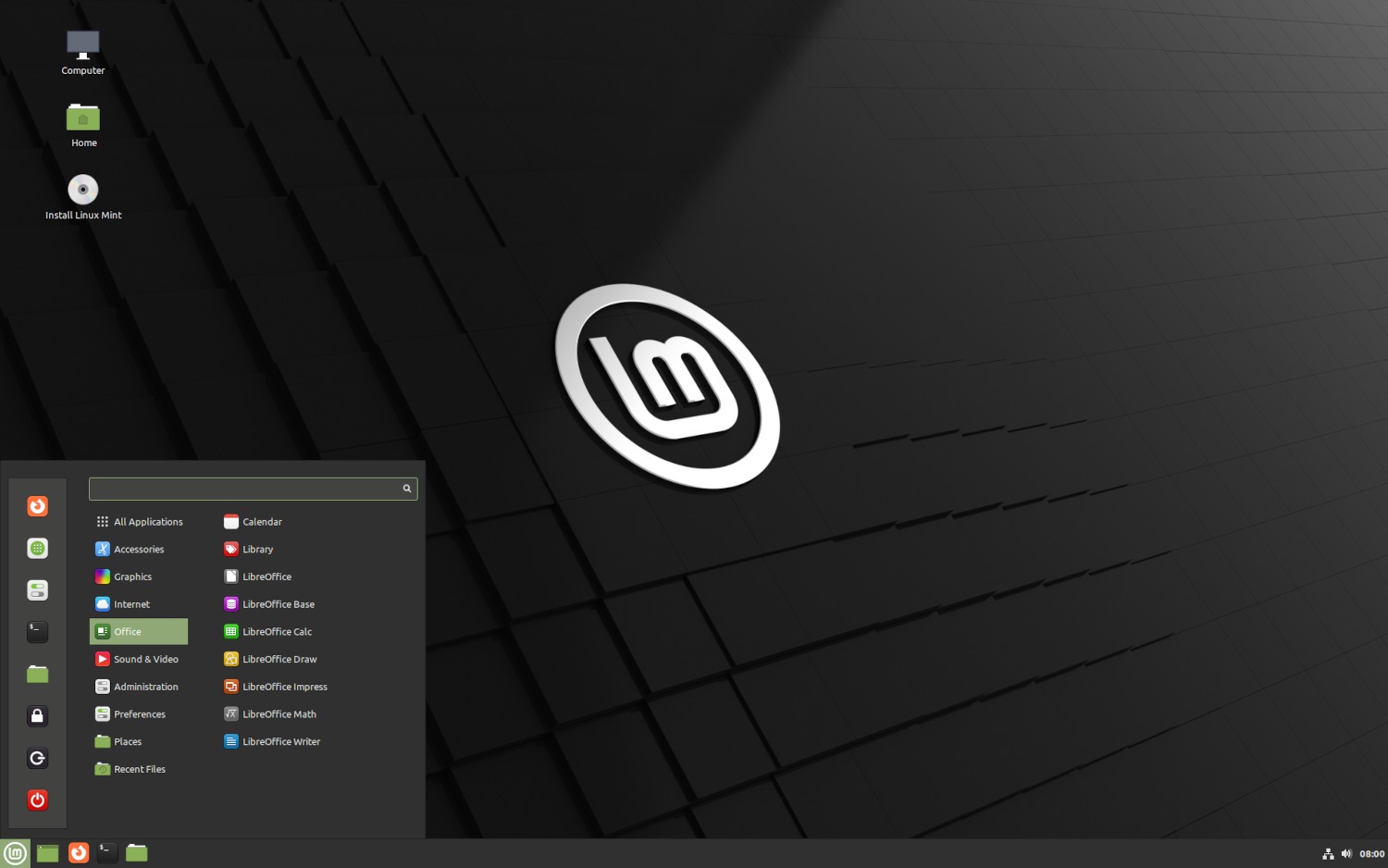
With regard to the news of Linux Mint 21, in MuyLinux we have collected the news and we have broken down the most interesting, which is that it is based on the new LTS version of Ubuntu, which gives it the broad support indicated, as well as compatibility with many software, a new application, a tweak here and there… Linux Mint is not characterized by wanting to reinvent the wheel, but by offering an accessible experience for any type of user.
Then…. Have you ever considered moving to Linux? Any considerations you may have are legitimate: will the transition be difficult? Will it work fine on your PC? can you play? Will you have problems with hardware or software? However, you can only solve them by trying… and I can already tell you that:
- The transition is going to be much smoother than you think.
- As long as the components in your PC are more than a year old, you shouldn’t have any problems.
- Yes, you will be able to play. To much more than you expect and much better than you imagine.
- Problems are the order of the day regardless of the operating system, but you have to go through there to find out.
How do you start? The first thing is download Linux Mint 21, so first you will have to choose which flavor you prefer. If your computer can run Windows smoothly, it will be able to run any of them, so I recommend Linux Mint Cinnamon, the most modern and powerful of them. Now take a look, before you embark on anything, something you can do by visualizing the system with Virtualbox.
You like what you see? Now you can proceed to install it on disk… But do things right so you don’t regret it: learn how to install Linux Mint alongside Windows… and don’t worry that this guide is for Windows 11 and Ubuntu, because it is understood that you are already using Windows and as you have seen, Linux Mint is based on Ubuntu. In either case, the process is identical.




