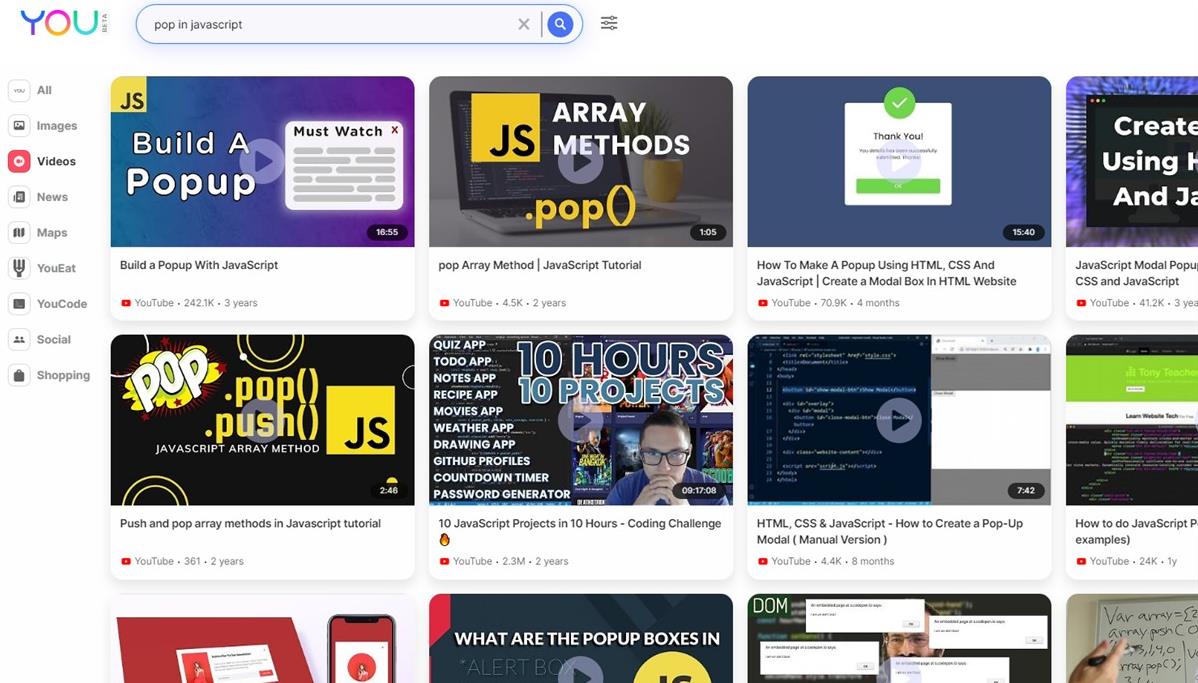How to edit messages sent with iMessage on iPhone

One of the recent positive developments that Apple’s iMessage app has seen is that it allows you to edit messages that have already been sent. This can be done perfectly with the iPhone. If you don’t know how to get it, we show you the steps you have to take to take advantage of this functionality. This offers very positive options, such as correcting some bad text or something that is wrong. And, all this, before the interlocutor notices it. A great option that is very useful and that is achieved using options that are part of the Apple operating system -since iOS 16- and without any problem of unexpected deletion or failure to read the message in question. By the way, give Apple credit that the malicious use of this tool by those who send messages that abuse others has been quick and effective. In this way, the modification rules were changed so that bad acts do not go unnoticed. How to edit something with iMessage from the iPhone The first thing you should know is that the time you have to do this is a maximum of 15 minutes. After this, you will no longer be able to modify or delete anything that exists in the message. In addition, the options offered in the edition are wide, since you will be able to correct text; going through changing multimedia content; and, if necessary, you can end everything if you wish. What you have to do to use the function we are talking about from an iPhone or an iPad, is to follow these steps: Locate the message in question and then press and hold to bring up the quick actions menu. Among the options that you see, you must choose the one called Edit, which is the one that gives you access to the changes that we have talked about before. Make the modifications that you think are appropriate and, when you finish, you must use the verification button to confirm that you have finished . It is blue and is in the lower area, to the right. Once this is done, you are finished. You should know that a message that has been edited has a label that allows you to know that this has been done. In this way, the interlocutors are clear that there are changes. The truth is that for simplicity and functionality, this is an option offered by iOS 16 together with the iPhone that is most useful. And, therefore, you must know its existence. >