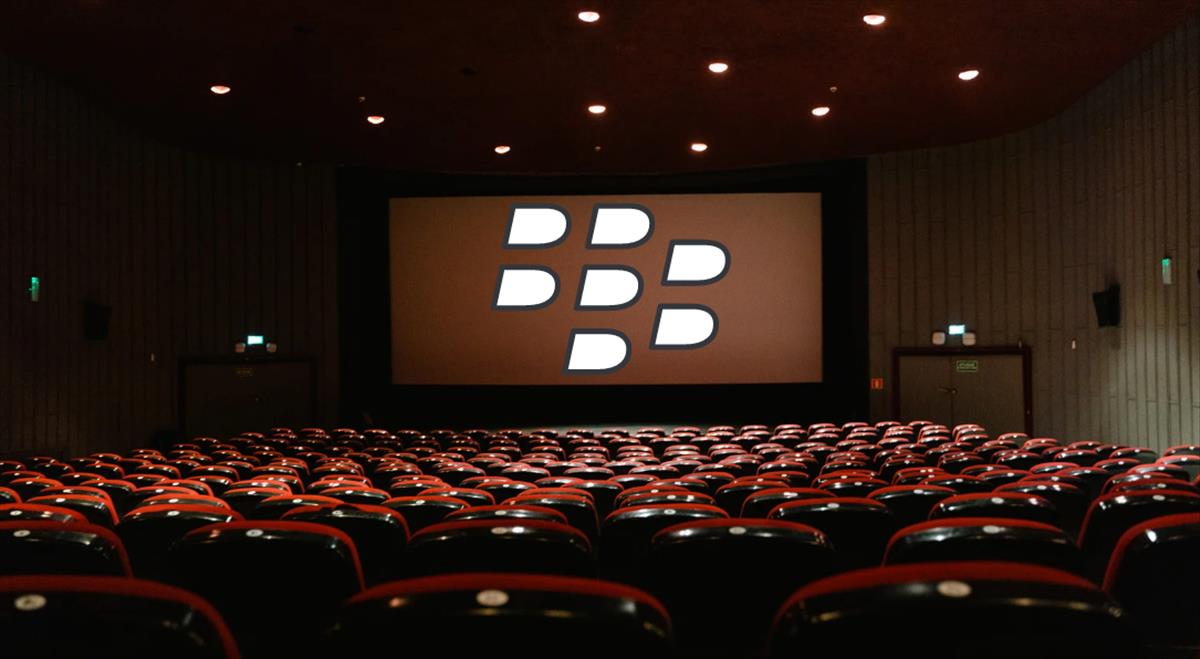Amazon continues to increase its catalog of products for the home in Spain and one of the last to arrive has been this Blink Video Doorbell, a “smart” doorbell with camera and without cables very easy to install and at a fairly reasonable price. We have tried it and this has been our experience.
Blink Video Doorbell Data Sheet
|
Blink Video Doorbell |
|
|---|---|
|
Dimensions and weight |
130 x 42 x 34mm; 91g |
|
Camera |
135° horizontal and 80° vertical viewing angle. Up to 30fps. |
|
Resolution |
HD 1080p video during the day and HD infrared night vision at night. Photo: nHD (640×360) |
|
Sound |
Speaker output and 2-way audio recording |
|
connectivity |
Wi-Fi 2.4GHz 802.11b/g/n. |
|
Operating temperature |
-20 to 45°C |
|
Feeding |
2 AA 1.5 V lithium batteries (non-rechargeable) / 16-24 VAC |
|
Price |
€59.99 |
First of all, is it legal?
Before installing a doorbell with a camera, you should ask yourself if it complies with current legislation In our country. After all, in this case it is a product developed in the United States, a country with other laws and even with other urban architecture.
The answer is yes, but with nuances: If the device does not allow recording and only captures images when someone knocks on the door, then these are considered to belong to the personal and private sphere. The thing changes if the device has a camera and it can record images at any time.
In accordance with the Data Protection Law, if the device’s camera only record our property and only a parcel in front of the doorthen the Spanish Data Protection Agency, for short, AEPD, considers them to be private, so they are excluded from image processing.
But this is not always the case: What happens when the doorbell camera is directed to the street, to a common area of the community or to the urbanization?
Then it will be necessary to take certain extra measures:
-
The camera should only point to common areas and images of the website may not be captured, to ensure compliance with data protection. And you will have to report that it is a video-monitored area with a sign showing who is responsible and the possibility for people to exercise their rights.
-
The Recorded images may be kept for up to one monthunless used as evidence in a complaint.

Installation Options and Features
One of the best assets of the Blink Video Doorbell is its versatilitysince you can install it wired or wireless, with or without Sync Module 2 (it is not included, so you will have to buy it separately for 34.99 euros) and it has a series of free and paid functions.
In the box of the device you will find the device with a frame so that you can fix it to the wall and the mounting kit with screws and plugs and even the batteries for its power supply. According to Amazon, its autonomy can be up to two yearsalthough it will depend on several factors.
Let’s see what the different options offer:
If you choose to install it wirelesslyfor example on a door that did not have a doorbell, then every time someone knocks, you will receive the notifications as a notification in the application. If you also want the doorbell to ring, then replace your doorbell and mount the Blink Video Doorbell hardwired. This has two advantages: if the internet goes down, you still receive the notification old-fashioned and allows you to view live video and access two-way audio whenever you want.
But this last point, that of live video and bidirectional audio, you can also have it by buying the Sync Module 2. If you do not use the Sync Module 2 (in my case), then You will only be able to view live video and two-way audio in the app and with Alexaas long as someone knocks on the door or there are motion events.
With cables, without cables, with or without subscription, with or without Sync Module 2… one of its great assets is its versatility
Finally there is the storage service. If you opt for the free version, the videos are stored locally. If you also have the Blink Sync Module 2, then you can back up video clips locally with a USB drive and watch them from 10 different devices, for example on your computer. There is a subscription plan that also allows you to save and share recordings in the cloud (3 euros/month for a device, 10 euros/month for an unlimited number of devices).
I’ll give you some background: I have carried out the analysis in my family home, a ground floor with two entrances, the main one and an access through a garage with a garden through which you enter the house through the living room. I have placed the Blink Video Doorbell precisely at the door that separates the living room from the garden wirelessly, without Sync Module 2 and I have not contracted extra services.
Ding dong, who is it?: operation and experience

What has cost me the most to start up the Blink Video Doorbell has been because of my lack of skill with the drill despite the fact that it even comes with a guide, but in total It has not been more than 10 minutes of installation and configuration.
Download the Blink app (available for iOS and Android) on your mobile, create an account to access, put the batteries in the device and add it to your account. Then you will only have to choose the type of installation and add Wi-Fi.
It’s not much different than setting up other connected devices like a light bulb or plugExcept for the part where you’ll have to screw the frame to the wall and embed the device afterwards.
The kit is complete, the finishes and materials are simple but resistant and the device itself it is robust, relatively compact and functionalwith IP54 weather resistance against water and dust and an operating temperature of -20 to 45 ° C that in these days of heat wave has made me sweat because of how tight it is.
Taking into account that it is a device designed to be outdoors wider operating temperature would be expectedbecause in these latitudes it is not unreasonable to exceed 40 degrees in summer.

From here it’s a matter of waiting for your doorbell to ring or for someone to walk by, if you have motion detection activated. On this last point, in my weeks of testing I have been surprised how well it detects the presence of people and how well it is able to discern regarding other beings such as birds or my dog, in which case it does not activate, or the wind moving elements.
It is even capable of distinguishing (and being activated) in the presence of a person reaching out with their arms through a window perpendicular to their position located a couple of meters away. According to my experience, the percentage of failures (of being activated without a person passing by) is less than 5%.
The notification is limited to a line on the home screen of the mobile or on the Apple Watch, having to enter the app to see what is happening or to ask who it is. The device is capable of capture images up to 1080p and also does it at night through infrared. It also has a two-way audio system with which we will actually hear what happens when the camera is activated and we will have to click on the microphone icon in the application to speak.
You will not be able to watch a movie or have a conversation, but it fulfills the mission of recognizing who is on the other side of the door.
How does it look and sound? Enough for what it is designed for: being able to recognize that the person on the other side of the door is your mother or that the postman has a notification that you have to sign. However, you can choose between three modes:
- “Best”, in this case an upload speed greater than 3 Mbps is recommended
-
“Standard”, with HD resolution and recommended upload speed greater than 2Mbps)
-
“Saving”, the latter being the one recommended by the application if you opt for the wireless version to maximize battery life.

Day vision vs. night vision
Keep in mind that the router is usually far from the door, so these are ideal parameters but they probably do not correspond to reality, in fact the video is not sharp or offers smooth movement: you can see the points, you’ll discover the Jeff Bezos hit: it’s considerably more affordable than the direct competition from reference brands in home automation such as Netatmo or Google Nest. But not only that, but it also rivals you in price with lesser-known brands, such as Chinese doorbells. low cost.
Another card that plays in his favor is that Blink is not just another brand. It belongs to Amazon, which holds a dominant position in the world of home automation and is behind the Alexa voice assistant, which ensures full compatibility with its large ecosystem, a refined experience and (a priori) a long period of updates and assistance service.
The device has been loaned for testing by Amazon. Can inquire our policy of relationships with enterprises.