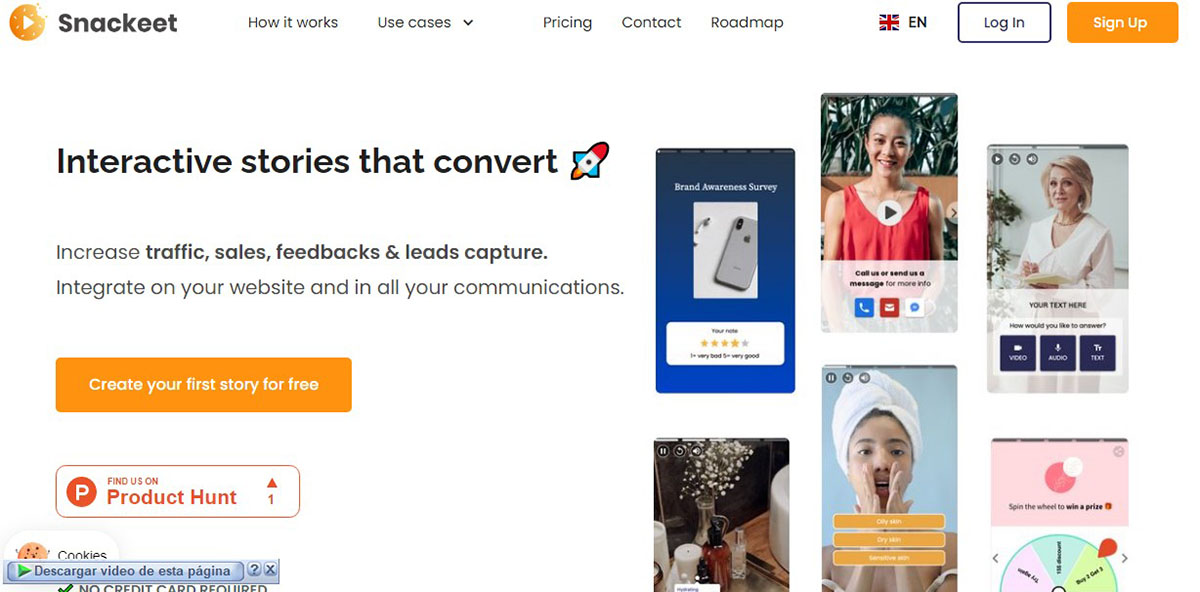Apple’s Studio Display appears to be having audio output issues for an undetermined number of users. Until a software update comes, there is a tip.
Sometimes there are sound interruptions, sometimes the playback is much too fast: Apple’s Studio Display can apparently have sound problems caused by the software. You can also read about distortions and choppy playback. According to a media report, Apple is said to have admitted the error. It will probably be some time before a solution is found. In the meantime, the IT group recommends a simple trick.
According to MacRumors, Apple has provided its authorized service providers with a memo confirming the issue with the device. If the interference occurs, Apple recommends unplugging the display, unplugging all connected cables on the back and waiting 10 seconds. After reconnecting, the display running an iOS version will reboot and the problems should be gone for now.
Rebooting isn’t always good
On Twitter, users report that this tip leads to different results for them. While some are indeed able to use the display with audio again without any problems for the time being after the restart, others report that the problems do not go away. The good news is that, according to the Apple memo, the bug is likely to be in the software and a firmware update should resolve the issues in the near future.
For Apple, the audio bug could become the second prominent bug in the Studio Display’s software. Shortly after publication, there was a lot of criticism of the quality of the built-in 12 megapixel webcam. Some buyers and testers expected better quality. Apple also improved this with software – but there were mixed reactions.
The 27-inch 5K screen is sold by Apple with prices starting at 1749 euros. The 6-speaker system with 3D audio is one of the device’s flagships.