
You may not have noticed, but it is very likely that you have made one of these three mistakes that can ruin your Wi-Fi connection on more than one occasion. The truth is that they happen quite frequently, and that some of them are still common even among users with some experience, so don’t worry, in the end the important thing is that you know how to see them and that you learn to avoid them.
This is not always easy, that is, Not everyone is capable of realizing these mistakes on their own.And you may not have been able to either. If you find yourself in this situation, any of these errors can ruin your Wi-Fi connection, and until you solve it, the situation will not improve. For this reason, we wanted to give shape to this guide where we are going to explain, in a very simple way, the three most common mistakes and the ones that are most likely to ruin your Wi-Fi connection.
In addition to explaining why they occur and why they matter We are also going to tell you everything you need to do to solve them without having to go into complicated configurations, and without being forced to spend money. As always, if you end up with any questions, don’t worry, you can leave it in the comments and we’ll help you solve it.
1.-Forcing distances can ruin your Wi-Fi connection

It is one of the most common errors and the one that can cause the most problems to a Wi-Fi connection, although luckily it is also one of the easiest to solve. As many of our readers will know, a Wi-Fi connection has a given maximum range, and also an optimum range. The first is defined as that which, once exceeded, results in a total loss of the connection, while the second is applied to that distance which ends up drastically reducing the performance and quality of the signal. We still have connection, but the experience is not good.
With the definition that we have seen, you can already imagine why this error occurs and why it matters. It occurs because the user is far away from the router and the devices that he has connected by Wi-Fi. If those distances are very long, the signal will not arrive with sufficient intensity, or it may not arrive at all. Approach the router, or change its position so that the signal reaches us better in other areas, They are two very simple solutions and do not involve any cost.
2.-Use the default password or an easy one to crack

We are facing another of the most common errors, and it is also very dangerous because it can make it easier for intruders to enter our Wi-Fi network. Having just one intruder can ruin your Wi-Fi connection completely, I can vouch for that as I lived through that experience a few years ago, and couldn’t do anything because of the person who was stealing my internet connection. If I tried to play, the latency spikes made the experience horrible, and media playback was stuttering and losing quality.
A password that is easy to break, and keeping the one that is established by default, facilitates brute force attacks, and in the end the invasion of our Wi-Fi network by an intruder ends up being a mere matter of time. When it happens, it can consume all the available bandwidth, and the performance will be very poor. Fortunately, we can solve it with something as simple as changing the password of our Wi-Fi network.
3.-Using the wrong band can greatly affect your Wi-Fi connection
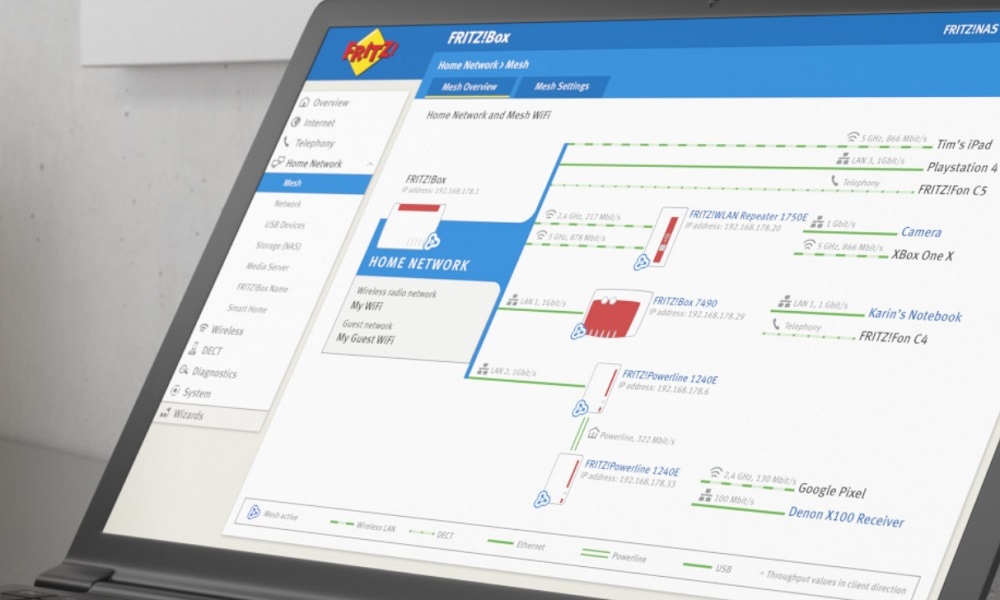
It is a fairly easy subject to understand. Connect to one band or another will determine such important things as the maximum range, interference and peak speed you can reach. If we connect to the 2.4 GHz band, we will enjoy a greater range, but we must remember that it reaches lower maximum speeds than the 5 GHz band, and that it is more affected by interference.
On the contrary, if we connect to the 5 GHz band we will enjoy a higher maximum speed and a connection less vulnerable to interference, but its scope is less, and in many cases it does not reach corners where the 2.4 GHz band does. In this case, it is best to try the 5 GHz band first, and if you see that the signal you receive is very weak or practically zero, try the 2.4 GHz band.




