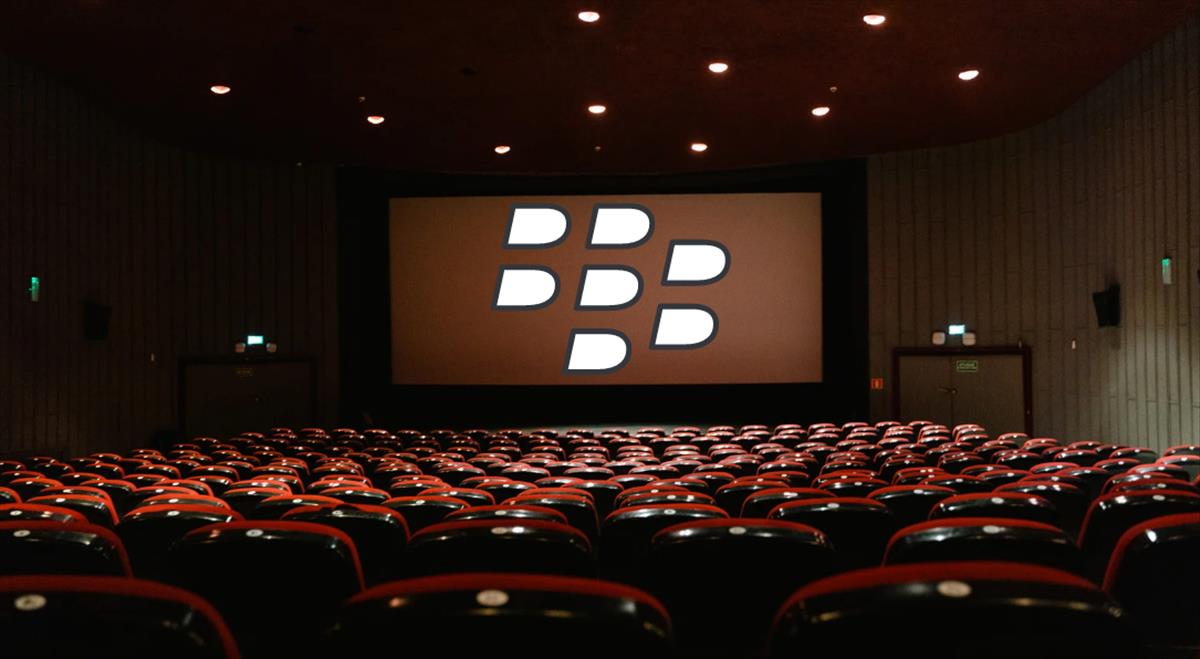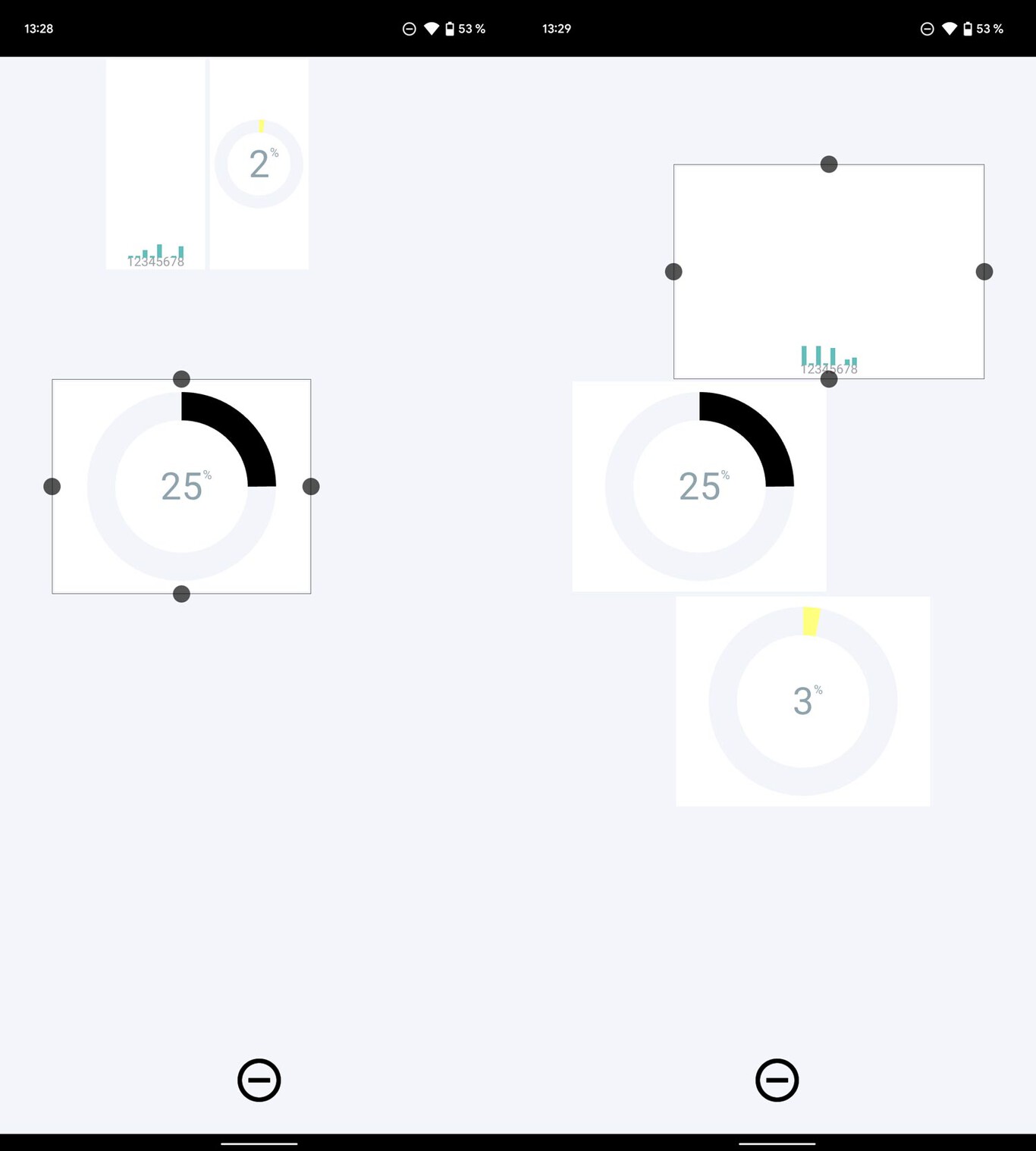Currently, the Apple Watch It is one of the most complete smart watches on the market. We have recently talked about simple features on this device like changing or removing the password, or how it can be updated easily and quickly, etc. But maybe you don’t know that WhatsApp can be used on this smartwatch without any problem, which adds extra value that can’t be overlooked.
Right now there is no official WhatsApp app for the Apple Watch.
Although the official app for WhatsApp on Apple Watch has not yet been launched, the truth is that messages can be received and answered from the smart watch. There is a way to do it without having to go through an ordeal, here we will give you the procedure you need to achieve it:
How to use WhatsApp on your Apple Watch?
To begin with, Bluetooth must be activated on your iPhone for the Apple Watch to pair with the mobile. In addition, WhatsApp will have to be installed on the smartphone so that it can be added to the watch properly.
– Go to “Settings”, select “WhatsApp” and then go to “Notifications”.
– Enables notifications and the three types of alerts, which are: Sounds, Badges, Show in CarPlay.
– After having carried out the previous steps on your iPhone, it will be time to get down to work on the Apple Watch. Enter the “Notifications” panel and activate WhatsApp notifications.
– This way you will receive notifications and read them from the clock.
How to reply to messages from the Apple Watch?
Once you enable WhatsApp notifications on your smartwatch, you can reply to all the messages you want. You just have to click on the WhatsApp icon so you can see the name of the person who sent you the message and then click on “Reply”. Now if you want to read archived messages and listen to audios, you will have to use the app what chat 2. It is a very safe app that you will find in the same App Store.
– Install WhatChat 2 from the App Store on your iPhone.
– The application will be automatically installed on your Apple Watch (as long as it is paired with the iPhone).
– Now take your iPhone and scan the QR code that appears on the watch.
– That’s all, thanks to WhatChat 2 you will enjoy each of the important functions of WhatsApp on your Apple Watch.
.