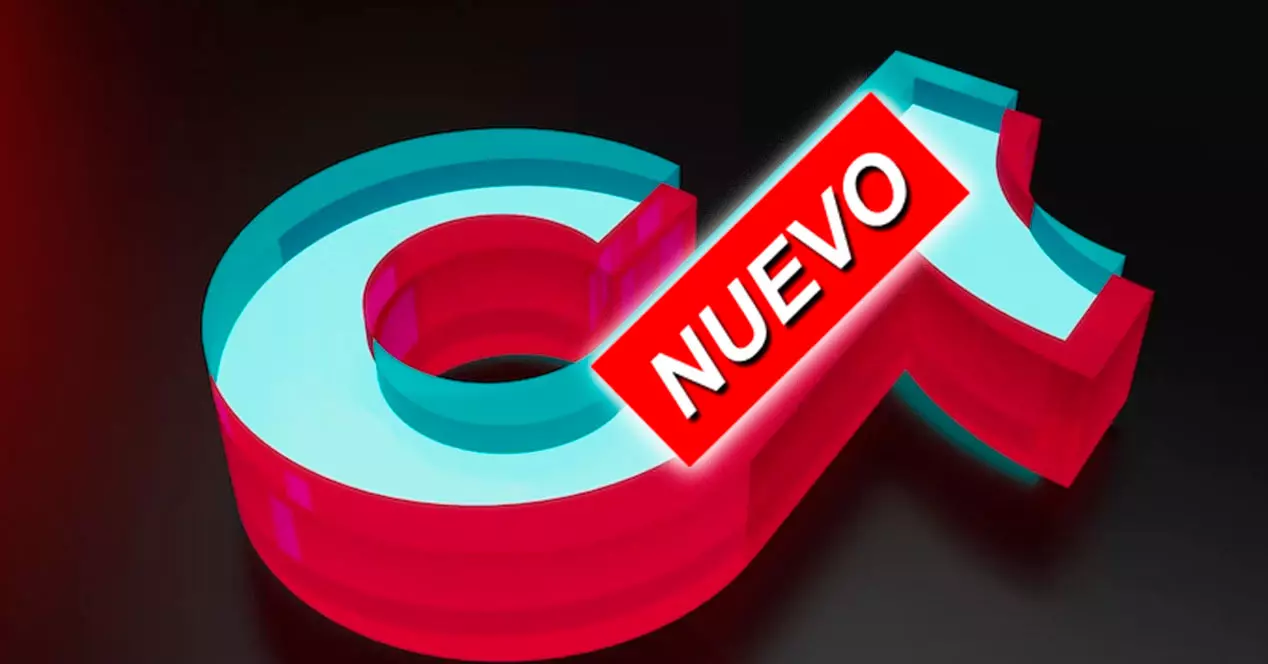Every now and then, you might send someone a WhatsApp message by mistake. Or, you can accidentally send a WhatsApp message to a contact in your list. Fortunately, there is an option to delete these sent messages and no one can see them again as long as you realize your mistake in time.
But what if you deleted the wrong message or, even worse, deleted it just for you and not all recipients in a group chat? WhatsApp is now testing a way to recover a message you’ve already deleted.
In early June, we found out that WhatsApp was testing an option to undo accidental deletion of messages. This week, WABetaInfo reported that the feature is rolling out to some beta testers on Android with version 2.22.18.13 of the app, but some users may also find the option to roll back on older versions. Activation for more beta testers is planned for the next few weeks.

After deleting a message for you, a floating notification appears at the bottom confirming the deletion. The notification also has an Undo button to help recover the deleted message.
It is worth mentioning that the bar is only visible for a few seconds, but it is enough for you to change your mind and rescue the message.
For now, we just have to wait for the test results to find out if the tool will be released to everyone.
class=”darkreader darkreader–sync” media=”screen” >