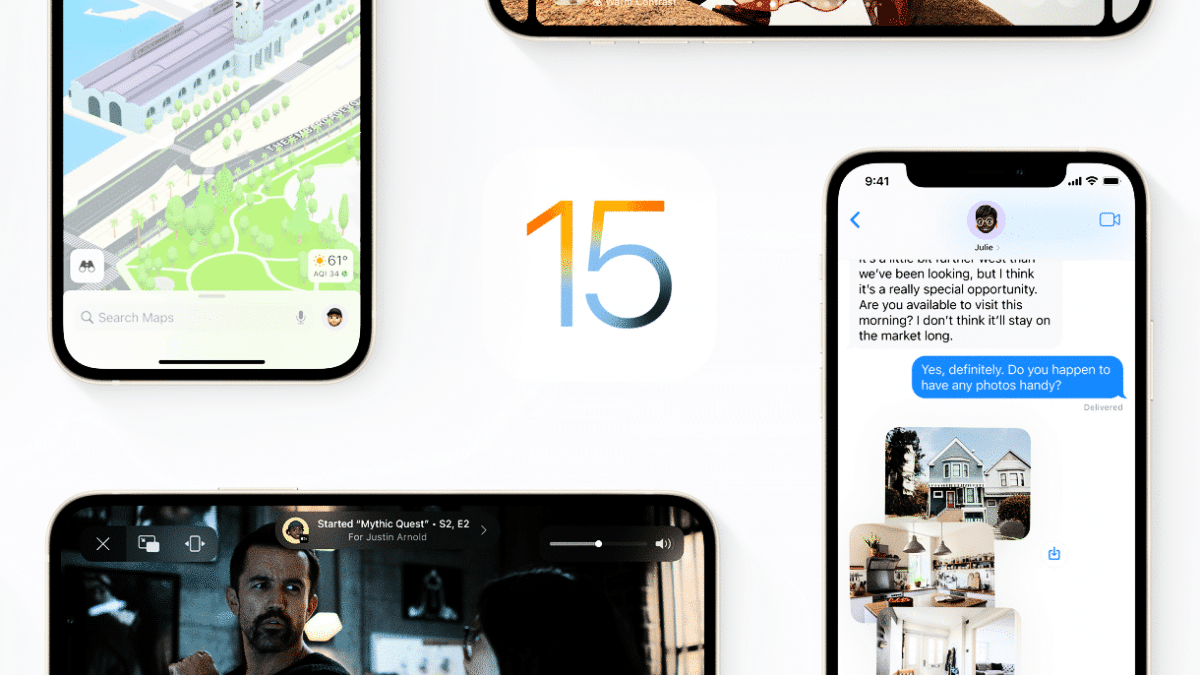Tired of Windows 11 widgets? So you can hide them

One of the novelties that came with Windows 11 was the inclusion of widgets. These are used to display relevant information from the desktop of the operating system. For many they are quite useful, but for others they are nothing more than an annoyance. We show you how to get rid of them. The truth is that Microsoft’s idea is quite good on paper, but it is true that when you are using the computer to work, widgets can become torture, either by using them both by choice and if you make a mistake with the mouse. And, unfortunately, you should know that it is not possible to disable them in the operating system… but it is possible to hide them, something that is not particularly complicated. How to get rid of Widgets in Windows 11 There are several ways to achieve this, but we are going to show you the one that we believe is the optimal one to use… the use of the Windows + W key combination is left active in case you want in a given time display the widgets. Obviously, you do not put your computer at any risk by doing this and, if you wish, the configuration you set can be changed without any problem to revert the changes. Steps to hide widgets from Windows 11 Settings app: Open the operating system app that allows you to manage operating system settings. You can get it quickly by pressing the Windows + I keys or by using the gear-shaped icon in the Start Menu. Now, in the options on the left, use Personalization and then click on Taskbar in the central area. A new window appears in which you can see sliders that allow you to manage different parameters of this element of Windows 11. Look for the so-called Widgets and disable its operation in the right area. With this you will stop seeing them , but they are still active in the background, so you can open them whenever you want using the key combination mentioned above. If you want to remove this option, you must go to the system registry, a process that is somewhat more delicate and that, in truth, is not very necessary because removing the Widgets from the Taskbar is more than enough for everything to be perfectly clean when using the operating system. As you have seen, everything is very simple when it comes to leaving the Windows 11 operating system exactly how you want (something that does not happen with other options such as Apple’s macOS). >