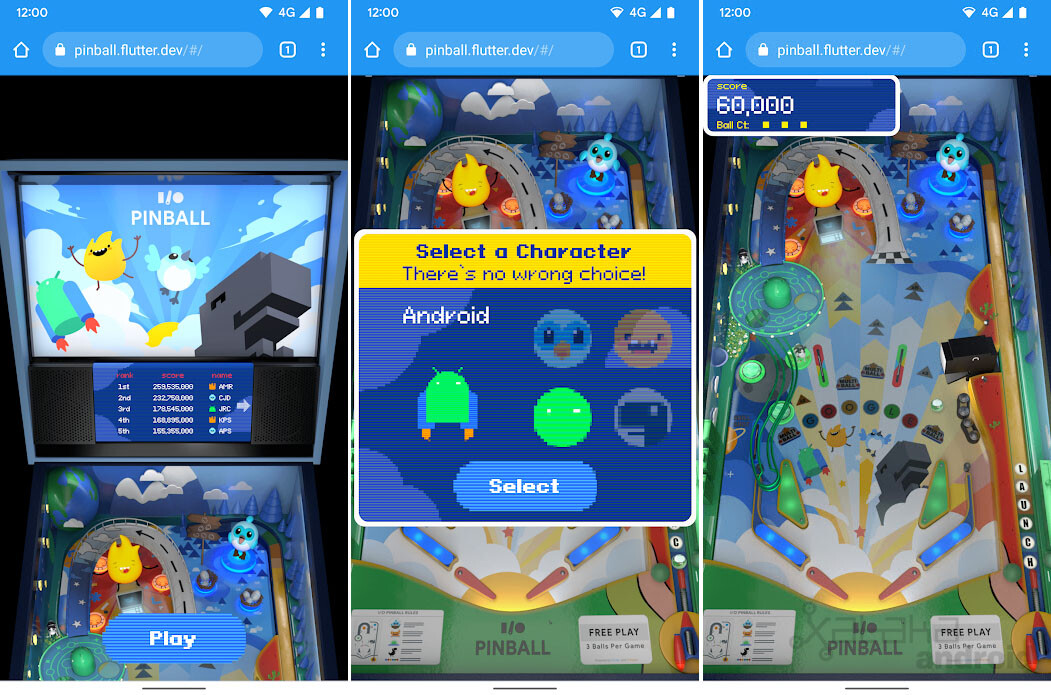The Google Maps widget with traffic in your area now available: so you can activate it
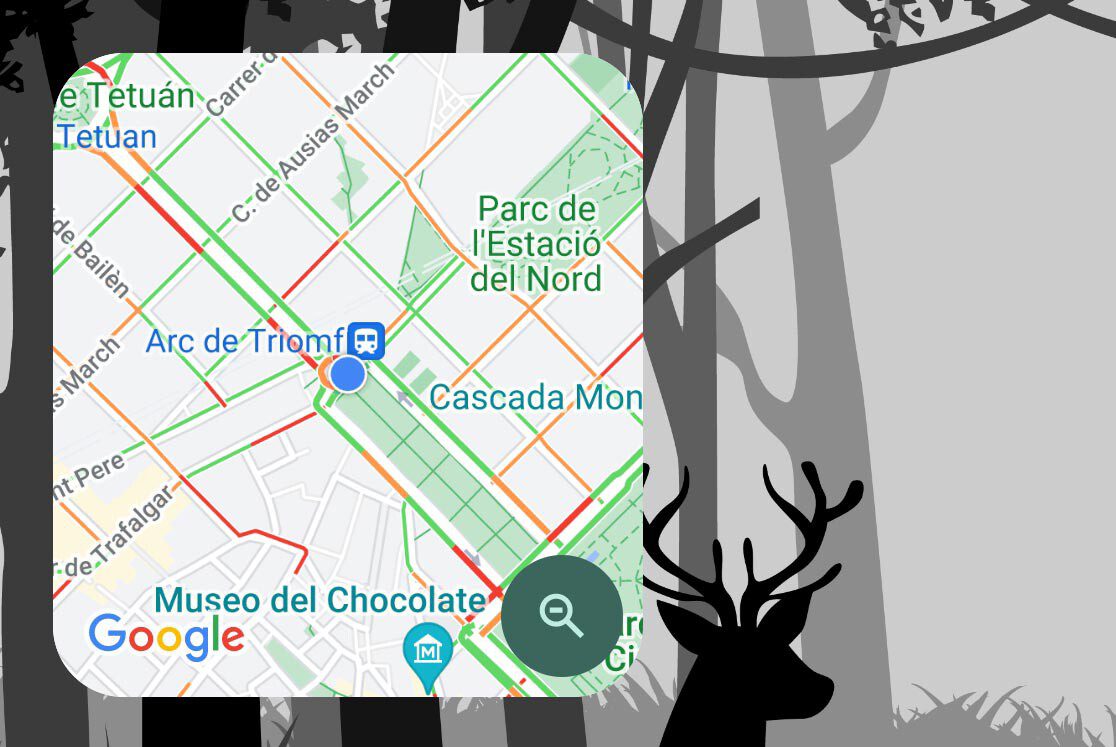
One of the most useful Google Maps widgets is becoming available to all users: with it you can check the traffic in your area. At a glance and just by adding it to the desktop: this widget occupies a 3 x 2 grid and offers the flow of cars on the roads near the position. Requires Google Maps to have constant access to the location.
What would car trips be without Google Maps? This application has facilitated guided routes in such a way that we are not aware of how much it saves us. It places our situation on the map, allows us to know how to get to places, offers information on most places that exist and even reports traffic during the journey. In addition, it has a new widget that makes it easier to move around the neighborhood.
Traffic pinned to your desktop
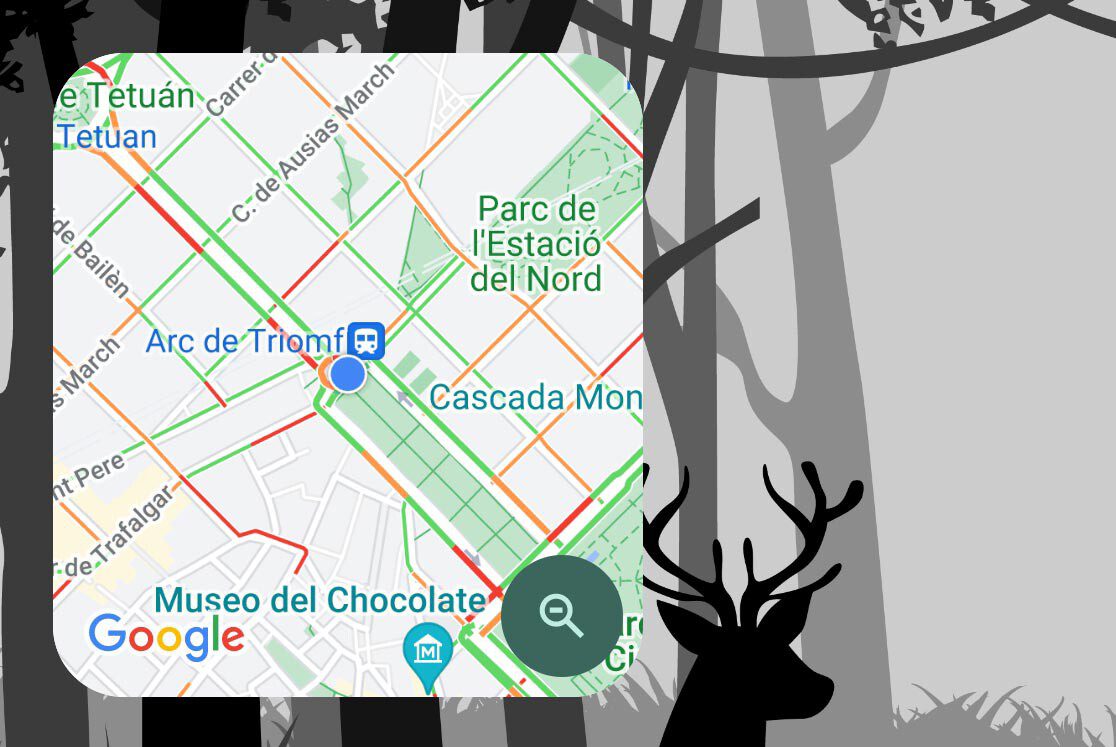
The new Google Maps widget is added to the previous search widget; which is complete with five shortcuts to functions of the maps application, one of them also traffic. Although the widget is much more practical than a shortcut: with it you have a constant information square that reflects the nearby streets and their affluence.
After Google announced its upcoming availability, the new traffic widget is beginning to trickle down to users. Maps activates it from its servers, not yet appeared on most phones. Yes in the one we maintain with the Google Maps beta: the aforementioned widget came with the most recent version of the app, number 11.35.1.
To use the traffic widget you must be lucky enough to have received it. This is how you can increase your chances:
- Install the latest version of Google Maps. You can download it in APK format.
- Once Google Maps has been updated, click on an empty space on your desktop.
- Select the widgets and go to the ones included with Google Maps.
- Select the traffic widget and place it where you want.
- You have to accept the constant location: Google Maps will guide you to activate it.
- In case it still does not appear after installing the beta, you will have to wait a bit: it took us a while to make the widget available.
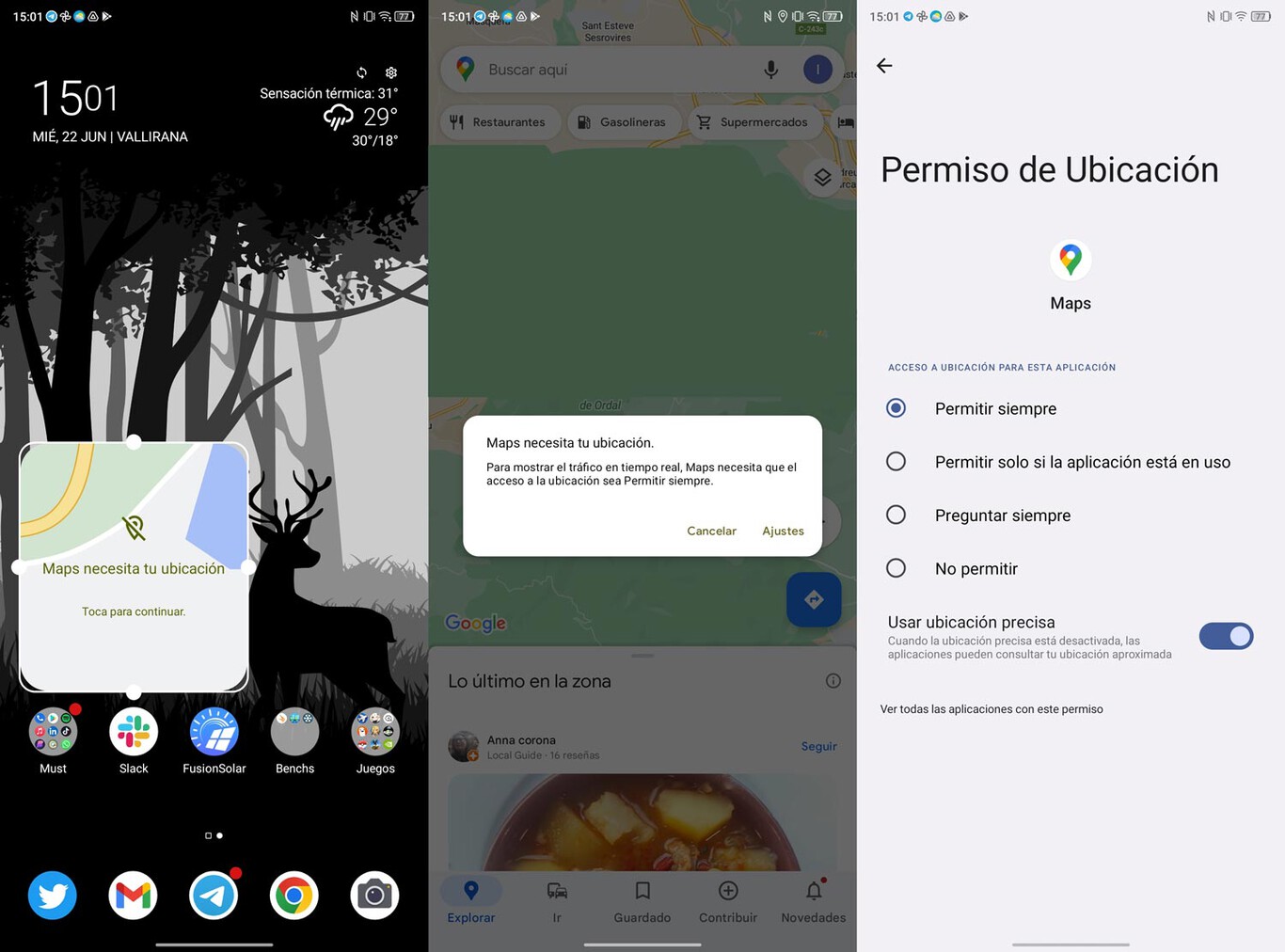
With the widget you have a global and approximate vision of how the circulation is around you. You can resize its size and also zoom out to see a more distant area. Of course, in exchange for increasing the consumption of the phone a little.
Via | The Free Android