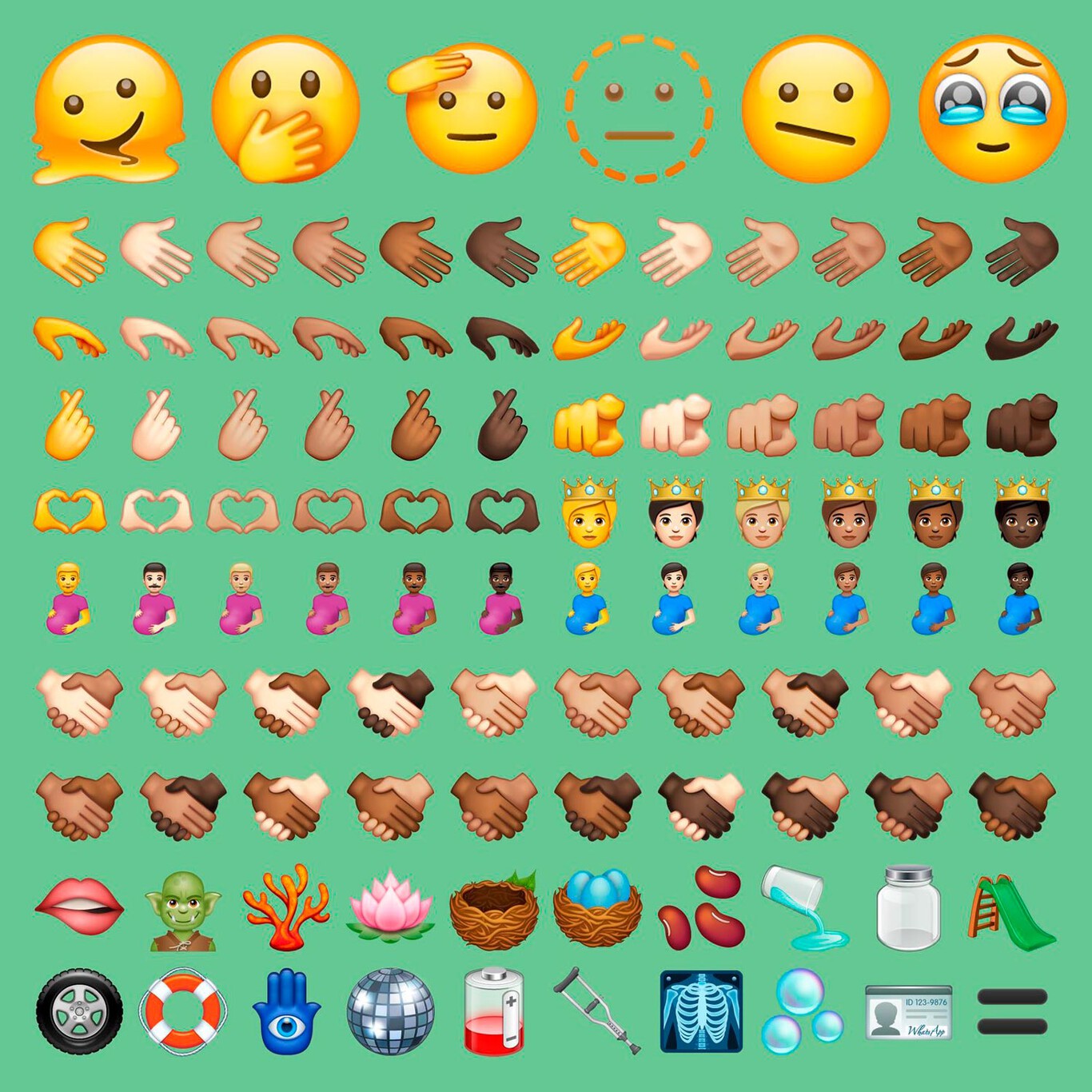Synology C2, a suite of cloud solutions beyond NAS

With the stated goal of “manage and protect the world’s data”, Synology has become one of the world’s largest manufacturers of NAS, video surveillance and network devices. In addition to hardware, it also offers the powerful cloud solution suite Synology C2, with versions for companies of all sizes and also for end customers who need to protect their precious professional and personal data.
Synology took advantage of the release of the new version of its operating system DiskStation Manager 7.0 to improve the capacity and integration of your NAS with the cloud and expand its Synology C2 Cloud offer with solutions as interesting as the two that we are going to review in this article: Backup for People and Password. Both applications work independently of the company’s NAS, are intended for home environments and are managed in three data centers, one of them for the European area located in the German city of Frankfurt.
Faced with users who may think that this type of cloud service “they are only for companies”it is worth mentioning that the use of advanced strategies such as 3-2-1 Backup and the hybrid environments used by corporations are equally useful to prevent disasters in homes where jobs/home offices have increased and the amount of data to protect, manage and store. In addition, threats that come from both cybercrime (Ransomware as a major threat) and hardware failures can cause data loss at an incalculable cost.
Synology C2 Backup For People
It is a cloud backup service that offers a secure, complete and efficient data protection on Windows and Mac devices. It allows you to safeguard absolutely everything: files, data, system, user and application settings, both from the internal storage units of the PC and from the external ones connected to it.
The service is offered independentlyie without the need to use a Synology NAS. Its implementation is very simple and as you can see in the Getting Started Guide offered by the company, it only requires logging in with a Synology account and creating the personal encryption key as an additional layer of protection.
After the initial process and to add the Windows device to protect, the wizard will ask you to download a desktop client available for Windows 7 SP1 and higher versions. It is an application that will allow communication from the PC to the C2 Backup Cloud Service automating all tasks. All agents installed on Windows devices can be viewed in the browser interface along with the device name and operating system.

Copy and restore
C2 Backup allows customize backups in the cloud to perform, be it the entire device, the volume where the operating system is installed or specific partitions. Of course, the backups are incremental, it only uploads the modified data to the cloud which saves time, storage capacity and computers can be backed up quickly.
As for automatic backup, you can schedule a daily or weekly backup and set specific times. There is also an event trigger option, running the automatic backup when the screen is locked, the device is logged off or the device is turned on, while retention rules allow you to select how long backup versions will be kept by selecting the duration of the month or simply keeping all the versions without deleting them.
The application stands out for the use of ‘incremental backup forever’. This helps optimize storage and bandwidth while reducing the amount of data uploaded for each copy by targeting only the blocks that have changed. The user can easily manage it by deciding when they want to run them, scheduling them to run at certain times or after certain events, such as when the session is closed or when the PC starts up.

The restoration tasks they are just as flexible and allow you to recover your PC from any type of disaster or start a new one with great ease. If a device fails or experiences data loss/malware attacks, users can quickly resume services. The recovery can be performed at the level of individual files/folders or entire devices that can be restored to a previous state with a bare metal recovery.
It should be noted that, to ensure security and privacy, C2 Backup uses end-to-end AES-256 encryption and a personal private key that only the user knows and that is necessary to unlock backup files and sensitive information. Completing the service features, Synology promises high resiliency of data protected on servers with 99.9999999% data durability.
You can try Synology C2 Backup for People for free for 30 days by registering with this link with a Synology account (or Google or Apple ID credentials) which will also serve as a login to the company’s cloud services. If you like it and once the trial period is over, you can purchase some of the monthly or annual subscription plans offered by Synology.
Synology C2 Password
Until the technology industry massively deploys biometric systems, passwords continue to be the preferred form of authentication to access Internet services, log in to operating systems, applications, games, networks and all kinds of machines. But it is not easy to securely manage the credentials to access the hundreds of accounts to which we are surely subscribed.
This is where password managers come in, a type of application that reduce human errors in its handling. Responding to the demand for this type of product, Synology offers free C2 Password, a manager that allows you to store, generate, synchronize and manage all login credentials in a secure place, as well as allowing other additional functions such as file sharing.

Synology makes it easy to get started with a Getting Started Guide showing a simple process of installing a plugin for web browsers Chrome, Firefox, and Microsoft Edge, and signing in with a Synology account (or Google or Apple ID credentials).
The service includes a password generator that allows you to create passwords with customizable lengths and strengths to meet the needs of each user and also generate time-based one-time passwords (TOTP) for websites and other services that require 2-factor authentication.
The manager also allows secure file transfer with a target group of recipients using a time-limited URL for a specified number of downloads and with a shared file watermark.

Security
The security of the service is protected by standards RSA-2048 and AES-256 end-to-end, with encryption that is always performed on the user’s devices. To do this, the administrator will ask you to create a password C2 Encryption Key. This key will be used across all C2 services, so make sure it’s easy to remember, secure, and compliant.
Once created, a pop-up window will appear to create a recovery code that will be necessary to recover the C2 Key in case of forgetting or losing it. This design ensures that all data is encrypted before reaching the Synology C2 Cloud and therefore not even the company will have access, only the user will be able to decrypt it.
It must be said that C2 Password is also compatible with 2FA, the two-factor authentication that has become one of the most important security mechanisms in the technology industry when it comes to authenticating users and protecting identities.
C2 Password it is totally free and to use it you only need to sign up with your Synology account. Soon, the company will add support for Apple’s Safari browser and will offer a Plus version for 6 users and a shared store between them. A good application to complete the features of Synology C2, a set of cloud solutions designed to meet the needs of storage, backup, data protection, file sharing and password management for any type of user or company.