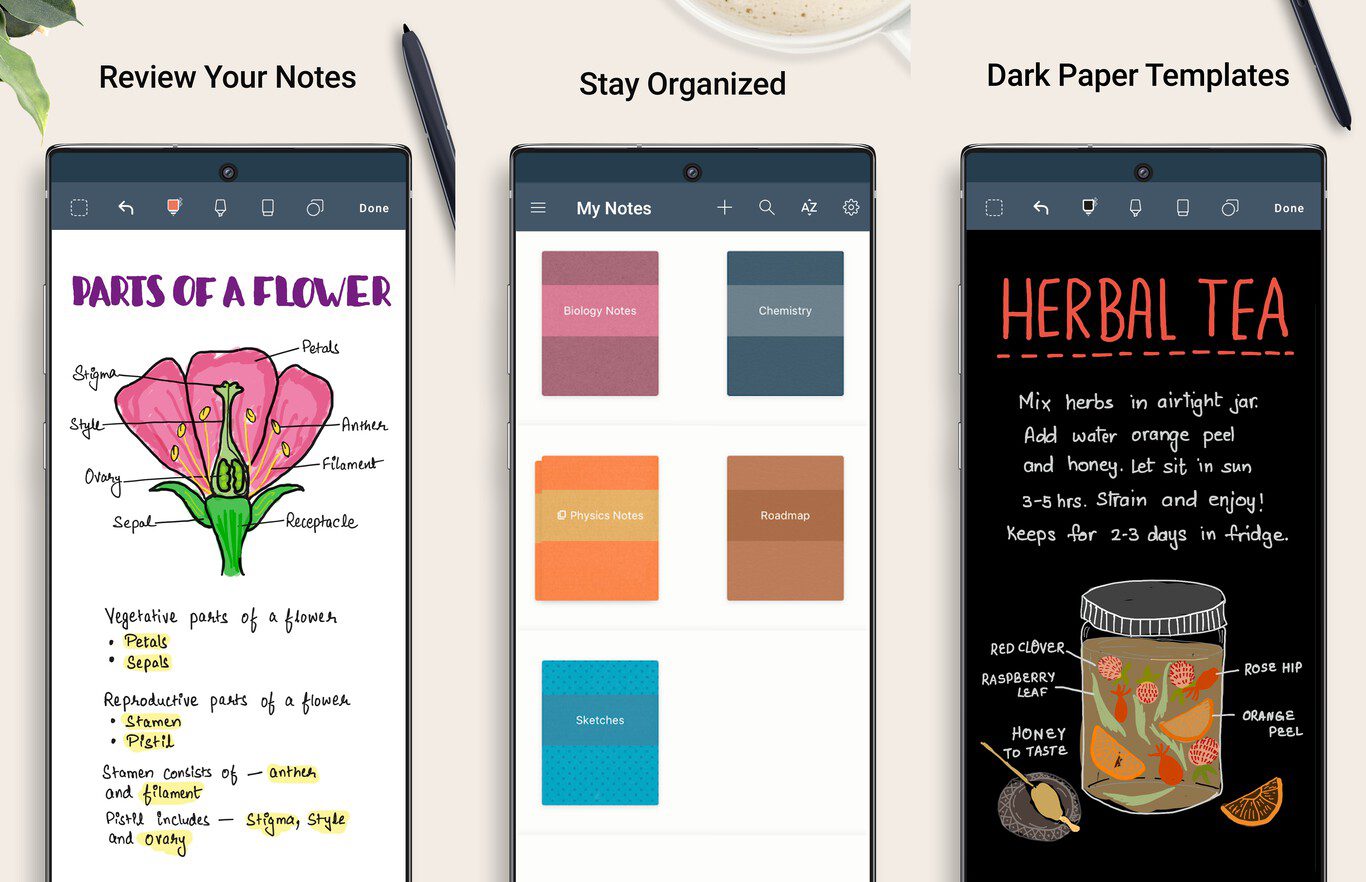
Among the most popular apps for taking notes on iOS is GoodNotes, an interesting tool that sees its potential duplicated on iPads thanks to the Apple Pencil. However, it is only available on the App Store, being totally absent from Android Google Play. Although this should not be a problem for you if you are a user of the Google operating system.
In the Android app store we can also find very good options for taking notes. Even if you have a tablet or mobile phone that supports handling with a stylus, you can find apps to write by hand. In this post we collect some of the most outstanding for it.
Noteshelf
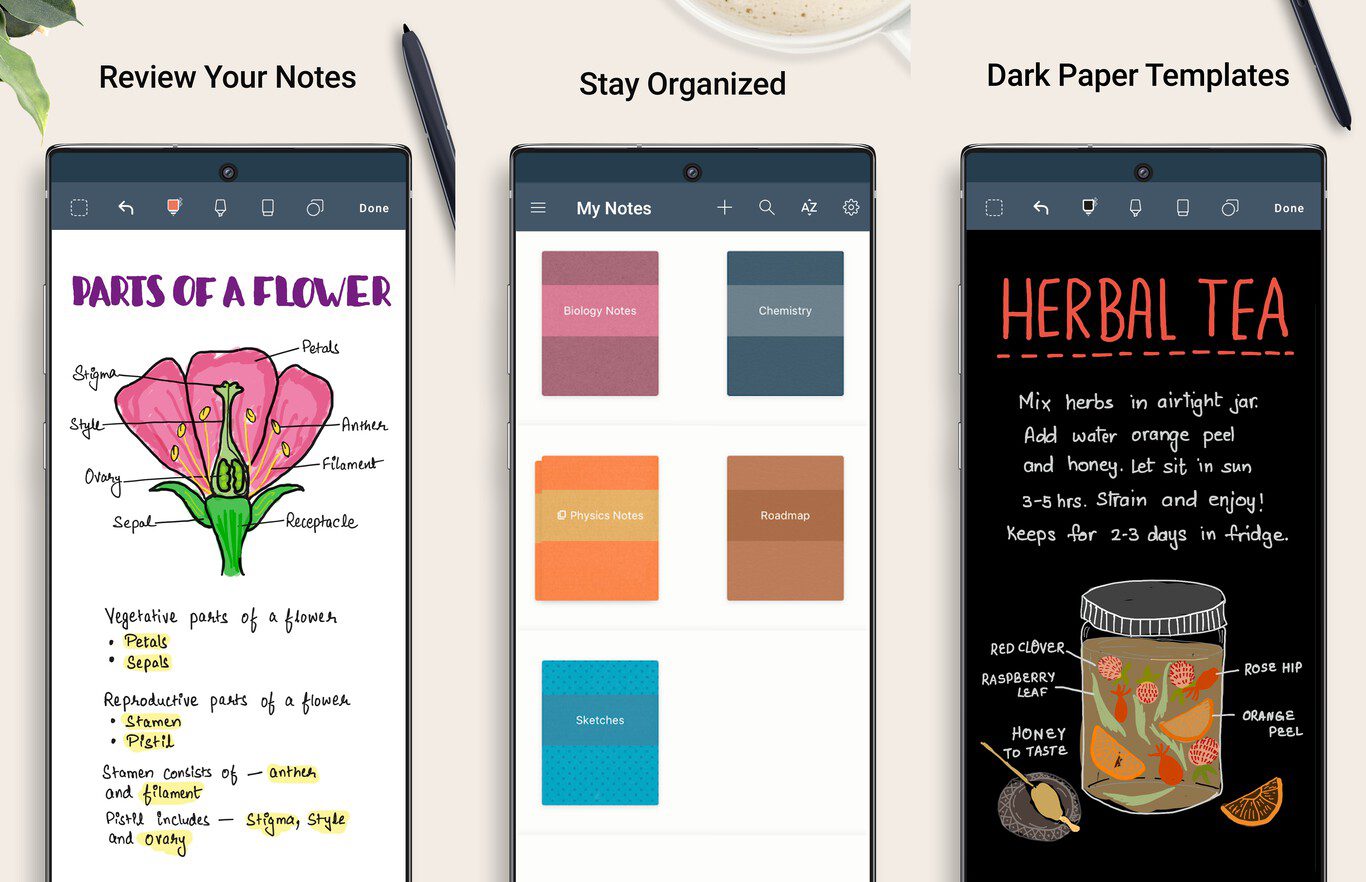
This is one of the apps which is more aesthetically similar to GoodNotes, offering a careful interface in which to store the notes in a very visual and intuitive way. It allows you to write digital text, text or drawings made by hand or with a stylus, add images and intermingle all that content. It is paid, yes, although if you are going to take advantage of it, it can be paid for.

Noteshelf – Notes, Annotations
- Price: €4.99
- Developer: Fluid Touch
- Download at: google play
squid
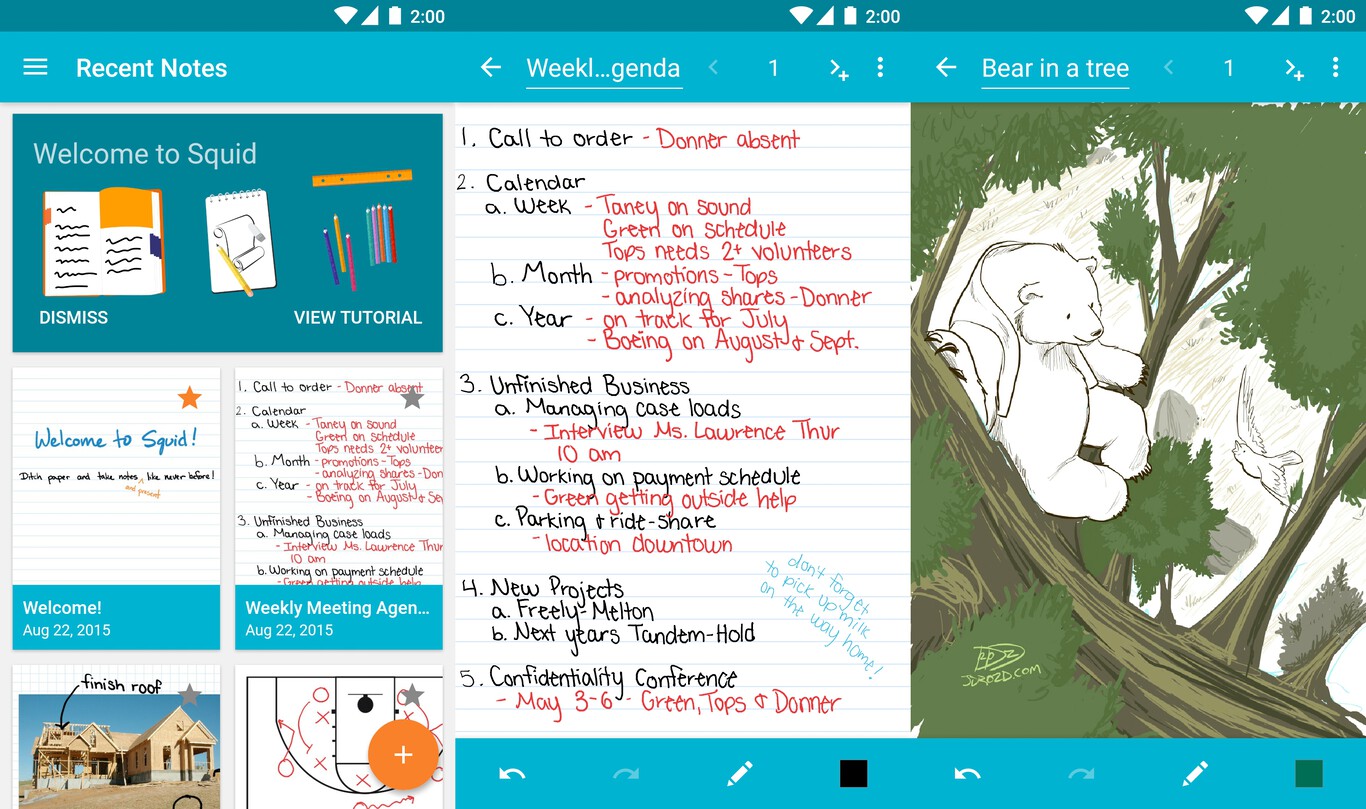
One of the most popular apps in this field, it is ideal for both mobile phones and tablets. What it offers is interface identical to that of a notebook, only in digital format and designed so that the notes are taken with a stylus. It also allows you to write digital text with the keyboard, although in the end this is not its strong point.

Squid – Take Notes & Markup PDFs
- Price: Free
- Developer: Steadfast Innovation, LLC
- Download at: google play
WeNote

With a design more than post it style, this app offers different types of notes. From list-type formats with which to mark tasks to notes in which you only add text, photos and, of course, notes or drawings made by hand. It even allows you to protect your notes with a password, so it’s also a secure app to keep your notes away from prying eyes.

WeNote: Notes, Notes, Notebook
- Price: Free
- Developer: Yocto Enterprise
- Download at: google play
Google Keep

Yes, we are talking about the official Google app for taking notes. It may not be one of the most complete when it comes to text notes, but it offers the possibility of create notes written with your finger or stylus, being able to add color, different brush styles and more. Bearing in mind that it’s a native system app, you probably won’t even need to download it.
Google Keep: notes and lists
- Price: Free
- Developer: Google LLC
- Download at: google play
Microsoft OneNote

The well-known Microsoft application works just as well on mobile phones as it does on computers. In fact, it is on mobile platforms like Android where you can get the most out of its versatility and its advanced handwriting tools. These options also allow you to make sketches of all kinds and without the need for a stylus, although obviously everything will be better with it.
Microsoft OneNote: Share & Save Ideas
- Price: Free
- Developer: Microsoft Corporation
- Download at: google play
evernote

Just because it’s the last doesn’t mean it’s the worst. In fact, it is one of the most complete notes apps What can we find. It is multiplatform, being also for iPhone and on Windows and Mac computers. It offers the possibility of writing all kinds of notes, being able to even make reminders or voice notes. And, of course, it offers the possibility of creating sketches by hand, whether it is to draw, make sketches or take notes with your own handwriting.

Evernote: Note Organizer
- Price: Free (with subscription)
- Developer: Evernote Corporation
- Download at: google play



