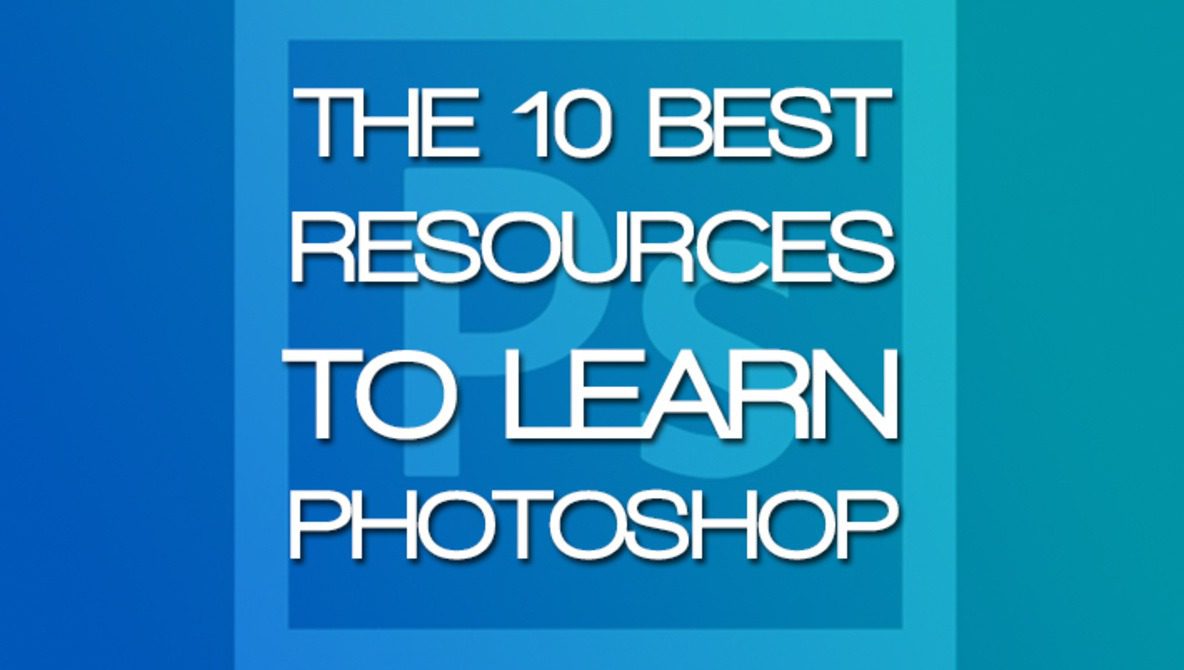Phlearn has debuted another really helpful and easy-to-follow tutorial about how to master motion blur in Photoshop. Early in my photography career, I would make the mistake of shooting motor sports with a high shutter speed. The cars would look sharp but they appeared to be parked on the race track. The technique shown in this video and the steps listed below would have helped add a more dynamic motion and story-telling elements to my otherwise static photographs. This is a great skill to master and can be applied in many scenarios.
The process is broken into 3 steps (after you take the image). You first cut your subject out (the element that stays sharp), you remove the subject from your background and place them on a new layer, and finally you apply motion blur effects to the background. Watch the video to learn the steps in greater detail.
Phlearn is always coming out with cool photography and post-production tutorials. Make sure to check out their site: www.phlearn.com