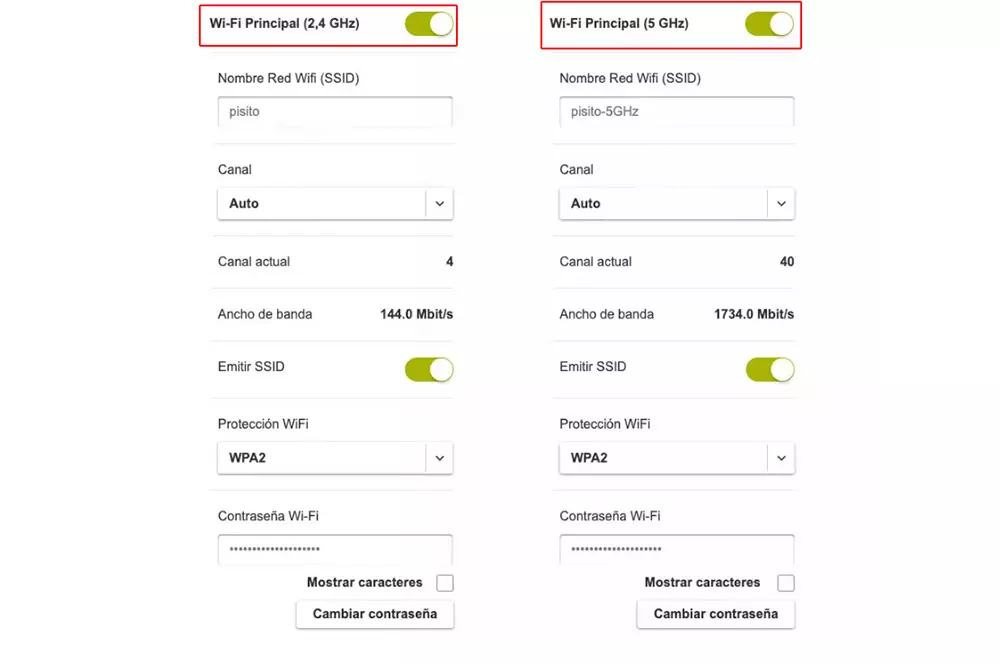My router does not work: list of common failures and solutions


There is no doubt that this small device that we connect in our homes and provides us with the Internet is an essential element in our lives today. However, the router, like any other device, can have failures. And be sure that they will do it at the least opportune moment. Either to prevent us from connecting to the network by cable or wirelessly. It can always give us some other problem.
It is for this very reason that we will see a list with the most common router failures, as long as we are able to figure out what the problem is and if we can fix it on our own. Basically, because it is important to identify what is causing this device to not work as it should and, in this way, to be able to go directly to the solution with which we can make it work as well as ever.
Most common problems
When it’s not working properly, it’s usually pretty easy to identify the problem at hand. Although, in other cases, this could be complicated. Everything will depend on the failure that the router is giving us. For this reason, we are going to see what are the most common problems on these devices. However, before getting to know the most common failures, it will be important to check if the router’s wiring is correct, it has a good configuration or if the problem is from our ISP (Internet service provider). After this, it is time to see the most common errors:
- Failures with the operator: continuous cuts and speed loss when connecting to the Internet.
- Problems with wiring and Wi-Fi of the router.
- The firmware of the device has become obsolete because it could not be updated.
- A bad configuration.
- The hardware it is broken.
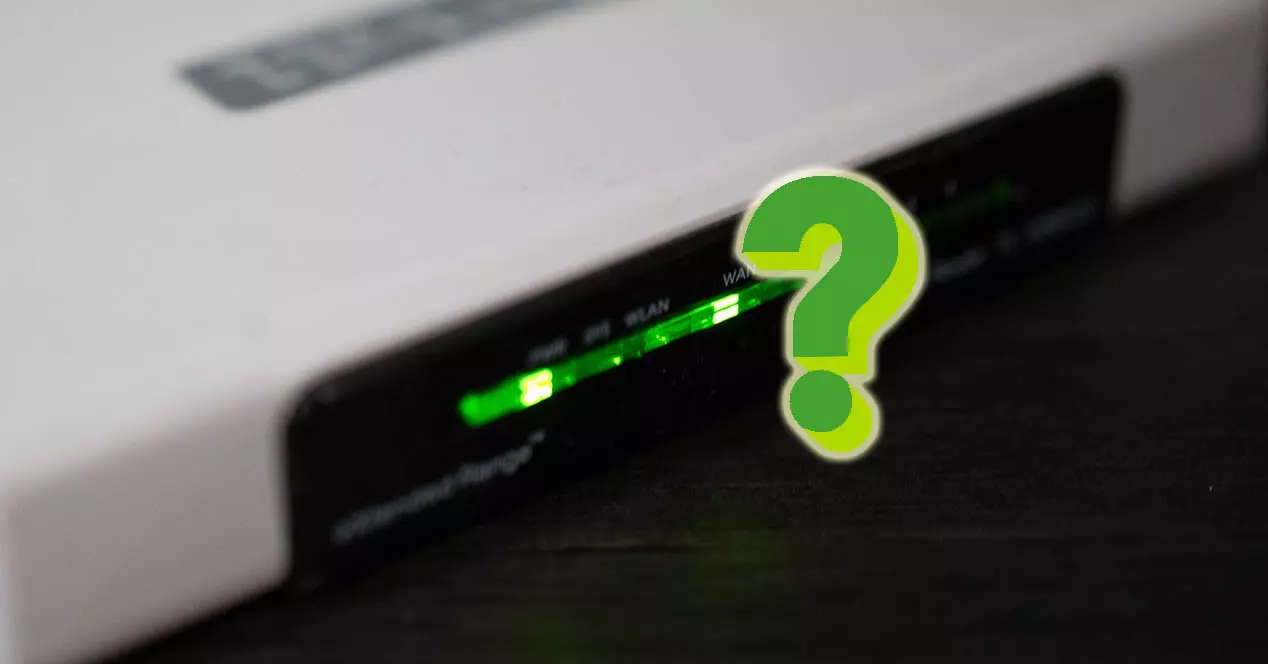
faster solutions
Once we know the most common errors that can cause the home router to stop working as it did until now, it is time to go see if we can find the ultimate solution that ends the problem of the device. In any case, seeing that the errors can be several, the truth is that the solutions can also be different. Therefore, this is what we can do on our own.
- Reboot the router
This method will be the simplest and fastest that we can try at any time. And it is that, the simple fact of restarting the home router can help us in many cases when we have connection problems with the computer, the telephone, the console, etc. The ideal will be turn off the appliance for about 20 or 30 seconds and, after that time, turn it on again.
- Update the device
As we saw, another problem is that the firmware of the device had become somewhat obsolete. For this reason, you have to try to update to the latest version, since it is essential so that different errors do not start to appear. To update it we will have to access the device. In general, it will be enough to go to the browser and type the following in the URL bar: 192.168.1.1. Inside, you will have to log in with the information requested, go to the firmware section and update it.
- Try the wired or WiFi connection
In this case, it will depend on the device that was connected to the router’s Internet. That is, if for example we had the computer connected by cable to the device, we will have to try to connect it wirelessly. On the other hand, if it was the other way around, then we will have to try to connect by cable. In this way, we can quickly see if both or just one connection fails. Normally, it will be the WiFi that fails, since, with all the devices that we connect using this method, it is normal for the connection to end up saturated, have poor coverage or have an inadequate band, among other problems.
- Modify settings
The truth is that the fact of having a bad configuration on this device can cause it to not work as it should. It is quite likely that we have not touched anything, but the dual band may not be configured as it should. Although, in general, the error will appear if we have been modifying some setting or, for example, if we wanted to create a guest network or the device is dual band, but we have inadvertently disabled the 5 GHz band. In these cases, the ideal would be to factory reset the router to eliminate the failures and return it to its initial configuration.