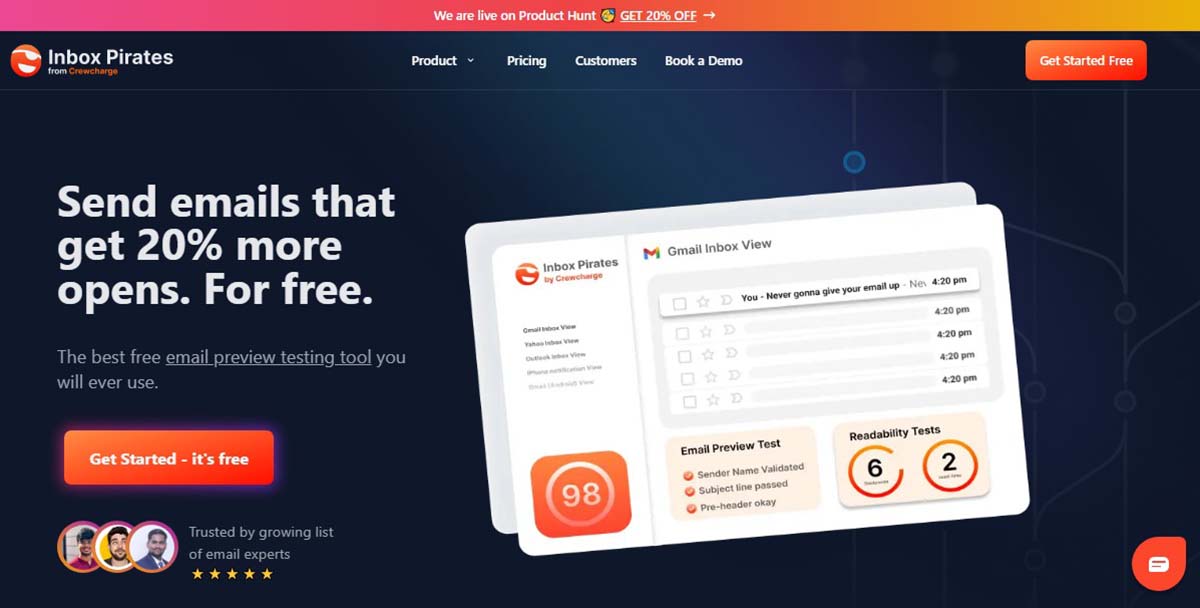
Despite the different applications and tools that currently exist to communicate, email is still a means used by people and companies to transmit their message or attract new customers through the Internet. email marketing.
For this reason, it is necessary to be aware of the different ways in which these are seen by the people who receive them, who often end up ignoring them or watching them from Notification bar to avoid the hassle of opening them.
That’s why it’s important to make email content not only interesting to the reader, but also presented in a format that makes it easy to read.
It is in this instance where Inbox Pirates is very useful, since it is a tool with which you will have the opportunity to test written messages in mail electronic and check how it looks in different email clientsdevices and screen resolutions.
That way with Inbox Pirates you will be able to check your email for broken HTML, resolve any accessibility issues that may arise, as well as have a preview that lets you know how the email will look in the notification bar.
In addition to all this, Inbox Pirates shows the time it will take for the person to read your email, also helping you to optimize its readability.
How to use Inbox Pirates
All you have to do is click here to be taken to the Inbox Pirates page in the Chrome store.
After click on the button to start the installation of the extension in the Google Chrome browser.
Once this is done log in in the email provider of your choice such as Gmail.
By doing this, an orange button with the Inbox Pirates logo will be activated on the screen, which when pressed will take you to its interface where you can see how your email is viewed from various devices and email clients.




