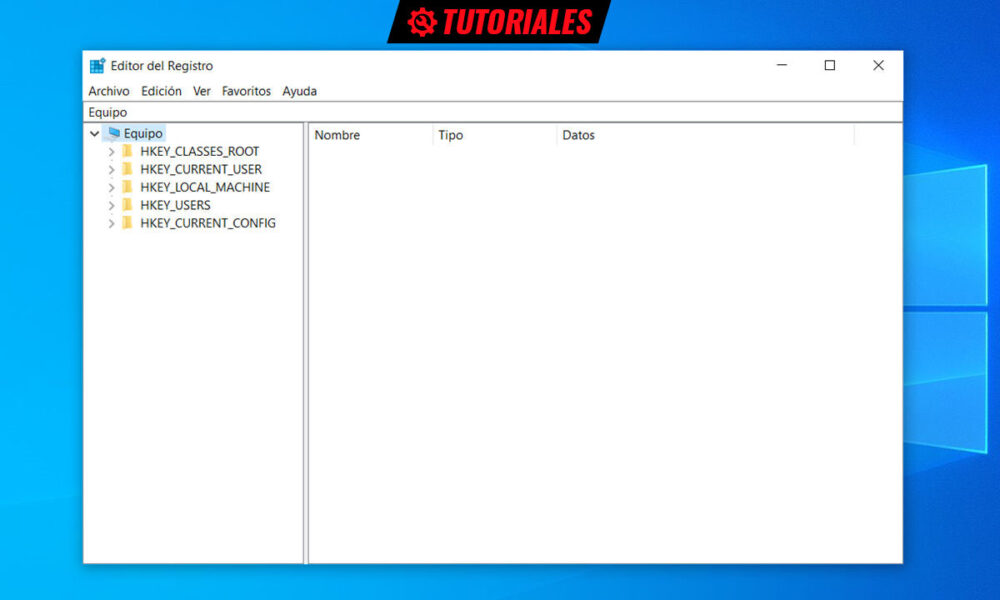Are you having problems making and receiving calls with your Xiaomi or Redmi Note? Does the screen wake up and you finish hanging up the call, putting it on hold or opening any other application? Well, it’s likely that your phone’s proximity sensor isn’t working properly: we’ll show you the best way to check it.
Smartphones have a large number of sensors with which they detect external conditions to act accordingly. One of the most important is the one that measures lighting: thanks to it, the screen adjusts the brightness automatically so that its content can be viewed at any time of the day. And right next to it is usually a second related sensor: the proximity sensor. Although it is not always a sensor as such.
Xiaomi uses to change the proximity sensor by ultrasound
In general, mobile phones include an infrared sensor under the glass of the screen that is responsible for detecting the proximity of the face. it does emitting infrared light to capture it back: only when there is something nearby that reflects it (the face) the proximity sensor detects it; indicating to the mobile that it should turn off the screen.
Xiaomi changed the proximity detection mechanism in its latest phones, especially those in the Redmi Note family (from the Redmi Note 10 onwards). Instead of including an infrared emitter and receiver, Xiaomi makes use of the phone’s earpiece to emit ultrasoundimperceptible to the human ear. If the face is close, the ultrasound will bounce off it; allowing the phone to capture them back to trigger the screen to turn off.
This mechanism of operation of the proximity sensor gives many failures (the recent Xiaomi 12 Pro is a sample). Given the can give the feeling that it has been damagedit is best to check that it works correctly before sending it for repair.
- Open the phone app on your Xiaomi or Redmi Note.
- Writes ##6484## or access the secret “Hardware test” (CIT) menu using the Hidden Settings for MIUI app.
- Look for the option “proximity sensor” and tap on it to test proximity detection.
- A menu should appear with a “Pass” and “Fail” at the bottom. Also some numbers headed by a 5.
- Place the mobile on a flat surface and bring the palm of your hand close to the top of the phone. When I’m an inch or two the number should change to 0.
- If you bring your hand closer and the 5 changes to 0, the proximity detection is correct. In case the 5 is not disturbed even if you cover the entire top of the phone with your hand, that means your Xiaomi is not working properly.

In the event that your mobile phone has proximity detection using ultrasound, you will suffer the screen turning on more than once during calls since its operation is somewhat imprecise. Unfortunately, there is nothing you can do: you will not be able to correct or reconfigure it. There is an option to minimize those screen burns: the best way is to pay more attention to how you hold the phone.
How to prevent the screen from turning on during calls
- Place the mobile as parallel as possible to the face. The more surface is close to the phone, the better it will detect its proximity.
- Bring the phone closer without touching the screen with your face. In this way, options will not be activated without you wanting it (the usual thing is to hang up the call or put it on hold).
- Use the hands-free function. If you have to make a call, prepare it so that you can use the phone’s speaker.
- Use a headset to call. We know that they are nothing more than patches for a serious problem in the design of components, but there is no doubt that it is a solution: use headphones, whether they have a cable or Bluetooth, to call with your Xiaomi.