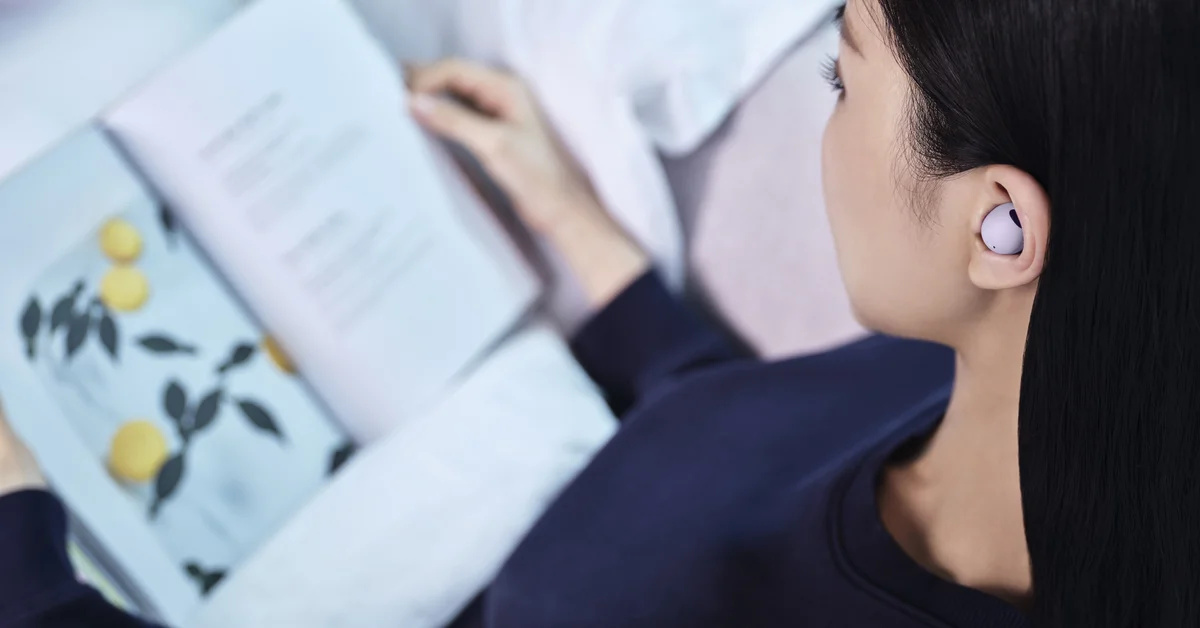The dream of any technology lover is to be able to leave the house without carrying your wallet in your hand. This is something that is gradually being achieved, with the possibility of using the Google Wallet app to carry your bank cards, and even the miDGT app to have your digital driving license. Although there is still the step to have the digital ID on your mobile, there is another document that you can always carry with you on your mobile: the driving license of your vehicle.
The miDGT application arrived to make life easier for all drivers with the aim of have all the necessary documentation to drive on your mobile. The circulation permit is one of the documents that you must have most at hand when you want to take out insurance or request a report on the vehicle from the have the date of registration or the frame. In addition, it is also necessary when a traffic stop is made and with this app you can show it through a simple QR code.
Digitizing your circulation permit is possible with miDGT
The first thing to do in order to have this digitized document is to download the application on your Android mobile from the Play Store. Although, to be able to log in to this it is necessary have a digital identification system valid as for example the electronic DNI, digital certificate or be registered in the Cl@ve system.

miDGT
- Price: Free
- Developer: official DGT
- Discharge: google play
Once you make sure that you have one of these systems, you simply have to access the application and accept all the terms of use and also the privacy policy. From that moment on, you will be asked to log in so that all your data is displayed.

The first thing you will find in the application is your name, and the number of points you have on the card. But what is really going to interest you is the section that appears going down a bit titled my vehicles. Here will appear a list of all the cars that are registered in your name in the General Directorate of Traffic.
You simply have to click on the vehicle you are interested in consulting. At a first glance you will see data that is really useful about the vehicle, such as the cylinder capacity, the frame or the registration date. Although this in itself is not valid before a traffic stop. To do this, click on the section circulation permitand it will currently load a new screen with a green background as if it were the physical version.

If you compare it with the driving license you have in your vehicle, you will see that It has the same information with the identification numbers on the left. If you click on each of these you will see the legend, that is, what each of the numbers that appear on the permit itself means.
But what is really interesting in this case is at the bottom, where you will see a circle with a QR code inside. When pressed, the code that will be targeted will appear in full screen verify that all this information is real. In recent years, the State Security Forces and Bodies have been provided with the necessary digital tools to be able to scan these codes and have all the vehicle information on their tablet. Without a doubt, it is one more leap towards the digitization of all the documentation that you always need to carry with you when you go out.