
We have already spoken to you on more than one occasion about the FRTIZ!Apps, a set of applications from the well-known German company AVM that allow us to get the most out of our FRITZ devices!. In total, we can find three different applications that are compatible with Android and iOS, and that receive regular updates that not only improve their performance and security, but also add design innovations and new functions.
Those of you who read us daily already know the care that AVM takes in supporting its products at the software level, and these applications are no exception. Recently, the German company released an update that introduced interesting news in the AVM FRITZ!App Fon, MyFRITZ!App and FRITZ!App WLAN applications, but before going to see these new features, do you know what each of these applications is for? If the answer has been no, don’t worry, we will explain it to you in detail.
AVM MyFRITZ!App
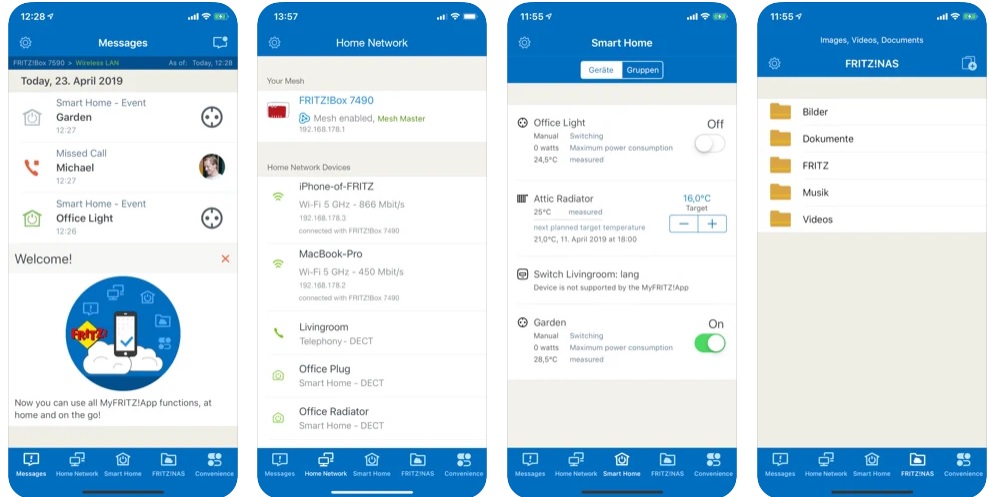
with this app we can make various adjustments and configurations in our network, and we can also remotely access our FRITZ!Box, and the devices that we have connected to it, including repeaters, PLC devices and storage units and printers.
It is, without a doubt, a very useful solution, since we will be able to manage and control our network and our devices remotely, and we will also have the option to view the calls and messages that we have received on our landline, and control home automation devices. It’s available for iOS and Android, and it’s free.
AVM FRITZ!App WLAN
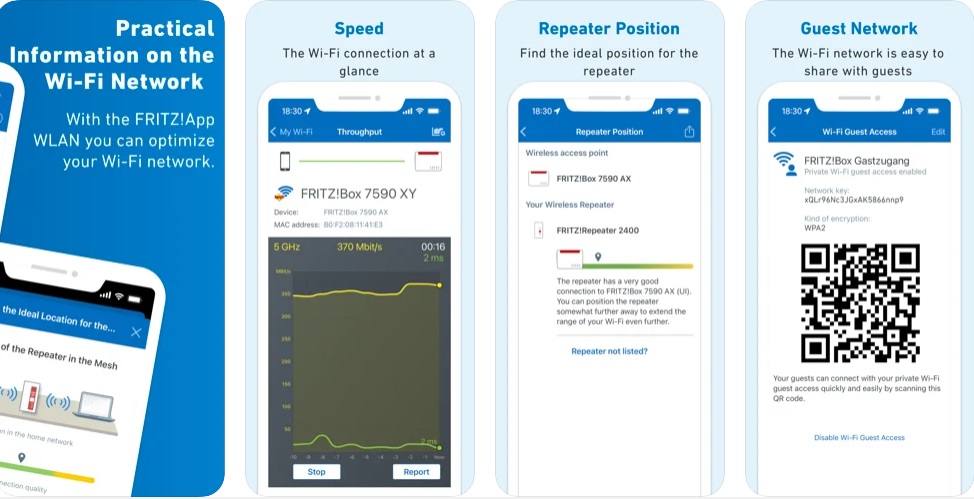
This is an application that also allows us to access our FRITZ!Box router, and view very important information about our wireless network and those around us, including such important aspects as the intensity of the signal and the state of each of these networks.
We can also use the application to make measurements of the coverage of our Wi-Fi network, and to find the optimal position when placing a repeater. If we focus on the details of our Wi-Fi connection, this tool will allow us to see the IP address used, the supported frequency bands and the real speeds. If we focus on the networks around us, we can also obtain very useful information, such as the channels they use. It is free to download and is compatible with Android and iOS.
AVM FRITZ!App Fon
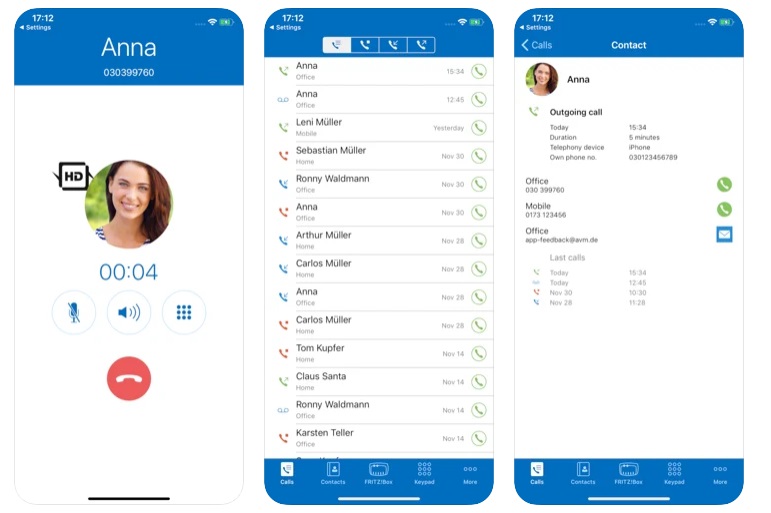
With this application we will be able to link our smartphone or tablet with our FRITZ!Box router through the Wi-Fi network, and this will give us the possibility of use both devices as if they were a landline phone. Yes, you read that right, with all that this entails, and without having to give up the classic advantages of a smartphone or tablet.
We will be able to make calls using our Internet connection, and we will be able to review and play the messages that have been left on the answering machine, access the contact list of our FRITZ!Box, answer calls and enjoy high definition sound quality. It’s also free, and it’s compatible with Android and iOS.
Changes and improvements to the AVM FRITZ!Apps
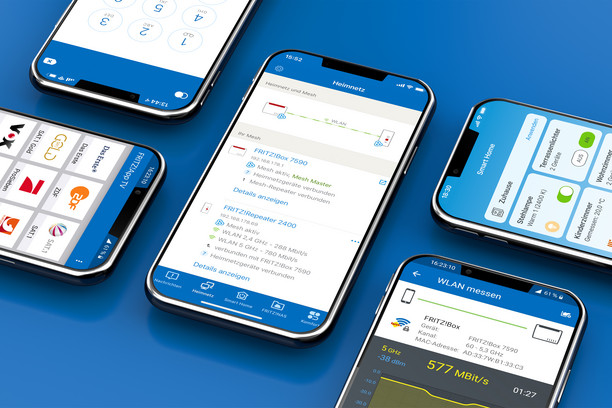
With the latest update released by AVM, improvements have been made to those three applications that we have seen, and they are focused on both in user experience as in performance, and added new features. These are the most important changes:
- Dark mode support: Many users, including myself, prefer this mode, as it is easier on the eyes, and when used with an OLED type screen it can help improve autonomy.
- The FRITZ!App Fon application has received improvements at the level of notifications. It also now allows you to block and unblock phone numbers that have not been saved directly in the application, and it has a call list that shows new fax messages.
- FRITZ!App WLAN now shows latency when using the “Medi Wi-Fi” function. This will allow us to visualize the latency of the device on the local network and of our Internet connection.




