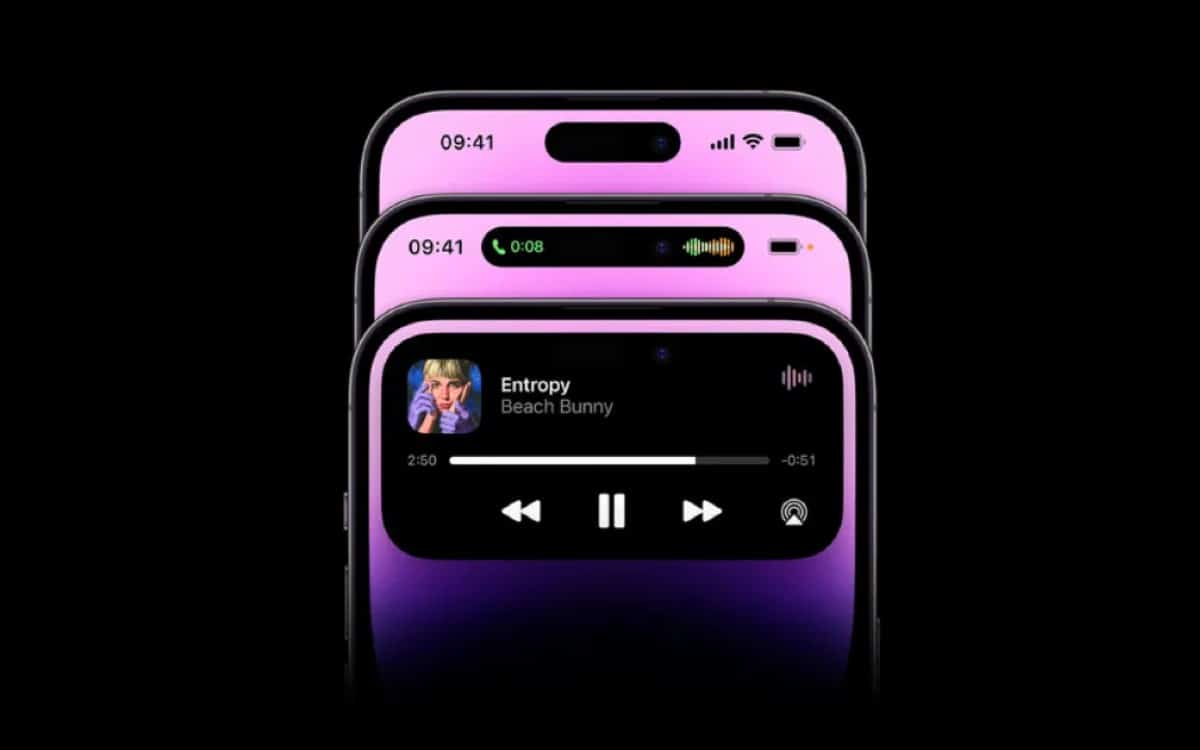Apple Music Comes to Waze: How It Works

Between retro skins, relaxing themes, Batmobiles and Ghostbusters cars, Waze is a navigation app that perfectly lives up to its smiling and light-hearted logo, and certainly does not skimp on the options and customization possibilities provided to the user. Among the least bizarre and the most functional for a large slice of the public has been there for some time “Waze Audio Player“, a feature launched in 2018 that allows, quite simply, to check various third party multimedia apps (for listening to music, podcasts, audiobooks or news) directly within Waze.
A nice convenience, which thus avoids having to switch from one app to another, and which is now enriched with one more option for iPhone users. As communicated by Google on the blog dedicated to Waze, in fact, the iOS app now integrates Apple Music support:
IPhone owners can now access Apple Music content directly from Waze’s audio player by simply opening the app, tapping the music note icon, and selecting Apple Music as the audio player. Users will be able to listen to over 90 million songs, tens of thousands of playlists, Apple Music Radio and more while behind the wheel, while receiving navigation directions without having to switch between applications.
The animation below shows the complete procedure, really simple: just press the button with the musical note and voilà, you can choose Apple Music to play your music.