
Did you know that you can put animated videos as wallpaper on your Android mobile? Yes, this is entirely possible from trusted third party appsand therefore today we will be talking about this topic.
And of the different options that can be found within the Google Playwe have decided to focus on the app of Video to Wallpaperwhich as its name indicates, is basically used to put videos as wallpapers.
This is not something that is not at all complicated and you will only need a couple of minutes to carry it out, since the application tries to simplify the process for you as much as possible. In fact, you only need to download Video to Wallpaper on your Android mobile from Google Play and follow the steps below.
How to put an animated video as wallpaper on your Android mobile
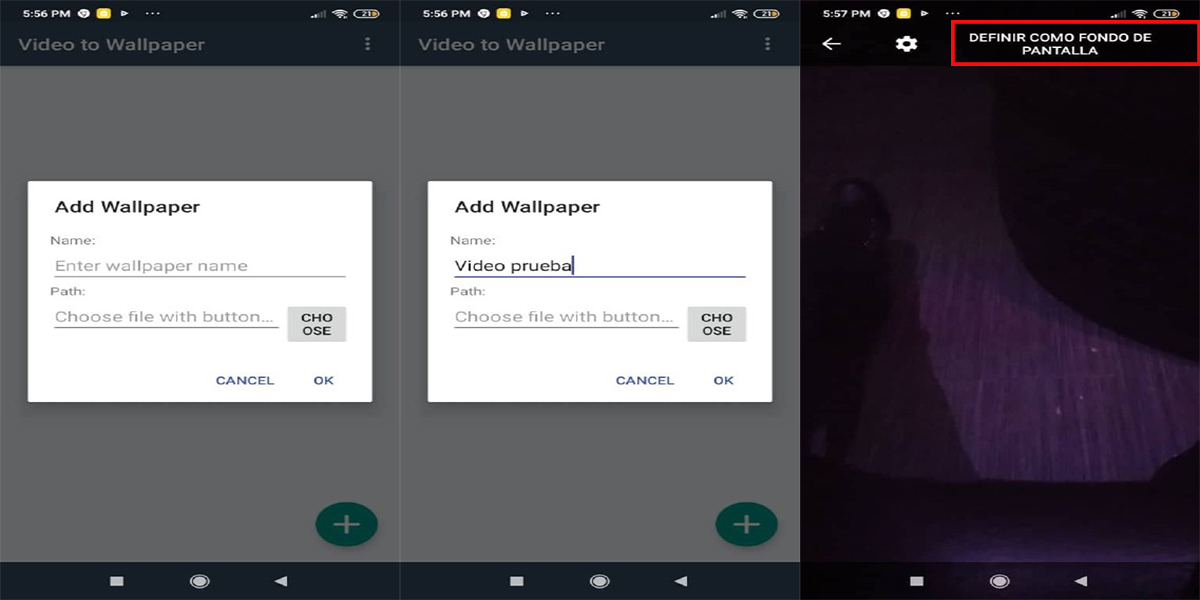
– Once you have downloaded the Video to Wallpaper app on your mobile, access it.
– Click on the button + displayed in the lower right corner.
– On the new pop-up window that will appear on your screen, write on the top line the name you want to assign to the wallpaper, and then on the bottom line press the button that says Choose to choose the video in question within your gallery.
– When the video is added, enter it and click on the tab of Set as wallpaperwhich will be shown to you in the upper right corner.
Now yes, this would be all so that you can finally enjoy a dynamic wallpaper that is different from the usual. Inclusive, you can choose to download videos on social networks like TikTok where you will surely find an extensive amount of videos of landscapes in high quality or from the category of wallpapers that you like the most, so you know where to go to find them.



