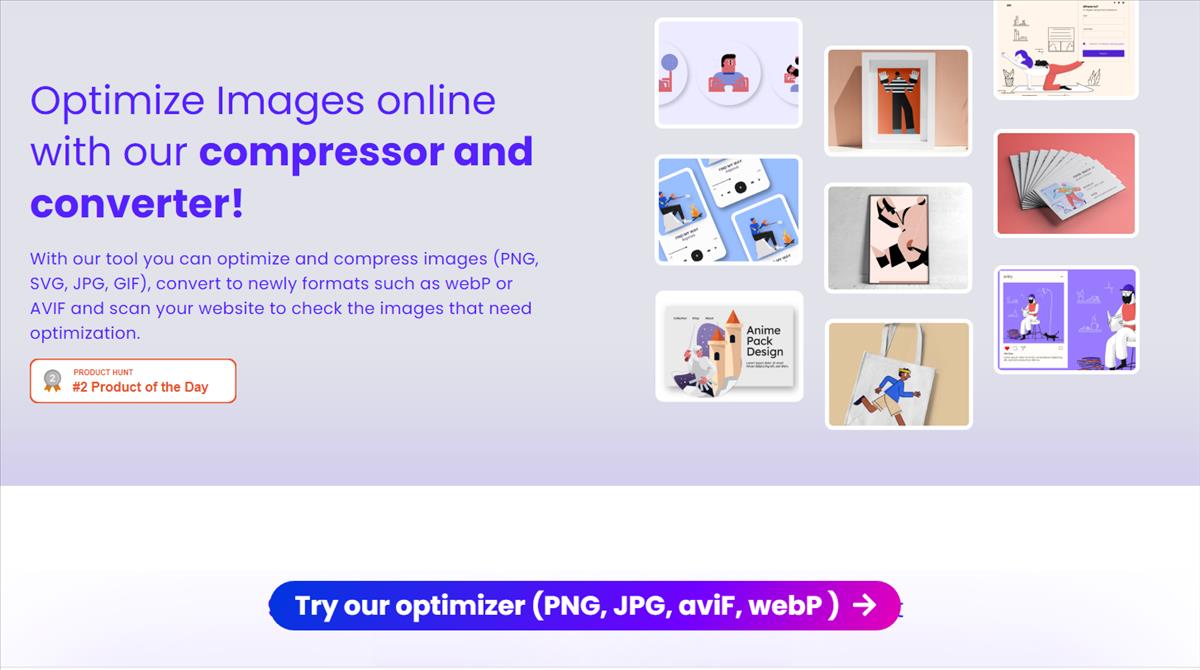
There are several websites that allow you to optimize images, reduce their size without losing practically any quality, and today we have been presented with a really effective one.
This is Optimizeimages, a new tool created by iconshock, a reference in the world of graphic design, an icon search engine that we have talked about on many occasions.
Available at optimizeimages.com, this image compressor and converter compresses up to 90%, although this always depends on the source image, its state, its color distribution, format, and more.
On their website they present all the services they offer:
– Optimizes SVG files: Reduces the size of your SVG file and optimizes it for web use.
– Optimize PNG files: It is an automated image optimization tool that helps reduce the size of PNG images while preserving transparency.
– Optimize JPG: You can reduce the size of images and photos,
– Transform from JPG and PNG to WebP format.
– Reduce the size of GIF files.
– Convert JPG and PNG to AVIF format
– Optimize images with HTML and SEO tags.
– It can scan a web page and automatically process the images it finds there.
– You can put watermarks quickly and easily.
The web does it for free with certain limits. Pro users can access these other features:
– Number of images that can be processed at the same time: 100
– Maximum upload file size: 50 MB
– The maximum size that can be optimized at one time: 250 MB
– Bandwidth transfer per month: 30GB

By clicking on the optimize button, we can choose the type of file that we want to compress and if we want to change the format or not, obtaining a report similar to the one you see above, and with the possibility of previewing the result to see the before and after .

As you can see in the image above, when you click on the Preview button, we will have the two images, one next to the other, so that we can verify if there is any loss of quality after compression.

An excellent option that adds to the list of how to improve the quality of photos, focused in this case on reducing the size.




