Windows 11 22H2 Will Have 35 Apps Pre-Installed and It’s Just the Start of More Bloatware

Windows 11 22H2 will be the first big update of the latest Microsoft system. The RTM version corresponds to build 22621 and has already been delivered to manufacturers, with the General Availability (GA) version expected to be released to all users in October. It will be given away free for upgrading computers that have valid Windows 11 licenses and also for those that still remain on Windows 10.
Windows 11 22H2 will not be a revolution as you could see in this special where we offered you its news, but we do expect improvements in the interface that will affect the taskbar and start menu; novelties such as the new file explorer; protection against specific phishing and for the personal data encryption system; the typical bug fixes and latest available security patches that are included in every build.
Applications in Windows 11 22H2
Bloatware is a big problem on Windows. Microsoft is not only not trying to solve it (as it promised after the criticism of Windows 10) but it is increasing it. Nor do manufacturers do their part and personal computers they are delivered full of “junk” softwareuseless applications and services that penalize the user experience, occupy memory or storage resources unnecessarily, lower performance and stability, and penalize the user experience.
desk modder has analyzed the RTM of Windows 11 22H2 discovering that they will be -at least- 35 applications which will be delivered pre-installed. And it’s only the beginning. To these must be added the Edge browser, language packs, the C++ runtime environment, and a number of other internal services and tools.
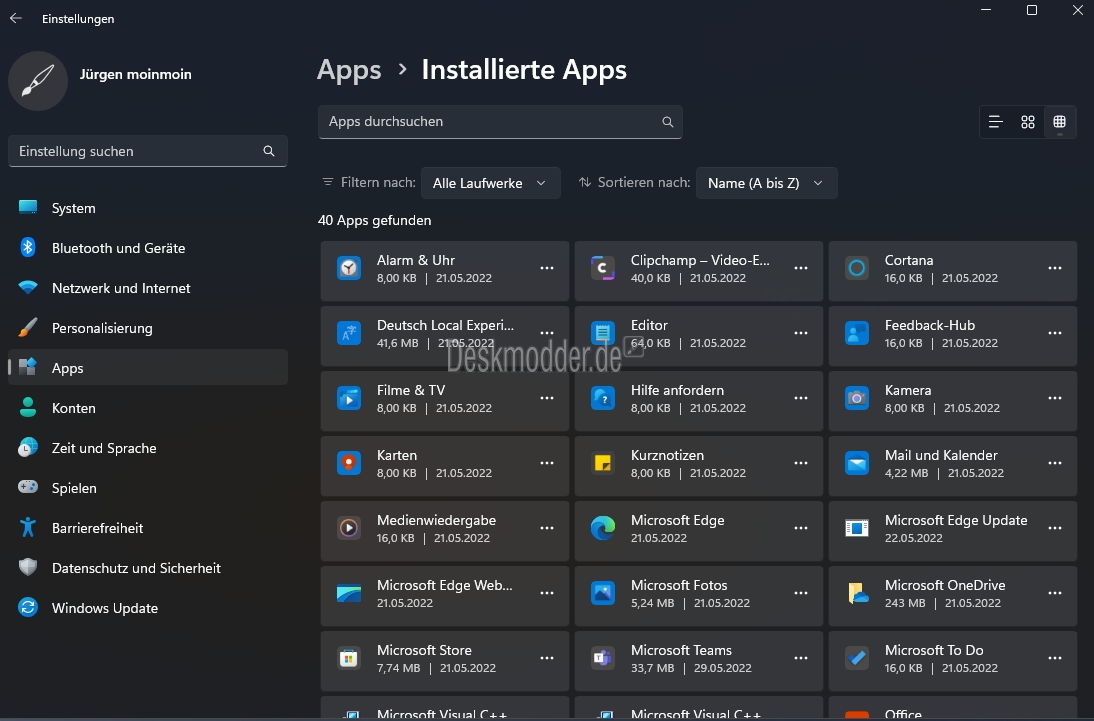
If you buy a new computer, hold on to the chair. On the HP Specter x360 laptop we recently reviewed, we counted up to 83 applications, including antivirus, VPN, streaming services, promotions of all kinds, and other software. Obviously not everything is superfluous and some are useful, but the vast majority of them are unnecessary. It would be much more user-friendly than all of this software was offered as a separate download for whoever needed it. We will continue crying in the desert…
It must be said that most applications can be easily uninstalled with the system interface. But not all of them as would be desirable and at least 9 of the pre-installed ones cannot be removed.
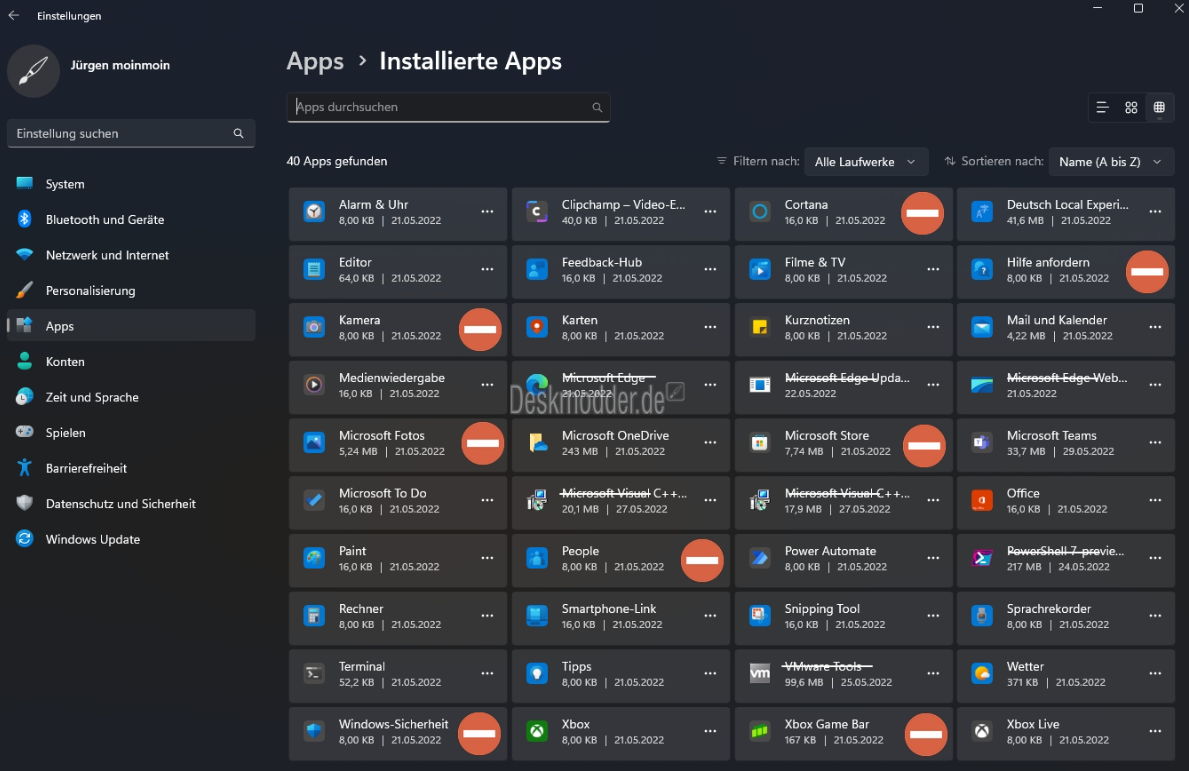
For those cases, you can try general software uninstallers against rogue applications or specific tools like the Bloatware Removal Tool that makes it easy to clean unnecessary software in Windows.
A habit that should be practiced regularly like any other maintenance task, since it allows us to leave more free space on the storage units, free up other resources and get rid of the terrible Bloatware. Windows 11 22H2 will be no different than previous versions: It will be time to roll up your sleeves and clean.




