
The development of the ability to read begins from the first years of children’s lives and is the basis of people’s communication. Daily reading aloud, for example, favors fluency, the ability to read with precision, speed and expression, and that is the goal of Reading ProgressMicrosoft’s learning-oriented tool.
In the case of teachers, their work in the classroom is limited by the time they have to teach and prepare the necessary material for a fun experience for children, something that is not easy. For this reason, the Microsoft tool seeks to support education and its improvement through technology.
Reading Progress is available as a functionality within Microsoft Teams and can be set to Many languages. Students using this tool will be able to gain confidence in their reading ability and increase their fluency thanks to the personalization teachers create for them.
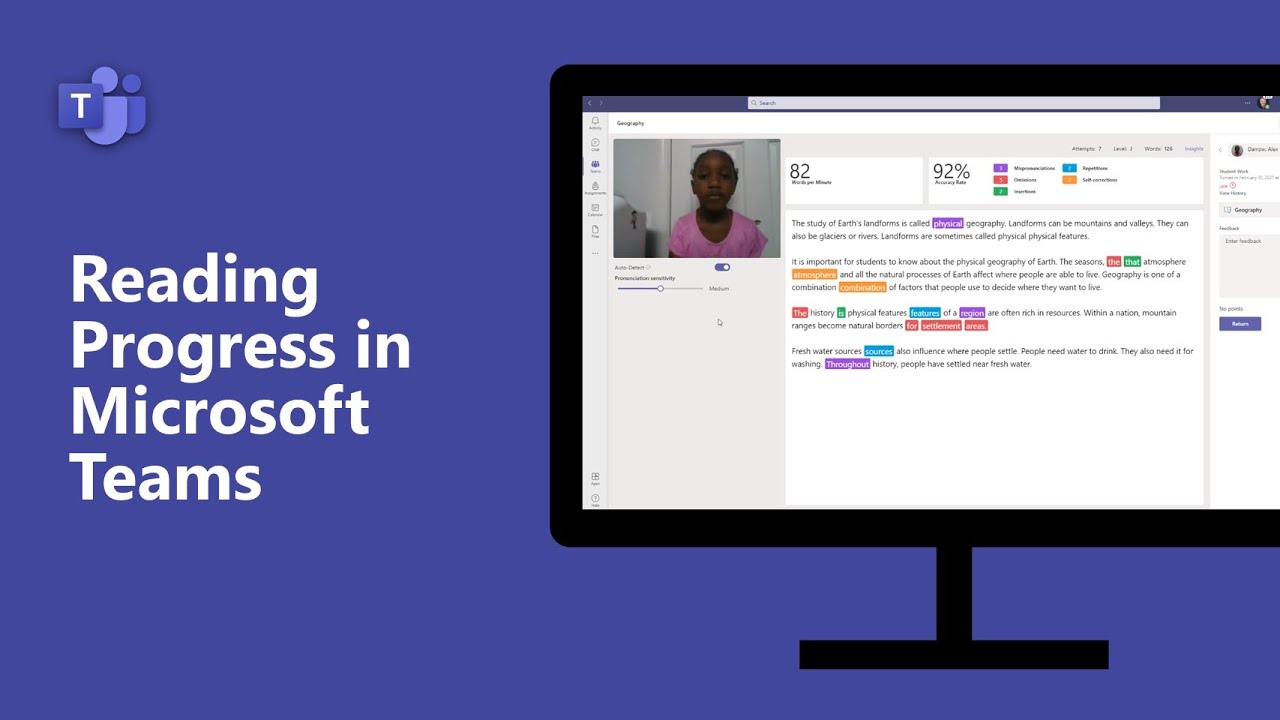
This tool works on different platforms like Desktop, MacWeb, iOS and android; and the passages of reading progress are easy to create and differentiate so that the children have facilities when practicing with the supervision of the educators. Students read snippets of text aloud, creating a recording that teachers can access for review as needed.
Features of Reading Progress
The recording of read-aloud practice sessions allow educators to track their students’ fluency, so progress can be monitored frequently and individually for each child.
With the training received by students to complete their activities within the platform, a focus related to practice and growth is maintained in a relaxed and pressure-free environment.
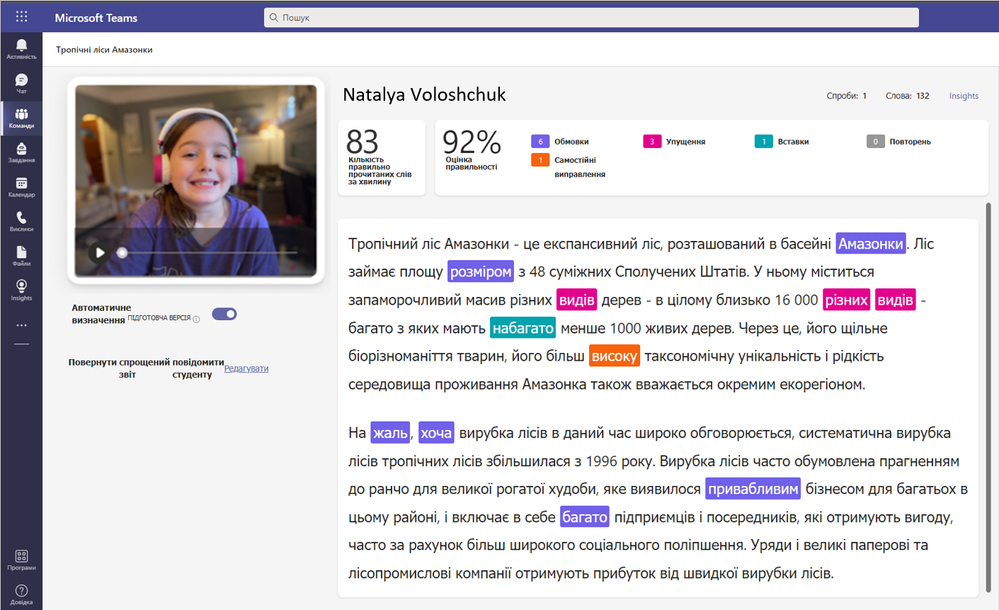
In addition to recording practice sessions, Reading Progress makes it easy to collect data that can be reviewed by students. educators such as accuracy rate, correct words per minute, most challenging vocabulary, incorrect pronunciations, omissions and insertions are recorded by the system to raise the level of tasks according to the children’s progress.
The immersive reader that it has is a very useful tool to improve the reading experience. Helps improve skills such as comprehension and grammarin addition to working with widely used programs such as WordPowerPoint and Excel, in addition to Edge, Teams, and Outlook. It can also be configured in other languages besides Spanish for those who wish to learn.
Reading Programs is also capable of recognizing texts written in Word, Power Point, OneNote, among other Microsoft programs. You can change the size of fonts; read aloud and highlight the words with different colors, for those who have color blindness, so that anyone can learn.
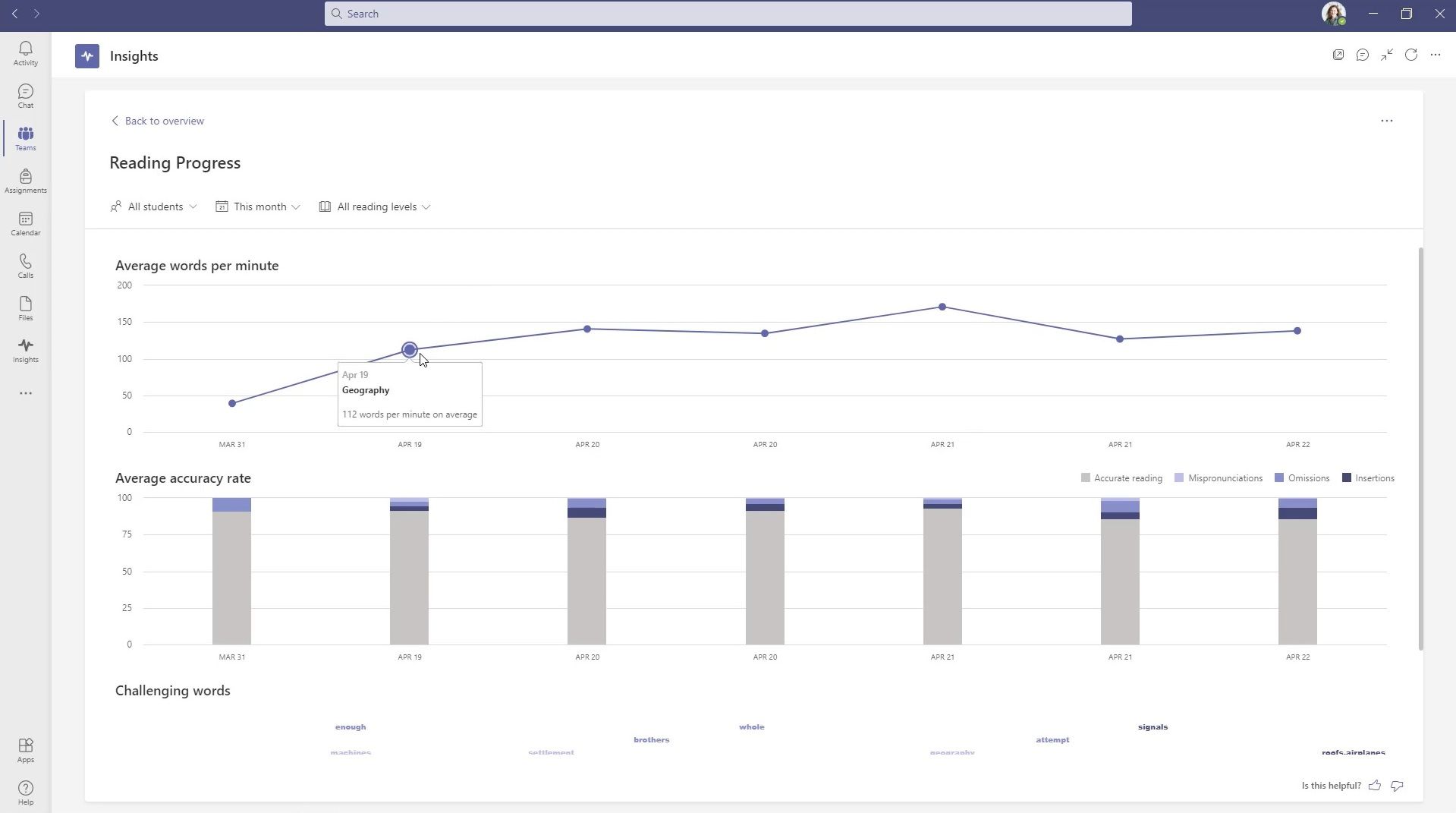
In addition, it has a picture dictionary with which you can translate words into imagesand includes grammatical options such as separating a word into syllables, distinguishing nouns, verbs or adjectives, among other functions.
Developing solid reading and writing skills at an early age is one of the keys to the quality of education for boys and girls around the world, and technology is a tool that contributes to strengthening these processes.
:




